毎日 通常購入しなくては使用できないソフトウエアを無料で提供します!

Giveaway of the day — Lighten PDF to Excel Converter 5.3.0
Lighten PDF to Excel Converter 5.3.0< のgiveaway は 2017年8月7日
を抽出し、テーブル形式またはリストからPDFにExcelはかつてないほど容易になります。 と軽量化PDF、Excelコンバーターまで迅速かつ的確に変換PDF Excelを容易にデータを処理します。
軽量化PDF、Excelコンバーターには、2つのスマートテーブルの検出方法、検出できるテーブルに従って自動的にテーブルの国境またはデータ構造です。 自動検出が正しくないので、できるマークテーブル分野に柔軟に変換前です。 なのでどんなに複雑なテーブルに合わせることで、そのままに保つための独自のフォーマットのデータの右の細胞に出力します。
多言語でのユーザインタフェース対応し8言語英語、ドイツ語、フランス語、ポルトガル語、スペイン語、イタリア語、中国語簡体字、繁体字です。
チェック、 ビデオチュートリアル のアプリでも同様です。
ご注意:プレゼント版はサポートしない無料のアップグレードを開始します。 み$4.99楽しめる寿命の無料アップグレードサービスへのリンクを表す! 取得すね!
より 大級の ためのGiveawayofthedayユーザーのみ。
The current text is the result of machine translation. You can help us improve it.
必要なシステム:
Windows XP/ Vista/ 7/ 8/ 10; Recommended hardware: Processor: 2GHz Processor; RAM: 1G
出版社:
Lighten Softwareホームページ:
https://www.lightenpdf.com/pdf-to-excel-converter.htmlファイルサイズ:
11.8 MB
価格:
$29.99
他の製品
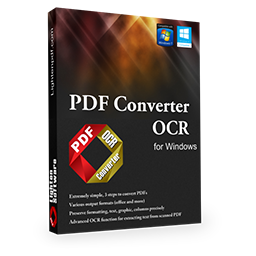
OCR機能を9つの出力形式、PDFコンバーターのOCR最も包括的なアプリを軽くソフトウェア製品です。 迅速かつ的確に変換PDF、Word、Excel、PowerPoint、EPUB、RTF,CSV,画像-テキストを容易にします。 で、どなたでもアクセスが可能です$14.99。
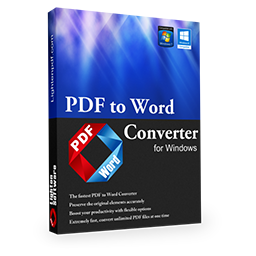
としく彩[#####ることができ提供して、必要なものはそれぞれの形式はMicrosoft Wordです。docking pane、xtreme property gridなどの高度な機能です。docます。txt)です。 すべてのコンテンツ編集サーバーソフトウェア"な支ゃりーぱみゅぱみゅのretypingまたはコピー&ペーストの仕事です。 で、どなたでもアクセスが可能です$9.99。

パワードによる軽量化ソフトウェアのPDFソリューション、CleverPDF.com には、19の無料オンラインでPDFツールのソースコードを含むバージョンオフィスは、iWorkには、EPUBでは、画像に変換し、PDFに変換、統合/分割、PDFや圧縮、暗号化PDF、追加のリゾータンをクリック! を考慮しない、ダウンロードの出力ファイルを瞬時に処理後のクラウドします。

コメント Lighten PDF to Excel Converter 5.3.0
Please add a comment explaining the reason behind your vote.
Installed the setup file from the homepage of the developer, not for GAOTD. Registration doesn't work, it is OK.
Tried to convert 2 files. First a PDF File generated from an Excel table, the conversion is super fast and the result is excellent. Second time: made a screenshot from the same table and printed by Foxit PDF printer to PDF. Converting this file the result is an empty Excel file. With OCR function it would give a good result, but OCR function isn't part of this software.
Many thanks but uninstalled.
Save | Cancel
Lizzy,
Thanks for your feedback.
PDF to Excel Converter doesn't offer OCR function, it is designed for converting non-scanned file to Excel.
OCR is not an easy task. It's very difficult to recognize the data from image or scanned PDF and rebuild the table in Excel, especially when the table has border lines, which will significantly reduce the OCR accuracy.
We will try to find a good OCR engine provider in the future, thanks again for your feedback.
Save | Cancel
Pretty cool. Works as advertised, although I didn't challenge it too badly. Simple, clean interface produced nicely tabled data. The advertised price is a bit high in my opinion for a 'one trick pony'. $9.99 would be more reasonable I think.
Save | Cancel
DAVID,
Thanks for your comment, glad it works as expected.
If the table in PDF is simple or contains border lines, auto-conversion can output accurate result.
If the table is complex without any borders, you can also change the table detection methods or manually mark the table areas before conversion.
We will also consider the price you suggested, thanks!
Save | Cancel