毎日 通常購入しなくては使用できないソフトウエアを無料で提供します!
LightPDF Editor VIP< のgiveaway は 2021年12月23日
LightPDF Editorは、使いやすいが強力なPDFエディターであり、多くの便利なPDF編集、読み取り、変換機能を提供します。そのわかりやすいインターフェイスにより、数回クリックするだけでPDFを使用して作業を完了することができます。LightPDFエディターのハイライト機能: •PDFテキスト、画像、リンクの変更•PDFを他の形式に変換する、またはその逆•スキャンしたPDFを抽出および編集するOCR•PDFの圧縮とマージ•電子署名とデジタル署名の挿入•PDF透かしの追加と削除•追加、変更、削除ヘッダーとフッター•PDFの背景の追加、変更、削除•PDFの注釈とコメント•新しいPDFの作成•PDFページの分割、抽出、トリミング•PDFページの挿入と削除•PDFページの回転•PDFの保護このPDFエディタを使用するための3つのステップ: 1.アプリケーションを開き、[開く]と[ローカルファイル]をクリックしてPDFファイルをインポートします。 2. [編集]をクリックして、PDFテキスト、画像、ヘッダー、フッター、またはリンクを変更します。 「変換」に移動して、ドキュメントを変換します。 「ページ」に移動してPDFページを管理します。 「コメント」に移動して、PDFに注釈を付けたりコメントを追加したりします。その他のツールを見つけるには、「ツール」に移動してください。そして、「署名」をクリックして、PDFに署名を追加します。 3.完了したら、[保存]ボタンをクリックして変更を保存します。
The current text is the result of machine translation. You can help us improve it.
必要なシステム:
Windows 10/ 8/ 7
出版社:
Apowersoft Ltdホームページ:
https://lightpdf.com/ファイルサイズ:
22 MB
Licence details:
1 year license
価格:
$69.90
他の製品

[## features1 ##]を使用すると、モバイルデバイスをPCにワイヤレスで接続し、手間をかけずにデータを転送できます。 PCのWebブラウザで開いてQRコードをスキャンするだけです。その後、携帯電話のすべてのデータがコンピュータに表示されます。

[## features2 ##]は、Webベースのスクリーンショットアプリケーションであり、画面に表示されているものを画像としてキャプチャし、テキスト、矢印、線などを追加してすばやく編集することができます。さらに、このツールでは画像のアップロードと共有も可能です。

[## features3 ##]は、シンプルでありながらWebベースの画面記録ツールであり、WindowsとMacでうまく機能します。システムサウンド、マイク、またはその両方を使用した画面/ウェブカメラの記録をサポートします。さらに、それはあなたのビデオをより有益にするためにリアルタイム編集をすることを提供します。

無料のオーディオレコーダーは、WindowsとMacの両方をサポートする便利なツールです。これを使用すると、コンピューターのサウンドカードとマイクから任意のオーディオを録音できます。さらに良いことに、それは録音されたオーディオファイルの再生、管理、およびそれらのID3タグの追加をサポートします。

[## features5 ##]は、ローカルドライブ内のビデオを、PSP、iPhone、iPad、DVDプレーヤーなどのデジタルデバイスと互換性のある他の形式に変換するためのWebベースのアプリケーションです。このツールは完全に無料で、インストールする必要はありません。すぐにご利用いただけます。


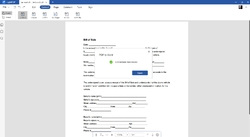



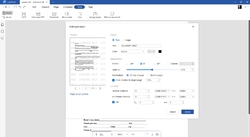


コメント LightPDF Editor VIP
Please add a comment explaining the reason behind your vote.
Think I will pass on this freebie. The Apple store version is full of fake reviews (you can tell by the naming structure of the reviewers is ALL the same) The app store version costs $9.99 a year subscription. The subscription price for the online version is subscription based and listed as 1.67/ month if you buy the full year, and going month to month is 9.99 a month. No where can I find the claimed $69.90 to buy. Too many red flags on this giveaway for me.
Max file size is only 30mb no matter if you use the free or paid versions.
Viewing comments on previous GaotD for other Apowersoft programs notes many of the same concerns/issues
Save | Cancel
Really wanted this program but after downloading and installing -and then waiting 2 hours, in vain, for the activation code I gave up. Can't understand why GOTD continue to offer such clunky products to people. With all that potential end-users have to contend with right now, this kind of time-wasting is the last thing we need!
Save | Cancel
This program requires Internet access to use it as a VIP user. Each time you open in you must LogIn to get the VIP usage. If you use Facebook then a web page will pop up each time you login to send data about your use and get the VIP code. You may not have the right to make a new PDF...
Save | Cancel
Most convoluted activation process I have ever seen. So frustrating that I uninstalled the program without even getting it started.
Save | Cancel
Hi Apowersoft team,
I followed all mentioned steps, and it didn't accept to log in with all possible means ...
S/W uninstalled and repeated the same process again with no success...
Furthermore, I did this for the 3rd time with a different email address, and it didn't work either ...
I am a GAOTD member since 2006 and this could be the 1st time i face such issue...
Save | Cancel