毎日 通常購入しなくては使用できないソフトウエアを無料で提供します!
Liquid Studio 1.16< のgiveaway は 2019年2月11日
液することがないのですが商品から生まれたTwistedBrushプロスタジオを対象としたデータベースのオブジェクトを利用する場合もあるでしょうその他のプロスタジオまたはその他のソフトウェアおよびプは、流線型のインタフェース。 液体塗料用できるモデル形状物およびその塗装の付属ブラシとの結果が明瞭な線んにイラスト制作ソフトがなくマスクです。 でき続形物体の後に塗装しました。
The current text is the result of machine translation. You can help us improve it.
必要なシステム:
Windows XP/ Vista/ 7/ 8/ 10; 500MB disk space; 1024x768 minimum display resolution; 4GB RAM (8GB or more recommended)
出版社:
Pixarra Inc.ホームページ:
http://www.pixarra.com/liquid_studio.htmlファイルサイズ:
33.9 MB
価格:
$29.00
他の製品

TwistedBrushプロスタジオプログラムのためのデジタル家レベル:初心者からプロます。 強い を中心に自然のメディア絵画、写真の編集、イメージメーカーです。 TwistedBrushより9000 ブラシは250点を超えArtSetsす!
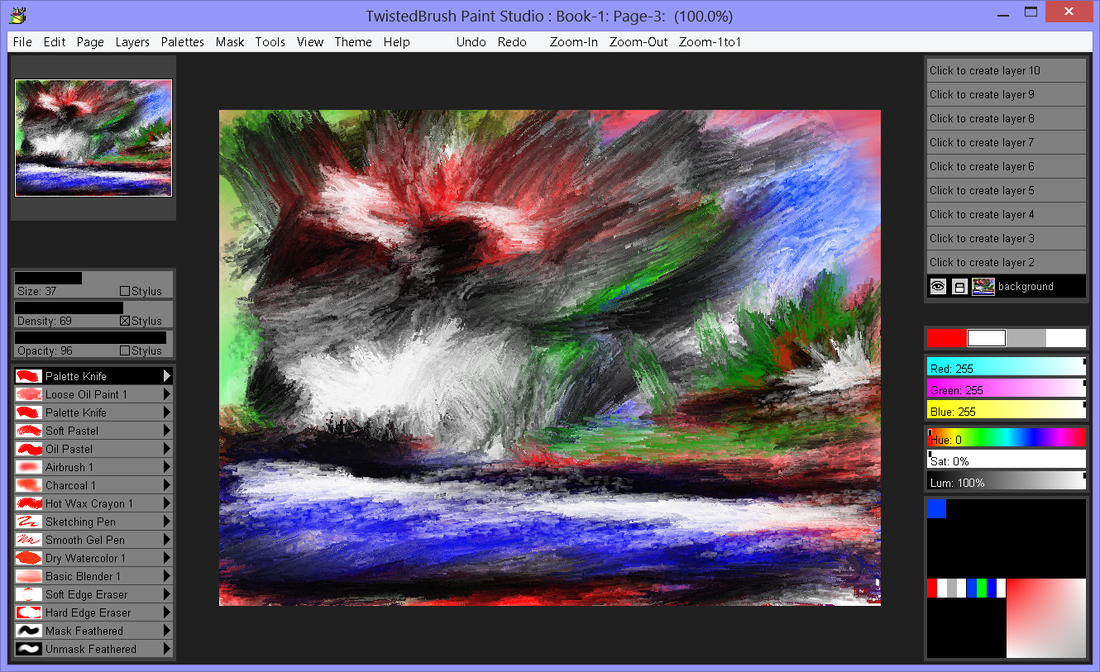
塗装や自然のメディアブラシ塗装スタジオで妥協のない、極上のTwistedBrush塗装エンジンです。 表のインタフェースの完全に適した新たな美術作品の表現にブラシから厚湿式油性塗料や流体の水彩絵の具をスリック、オイルパステル画を描き、微細なエアーブラシ)までです。

輝度スタジオは、Pixarra製品のスタジオシリーズを中心に絵画と輝度であり続けるために、メディアデザインのスタイル作品です。 で成功裏に終了その他のStudio製品Pixarra、またアーティストのツール専用の達成ビジョンより早く、よりその他のオプションです。

ツリースタジオは、製品から生まれたTwistedBrushプロスタジオを対象としたデータベースの2Dツリーの構築を支援 簡素化-合理化への効果を最大化インタフェース。 ツリーオンライン決済システムのペアのブラシの木型です。 一つのフレームの中には紅葉します。 フレームはalgorithmically生成できます。 これを作成することができな各ツリータイプです。


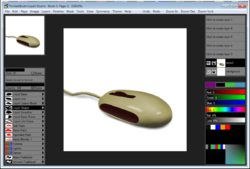
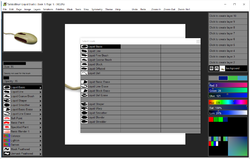


コメント Liquid Studio 1.16
Please add a comment explaining the reason behind your vote.
I'll make the assumption that this is a lifetime licence, given that I can't see any indication. As with all Pixarra products it is easy to install and has a standard look to it. Have given it a quick go and am happy with the results, I would advise looking at their getting started video and looking at the user guide, both via the link in the homepage information here, but this is definately a fun keeper.
Save | Cancel
Some differences between today's giveaway (v1.16) and the latest version on the Pixarra Website (v2.17), per Pixarra:
* Added - License support for Studio Bundle
* Added - UI Color Themes, Light, Light Gray and Slate added.
* Improved - The page view panel will show the page as 1 to 1 if smaller than the page view panel.
* Improved - Subsample positioning improved when zoomed in.
* Improved - Brush effects Jitter, Jitter2, Disperse, Scatter and Scatter were improved for fine placement.
* Change - Tool hotkeys no longer will act as a temporary tool selection.
* Fixed - Crash if showing Windows desktop when the Select Brush panel was active.
* Fixed - Quick Command buttons for adjusting luminance were not working.
* Fixed - Large pages were not drawing properly when first starting.
Save | Cancel