日本語
毎日 通常購入しなくては使用できないソフトウエアを無料で提供します!

$10.00
期限切れ
Giveaway of the day — LiteManager 5.0 (5015)
LiteManager —コンピューターのリモート管理用のリモートアクセスソフトウェア!
$10.00
期限切れ
ユーザーの評価:
41
コメントを残す
LiteManager 5.0 (5015)< のgiveaway は 2021年12月11日
本日の Giveaway of the Day
PDFファイルをわずか数ステップで分割してマージします。
LiteManager —インターネットを介したコンピューターのリモート管理またはローカルネットワークでのリモート制御のためのリモートアクセスソフトウェア。遠隔学習、ユーザーへのリモートサポートの提供、および従業員の作業活動の監視を行います。製品の利点:*リモートコンピュータのデスクトップを制御および表示できます。リモートデスクトップ制御。 *ファイルとフォルダを操作するためのファイルマネージャ。 *リモートタスクマネージャー*電源管理*テキストチャットとオーディオおよびビデオチャット*コマンドラインを介したコンピューターのTelnet制御。 *デバイスマネージャーとインベントリ。 *スクリーンレコーダー。 *ネットワークマップ。 *複雑なネットワークでの作業を可能にする動的IPアドレスとカスケード接続機能を使用してサーバーを接続します。 *リモートインストールと更新。 *サーバー検索。 * レジストリエディタ。 * IDおよびNoIPアプリケーションで接続します。
The current text is the result of machine translation. You can help us improve it.
必要なシステム:
Windows XP/ Vista/ 7/ 8/ 10
出版社:
LiteManagerTeamホームページ:
http://litemanager.comファイルサイズ:
41.7 MB
Licence details:
Lifetime
価格:
$10.00
GIVEAWAY download basket
Developed by Informer Technologies, Inc.
Transfer data between your computer and Garmin devices.
Developed by Disc Soft Ltd.
Developed by AOMEI Tech Co., Ltd.
iPhone 本日のオファー »
$2.99 ➞ 本日 無料提供
MyFLO is the first ever period app that helps you care for your changing hormones from your first period to your last.
$1.99 ➞ 本日 無料提供
LightX Express removes hassles of using multiple apps to edit a single photo.
$5.99 ➞ 本日 無料提供
With this app, you can protect your personal notes with a password to keep them safe from prying eyes.
$4.99 ➞ 本日 無料提供
$0.99 ➞ 本日 無料提供
Android 本日のオファー »
$4.99 ➞ 本日 無料提供
$1.99 ➞ 本日 無料提供
$1.49 ➞ 本日 無料提供
$0.99 ➞ 本日 無料提供
Himawari is elegant yellow icon pack that will make your screen look bright.
$1.49 ➞ 本日 無料提供



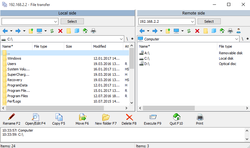
コメント LiteManager 5.0 (5015)
Please add a comment explaining the reason behind your vote.
The viewer is lifetime free, but the computer you want to connect to, you have to pay for.
From the website:
"Examples of calculation
1. Calculation for 10 computers.
The cost of one license $10, then $10, so $10 * 10 = $100 – the cost of the license package for 10 computers."
I guess we can connect to one computer with this software for free? Why is this a better solution than one of the free alternatives?
Save | Cancel
After adding keys and restart the program, the interface is still with "Trial pro mode 30 days left"
How to solve this?
Save | Cancel
What does it mean, 30 free keys? Still says I am in free version after registration key was added. How do you get it to say Pro version?
Save | Cancel
do I need that the other computers to have installed the LiteManager as well???
Save | Cancel
eugene, It is not that easy as it sounds, you have to install two modules first and how are you going to install the remote module if you are 100s or 1000s of miles away and the persons on the remote side has no idea how to download and install software with an user permission?
From their web site: " The program’s server module Server is designed for installation on a remote computer, to which you want to get access.
The client module Viewer is installed on a local computer of the administrator or manager. It is the computer that allows to remotely control computers."
Good luck wit it.
Save | Cancel