日本語
毎日 通常購入しなくては使用できないソフトウエアを無料で提供します!
LiteManager 4.9< のgiveaway は 2020年8月10日
本日の Giveaway of the Day
BeeConverter であなたのビデオに活力を与えましょう!
LiteManager—リモートアクセスソフトウェアのためのリモート管理コンピュータのインターネットまたはリモートコントロールに現地ネットワーク用遠隔学習を提供し、リモートサポートユーザーが監督した事業活動における従業員の
何が新しい?
- ドメインの輸入と階層OU.
- 画面レコーダーの設定サーバ側です。
- アクティブな接続ウィンドウ画面のリモートモニター
- 暗号化のためのLMビューアの設定ファイル(config_3.xml,connections_3.4.xml).
- ログマネージャ。
- 複数のポートNOIP接続タイプです。 (ビューアまたはサーバー利用いただけます。
- 版の制限おります。
- 最適化RSA/AES暗号化、および完全にLM暗号化を行います。
- 個人の当座預金口座NOIP. アクセス権をログには、ライセンス供与およびアドレス帳の管理です。
- for x64ます。
- 自動車の追加LMサーバーからNOIP.
- オーディオ-ビデオチャットが改善され、会議モードになります。
NOIP
The current text is the result of machine translation. You can help us improve it.
必要なシステム:
Windows XP/ Vista/ 7/ 8/ 10
出版社:
LiteManagerTeamホームページ:
http://litemanager.comファイルサイズ:
48 MB
Licence details:
Lifetime
価格:
$10.00
GIVEAWAY download basket
Developed by Informer Technologies, Inc.
Create videos and snapshots using your webcam camera.
Developed by OmicronLab
Developed by IObit
iPhone 本日のオファー »
$1.99 ➞ 本日 無料提供
This app is an autistic person's dream. It's like your favorite screensavers but interactive.
$0.99 ➞ 本日 無料提供
$0.99 ➞ 本日 無料提供
SAND is a powerful grid-based sequencer designed to create music using plugins and external MIDI devices.
$9.99 ➞ 本日 無料提供
For those of us who can appreciate weird and funny drawings, these stickers can’t fail to fascinate.
$0.99 ➞ 本日 無料提供
Android 本日のオファー »
$43.99 ➞ 本日 無料提供
$2.99 ➞ 本日 無料提供
$2.49 ➞ 本日 無料提供
$0.99 ➞ 本日 無料提供
Blur Photo is the perfect censor photo app for blur background and picture blur.
$2.99 ➞ 本日 無料提供




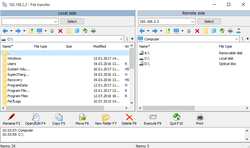
コメント LiteManager 4.9
Please add a comment explaining the reason behind your vote.
I purchased LiteManager 3 years ago, and it's been a rock-solid remote access program. It has an absolute TON of features, most of which, I'll never use and don't fully understand. Over the years, I've a had a few questions, and the author has always addressed them. The licensing for the program is inexpensive, so I later purchased another license, partly because it was handy at-the-time, and partly to support the author. I use the program almost daily to monitor a remote machine- by placing a thumbmail-sized image of the remote screen on my desktop. I can't read the remote screen, but at-a-glance, I can see if a remote dialog box has appeared/disappeared; letting me know IF the remote machine needs any sort of intervention. Worth every penny!
Save | Cancel
prashant, I realise the question was asked to Johnny but here's my take. Everything Johnny said plus the issue I had. With the covid restrictions I got 'trapped' 1200km from home. Used teamviewer to access it. I receive my personal emails and newsfeeds on that laptop. All I did was read/delete. The occasional interesting link I would open to read and infrequently share on social media. Teamviewer decided to block me for 'identifying commercial use'. I'm now using dwservice, slow and limited but it works without a licence and would appear to be secure
Save | Cancel
Hi, sorry for the questions, but I'm hoping someone might be able to help me. I tried to get the information I'm looking for on LiteManager's site, but a migraine is interfering with my complete understanding today and, since this is a time limited offer, I thought I'd take a chance that someone here who is more knowledgeable about this software could clarify for me. I have someone in my life who occasionally needs help with issues that come up on her computer and she is unable to fix them, so I do. Am I understanding correctly that I would be able to fix those issues (many of them, at least, if it's not something like hardware failure, etc) from my own computer? And, if that is the case (which I think it is), does this software need to be downloaded on both computers? That's my main question. It sounds like this software could be quite beneficial to me. So, first, thank you for offering it, LiteManager...and, second, thank you to anyone willing to help clarify and let me know if I need to download it on both computers.
Save | Cancel
Kris, It needs to be installed on both computers. The one who needs help (server) will get a window with ID and password, they tell you those and you use them on your client to initiate a connection.
Similar programs are TeamViewer (bloated, nags for subscription, don't support old OS anymore) and AnyDesk (lightweight, yet has all needed functions).
All three programs can also be used on a phone/tablet.
Save | Cancel
Online I see there are 2 versions a free one and a Pro version. Is this the Pro version, the free version or something in-between as a special giveawayoftheday version?
Save | Cancel