日本語
毎日 通常購入しなくては使用できないソフトウエアを無料で提供します!

$10.00
期限切れ
Giveaway of the day — LiteManager 5.1 (5131)
LiteManager — コンピュータのリモート管理用のリモート アクセス ソフトウェア!
$10.00
期限切れ
ユーザーの評価:
19
コメントを残す
LiteManager 5.1 (5131)< のgiveaway は 2023年4月24日
本日の Giveaway of the Day
Androidデバイスのあらゆる種類の紛失または削除されたデータを取り戻すのに役立ちます。
LiteManager — インターネットを介したコンピュータのリモート管理またはローカル ネットワークでのリモート コントロール、遠隔学習、ユーザーへのリモート サポートの提供、および従業員の作業活動の監視のためのリモート アクセス ソフトウェア。製品の利点: * リモート コンピューターのデスクトップを制御および表示できます。リモート デスクトップ コントロール。 * ファイルとフォルダーを操作するためのファイル マネージャー。 * リモート タスク マネージャー * 電源管理 * テキスト チャット、音声およびビデオ チャット * コマンド ライン経由のコンピューターの Telnet コントロール。 * デバイス マネージャーとインベントリ。 *スクリーンレコーダー。 *ネットワークマップ。 *複雑なネットワークでの作業を可能にする動的IPアドレスとカスケード接続機能を備えたサーバーを接続します。 * リモート インストールと更新。 * サーバー検索。 * レジストリエディタ。 * ID と NoIP アプリケーションで接続します。
The current text is the result of machine translation. You can help us improve it.
必要なシステム:
Windows XP/ Vista/ 7/ 8/ 10/ 11
出版社:
LiteManagerTeamホームページ:
http://litemanager.comファイルサイズ:
41.8 MB
Licence details:
Lifetime
価格:
$10.00
GIVEAWAY download basket
Developed by Informer Technologies, Inc.
Developed by IObit
Developed by OmicronLab
Developed by ArcSoft
iPhone 本日のオファー »
$9.99 ➞ 本日 無料提供
Set days/dates to pray for various items plus reminders with call/text/email actions, search, tags.
$0.99 ➞ 本日 無料提供
Over a thousand unusual, confronting and funny quotes from the Bible and from well known religious skeptics.
$3.99 ➞ 本日 無料提供
Record the routes/tracks of your hikes, bike tours, excursions, trips or sporting activities and evaluate them on a map.
$2.99 ➞ 本日 無料提供
Pepi Bath 2 is a role playing game, a toy and a little helper — depends on what are you looking for.
$2.99 ➞ 本日 無料提供
Android 本日のオファー »
efense RPG is to train heroes, towers and pets to defend the Castle against enemies.
$1.59 ➞ 本日 無料提供
The ultimate digital card maker, making it easier to create a calling card, networking card, or name card.
$4.99 ➞ 本日 無料提供
$1.49 ➞ 本日 無料提供
An AppLocker or App Protector that will lock and protect apps using a password or pattern and fingerprint.
$84.99 ➞ 本日 無料提供
Meteoroid - Icon pack is a Unique Meteor shaped icon pack with material colors.
$1.49 ➞ 本日 無料提供



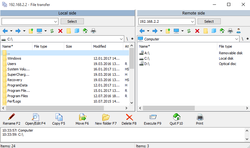
コメント LiteManager 5.1 (5131)
Please add a comment explaining the reason behind your vote.
I'm not surprised by the 100% positive rating. I've been a paid customer for a few years, now. The author has always responded to my questions, and the software does receive periodic updates. So support isn't an issue. The per-seat license pricing is very inexpensive. So-much-so, that I purchased a couple extra seats- for future use. Full disclosure; I use the software almost exclusively for PC-to-PC remote control. The mobile-to-PC remote control is the only weak spot I've encountered. Though to be fair, I've yet to find a program that handles that situation well. If you want to remotely control a PC- from another PC, you won't be disappointed.
Save | Cancel
Will this work on your own lan if you are disconnected from the internet?
Or does the program need to access the internet for reasons, even if you don't?
Save | Cancel