日本語
毎日 通常購入しなくては使用できないソフトウエアを無料で提供します!
LogonExpert 7.1.3< のgiveaway は 2016年4月11日
本日の Giveaway of the Day
画像を完璧に切り取り、きれいに貼り付け、邪魔な要素を取り除きます。
LogonExpertはWindowsno自動ログオンを安全かつ便利な方法で提供。スタート時自動ログオン、再開自動ログオン、スケジュールまたはコマンドによる自動ログオン機能を提供。家庭用、ドメイン用、ターミナル・サーバー用とローミングプロファイル用を提供。 LogonExpert はこれら全てのログオンが可能で同時処理も提供。
レジストリーにテキストでパスワード情報を保管したり簡単にアクセスできる暗号化処理を実施。 256 ビットのアドバンス暗号機能(アメリカ政府で使用されている)をキーと対応させハッカーがアクセスできないよう保護。ベストなセキュリティーを提供!
必要なシステム:
Windows XP and later
出版社:
Softros Systems, Inc.ホームページ:
http://www.logonexpert.com/ファイルサイズ:
11 MB
価格:
$24.95
他の製品

Softros LAN Messengerは中小企業向けのメッセージング・ソリューションでシンプルで安全、サーバーやインターネットが無用。メッセージ、複数ユーザーのチャット、ファイル移動機能を提供。ターミナルサーバーをサポート、自動ドメイン配布、ユーザーアクセスの制限。

Network Time System はネッワーク上の時間シンクロナイズのマルチ・プロトコール・クライアント、サーバーアプリ。信頼性のあるパワフルかつ簡単な構成で色々なソースからシンクロナイズ。ソース先は一般公開サーバー、GPS受信、ラジオ時計カードなどがあり、大幅なクライアントでどんなものにも対応。パーソナルコンピューターのWindowsから NTP/SNTPのネットワークで接続されたものまでサポート。
GIVEAWAY download basket
Log in to your system and web browsers using fingerprint management.
Developed by Kaspersky Lab
The standard anti-malware solution for Windows.
Recover lost or forgotten passwords for RAR files.
iPhone 本日のオファー »
$0.99 ➞ 本日 無料提供
For those of us who can appreciate weird and funny drawings, these stickers can’t fail to fascinate.
$0.99 ➞ 本日 無料提供
enhanceAI will vastly improve less-than-ideal images and add incredible detail with our optional Super Resolution.
$2.99 ➞ 本日 無料提供
$1.99 ➞ 本日 無料提供
Om Namah Shivay. You can listen to Om Namah Shivay aarti dedicated to Lord Shiva with this app.
$2.99 ➞ 本日 無料提供
Android 本日のオファー »
The global bass booster and the equalizer enhances the sound quality of your Android device.
$1.99 ➞ 本日 無料提供
Want to get experience and emotion from driving a real city train in the metro simulator?
$0.99 ➞ 本日 無料提供
An alien ship has taken possession of multiple cities on planet earth, deploying countless robots.
$2.99 ➞ 本日 無料提供
If your device has low sound, use Volume Booster and Sound Amplifier to make your device super loud.
$1.99 ➞ 本日 無料提供
$1.99 ➞ 本日 無料提供
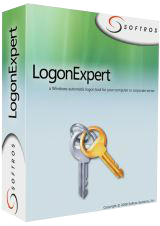

コメント LogonExpert 7.1.3
Please add a comment explaining the reason behind your vote.
Will this work on Windows 10?
From the site:
All Windows versions supportedAll modern versions of Microsoft Windows are supported—from Windows XP to Windows 8, including Windows XP, Windows 2003, Windows Vista, Windows Server 2008, Windows Seven, Windows Server 2012, Windows 8.
Dosent say anything about W10
Save | Cancel
Leif Henning Oliversen,
If you go to their site and click the Download tab at the top you will see this:
Windows XP/2003/Vista/2008/7/2012/8/8.1/10 (32/64bit)
Save | Cancel
Leif Henning Oliversen, download page tells "Windows XP/2003/Vista/2008/7/2012/8/8.1/10 (32/64bit)", history log says
Version 7.0 (October 20, 2015)
Added:
•Full Windows 10 support
Save | Cancel
Can I turn this off or on whenever I wish?
Do I have to be using it as soon as it is installed on my computers?
I have 2 computers; both running Windows 10. Do I have to download this to both of them separately, or can I port it over from one to the other?
Save | Cancel
L. Cleveland Major, just install it today on your computers and leave it not configured, you will be able to configure and use it in future whenever you want (license never expires, if installed today)
Save | Cancel
Who might need this?
Someone operating a kiosk environment (the machine boots to a limited desktop with only a few apps available) -- you don't want to give everyone a password or have a staff person stand around waiting to do it.
A retired person who only wants to keep up with her grandkids.
A machine where nothing critical is available until a VPN is established, for which a very secure two-factor authentication is required -- the standard login to Windows would be redundant and annoying.
Who else can think of a purpose?
And who can explain how much value-added this has over Microsoft Technet's free Autologon program?
Save | Cancel
This is built in to windows already. This example is for Win 10 (other editions might have different instructions-- just google> autologin windows {your edition})
-----
1. Open the Run command box (Start > All apps > Windows System > Run or press Windows key + R). In the text box, type netplwiz and press Enter.
2. A User Accounts window will open. Under "Users for this computer": select your username and then uncheck the box next to "Users must enter a user name and password to use this computer". Click Apply.
3. A new window labeled "Automatically sign in" will pop up. Type your password twice and then click OK.
Your computer will now bypass the log-in page when you turn on your PC, but it will not bypass the login page when you unlock your PC. You can also change your sign-in options so that Windows will never require you to sign in after your PC wakes from sleep by going to Settings > Accounts > Sign-in options.
Save | Cancel