日本語
毎日 通常購入しなくては使用できないソフトウエアを無料で提供します!
LopeEdit Pro 5.6.3< のgiveaway は 2016年4月2日
本日の Giveaway of the Day
Androidデバイスのあらゆる種類の紛失または削除されたデータを取り戻すのに役立ちます。
LopeEdit はパワフルなプログラマー編集ツールで Windows Notepadとような機能を提供。オープンファイルを選択できるタブ、複数のプログラミング言語(C/C++, Java, JavaScript, Visual Basic, VBScript, XML, HTML, ASP, JSP, SQL, Cobol, C#, CSS, Pascal, Perl, PHP)シンタックス・ハイライティングをサポート、ビルトインのヘキサデシマル編集、ユティリティードッキング windows (ファイルブラウザー、FTPブラウザー、プロジェクト・マネージャー、複数クリップボード、コード・テンプレート管理、 ASCII テーブル, MS-DOS コンソール) などを提供。
必要なシステム:
Windows Vista or later
出版社:
LopeSoftホームページ:
http://www.lopesoft.com/index.php/en/products/lopeeditファイルサイズ:
7.3 MB
価格:
$20
他の製品
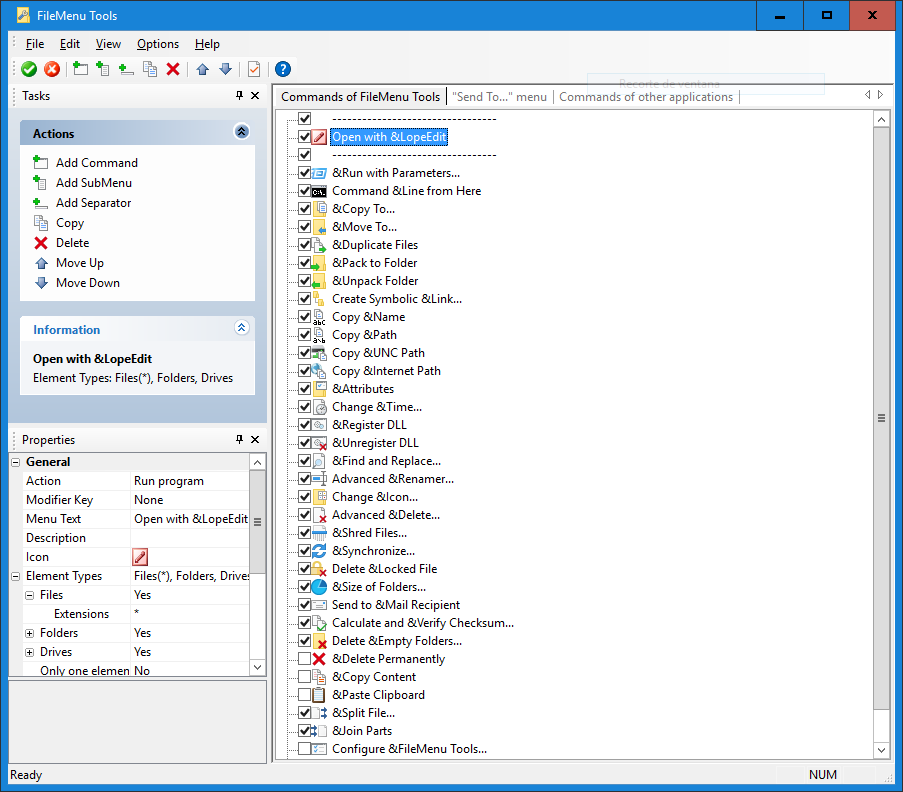
FileMenu ToolsはWindowsエキスポーラーのコンテキスト・メニューを自由にカスタマイズ化するツールで、ビルトインのユティリティーでファイルとフォルダーで稼働、そして外部のアプリのカスタム・コマンド追加、指定したフォルダーのコピー・移動や特定のファイルタイプの削除も実施。
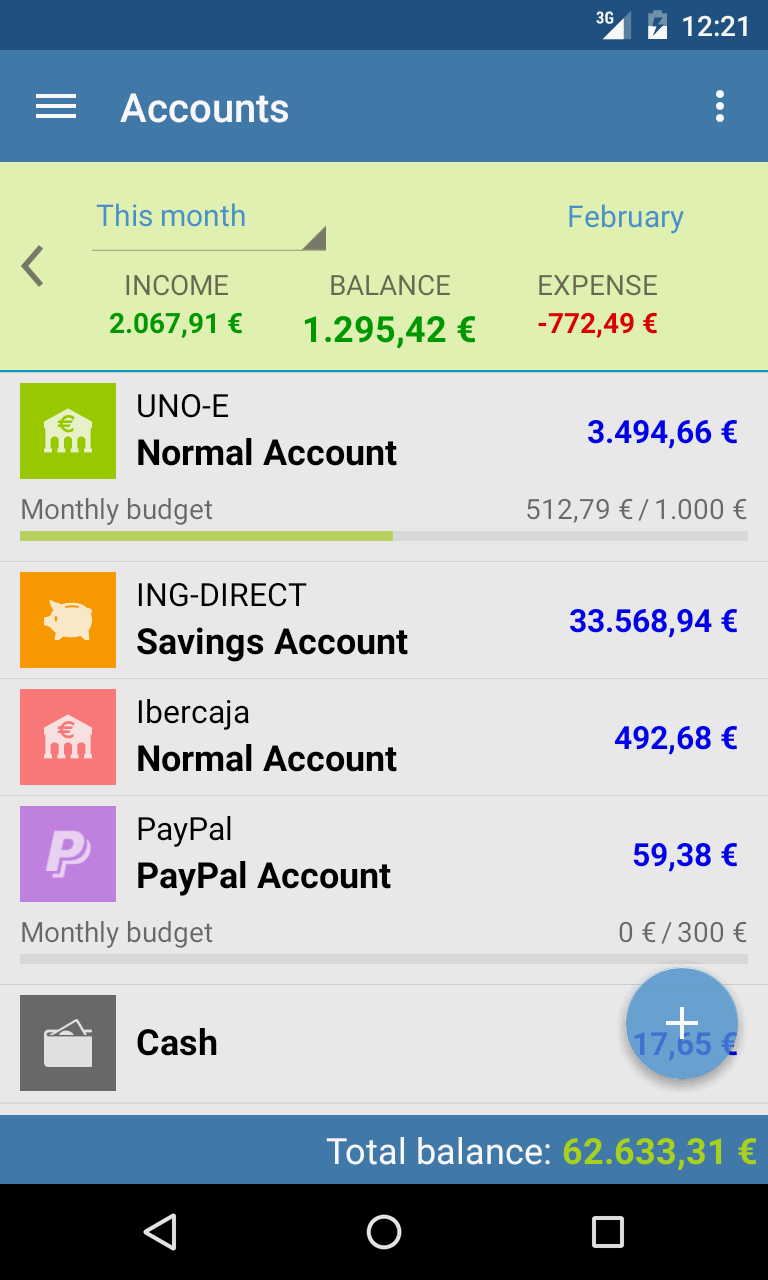
パーソナルファイナンスをコントロールしたい方には Evermoney が最適で、収入と出費をトラック・管理機能を提供。それぞれに幾ら出費がかかっているのかなど収入と出費内容を追加するとアプリが全てを処理。
GIVEAWAY download basket
Developed by Orwell
Create and modify web-based design projects.
Developed by The TortoiseSVN team
Developed by Creative Commons Attribution
iPhone 本日のオファー »
$9.99 ➞ 本日 無料提供
Set days/dates to pray for various items plus reminders with call/text/email actions, search, tags.
$0.99 ➞ 本日 無料提供
Over a thousand unusual, confronting and funny quotes from the Bible and from well known religious skeptics.
$3.99 ➞ 本日 無料提供
Record the routes/tracks of your hikes, bike tours, excursions, trips or sporting activities and evaluate them on a map.
$2.99 ➞ 本日 無料提供
Pepi Bath 2 is a role playing game, a toy and a little helper — depends on what are you looking for.
$2.99 ➞ 本日 無料提供
Android 本日のオファー »
efense RPG is to train heroes, towers and pets to defend the Castle against enemies.
$1.59 ➞ 本日 無料提供
The ultimate digital card maker, making it easier to create a calling card, networking card, or name card.
$4.99 ➞ 本日 無料提供
$1.49 ➞ 本日 無料提供
An AppLocker or App Protector that will lock and protect apps using a password or pattern and fingerprint.
$84.99 ➞ 本日 無料提供
Meteoroid - Icon pack is a Unique Meteor shaped icon pack with material colors.
$1.49 ➞ 本日 無料提供


コメント LopeEdit Pro 5.6.3
Please add a comment explaining the reason behind your vote.
To compete with the excellent freeware programs of this type you have to be different, to a degree this has been achieved.
Some nice features if you are doing any program coding particularly at student level, it has a pretty useful compare function, also find and replace function..
It handles Hex in a way that find easy on the eyes, not always the case and if it can't present a file in his native format uses Hex.
Also like the way presented the code of an HTML file which it recognised without difficulty.
Decent find function within a file or all open files files.
When I first saw this for download I didn't take the expect to find anything that would make me want to keep it, but I do find it a really handy program particularly from the point of view of coding.
I also like the way it handles Hex.
Certainly a program I would like to have had in my student days and in particular when I was learning C.
A program has a place on my computer because of the above and the fact that it is fast.
Save | Cancel
Does it read and write .docx files?
Save | Cancel
corno, I very much doubt it because it is not a word processor, nor is it intended to be. No more than MS Word is a text editor. Text editors do not have any secret/hidden code which may be great for displaying nicely formatted lettering with illustrations and so on but which is something that you do not want when you are writing any sort of programming code or HTML etc. Programmes like this are really just notepad on steroids. That allow you to write coded language without needing to remember the exact syntax of every piece of code. For example if I want something to be emphasised bold in a document I would press the bold key in word and the text becomes bold - I don't see the code that Word puts in to make it display bold. If however I want to write an HTML document and I want it emphasised I would need to type something like HELP
and if I run this in an html browser it simply shows the word in Bold lettering just as word did but when I view it in a text editor I see the coding displayed either side. Using a programme like this there may be a bold button that enters the coding without having to remember exactly how it goes. This of course is a very simple example and different coding languages have millions of different code items - syntax. This, if you are coding or troubleshooting problems in coding, saves a programmer hours of time. However I would be interested, as one other person is, to know what are the benefits of this programme against the totally free Notepad++. Neither of these are something that the average computer user really needs.
If you would like to see the amount of code used to produce a web page like this one just RIGHT click with the mouse on a blank area of this page and select view page source and look at how much code you would have to type in.
Save | Cancel
I have Notepad and Notepad++, both of which are completely free, and I can do all the program editing I need with those two. I see no need to get yet another app that does what I do with my existing apps, even if it does a lot more. I like the simplicity of what I have. This would be redundancy.
Save | Cancel
L. Cleveland Major,
If you don't need it then don't download it, but if you don't download it then don't comment on the merits or pitfalls of the program. I doubt anyone wants to know whether or not you have a use for this.
Save | Cancel
Why on earth would anyone consider buying this software with free alternatives like notepad++
Lopesoft, please enlighten us
Save | Cancel
Bruce Baxter, LopeEdit is a powerful programmer's editor and a replacement of Windows Notepad. It has tabs to select between open files, supports syntax highlighting of multiple programing languages (C/C++, Java, JavaScript, Visual Basic, VBScript, XML, HTML, ASP, JSP, SQL, Cobol, C#, CSS, Pascal, Perl, PHP), incorporates built-in hexadecimal editor, some util docking windows (File Browser, FTP Browser, Favorites, Projects Manager, Multiple Clipboards, Code Templates Manager, ASCII Table, MS-DOS console) and more.
Save | Cancel