毎日 通常購入しなくては使用できないソフトウエアを無料で提供します!
Luminance Studio 2.17< のgiveaway は 2021年4月12日
Luminance Studioは、自然なメディアとアートワークのデザインスタイルの両方のための輝度を持つ絵画に焦点を当てたStudioシリーズのPixarra製品です。 それはあなた、アーティスト、他のオプションよりも速く、より良いあなたのビジョンを達成するために専用のツールを与え、ピクサーラによる他のスタジオ
機能:
- クリーンユーザーインターフェースです。
- 紙のテクスチャ。
- クイックアクセスパネル。
- クイックコマンドパネル。
- 強力なブラシエフェクトシステム。
- どこでも利用できる滑らかなブレンドのための64ビット色の絵画システム。
- Pixarraブラシエフェクトシステムを搭載した世界で最も強力で柔軟なブラシエンジン。
- 進行中の作業の複数のコピーを自動保存します。
- 他のPixarra Studio製品とのブラシの互換性。
- あなたの芸術に取り組んでいるとき参照の写真を握る9つまでの浮遊参照のイメージのパネル。
- 自動的にあなたのスケッチブックにあなたの仕事を保存するスケッチブックシステム。
- 単一のキープレス(ページアップまたはページダウン)であなたの本のページを切り替えます。
- さまざまな標準画像フォーマットに作業を保存します。
<li>トレーシングペーパーをガイドとして使用します。
The current text is the result of machine translation. You can help us improve it.
必要なシステム:
Windows Vista/ 7/ 8/ 10; 500MB disk space; 1024x768 minimum display resolution; 4GB RAM (8GB or more recommended)
出版社:
Pixarra Inc.ホームページ:
https://www.pixarra.com/luminance_studio.htmlファイルサイズ:
35 MB
Licence details:
Lifetime
価格:
$29.00
他の製品

TwistedBrush Pro Studioは、初心者からプロまで、あらゆるレベルのデジタルアーティストのためのプログラムで ストロング 自然な媒体の絵画、写真の編集および説明的な様式の焦点。 TwistedBrushは9000以上を持っています 250以上のアートセットでブラシ!

あなたは新しい滑らかなインターフェイスで絵画や描画のためのストリップダウンバージョンをしたい場合は、ペイント TwistedBrush Paint Studioは複雑さを取り除き、残っているのは、利用可能な最高の自然なメディアブラシだけでなく、常にTwistedBrushを素晴らしくした主な機能です。

Tree StudioはTwistedBrush Pro Studioから生まれた製品ですが、2Dツリー作成に焦点を当てています。 シンプルで合理化されたイン Tree Studioには、各ツリータイプのブラシのペアがあります。 フレームのためのものと葉のためのもの。 フレームはアルゴリズム的に生成されるので、毎回異なります。 これにより、各ツリータイプの無限の多様性を作成することができます。

ブロブブラシは、あなたがモデル化し、あなたのオブジェクトを形作り、その後、あなたがイラストソフトウェアで見るかもしれないが、何かをマスクす 塗装した後もオブジェクトを形作り続けることもできます。

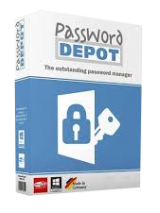
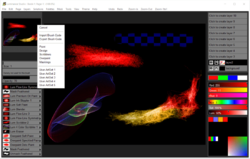
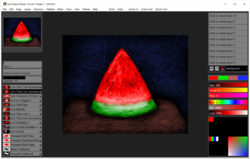
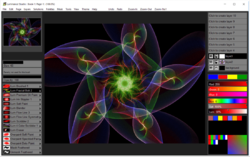

コメント Luminance Studio 2.17
Please add a comment explaining the reason behind your vote.
Due to time constraints at this moment I have not had opportunity to do actual work with this software. However, I can tell you that installation, activation and registration (GAOTD license code) was easy and very smooth. Kudos for that !
Running through the plethora of options and brushes everything ran smoothly. In particular, I noted that despite so many brushes there isn't really any duplication; each brush would be very valuable when painting with light. The only limit would be your creativity and knowledge of the software.
Speaking of knowledge of the software, there are no great differences in the overall feel and the other great Pixarra offerings. All are well thought out and easy to implement. And if you are on a more basic level, Pixarra provide online tutorials to get you up to speed. Moreover, they provide a scratchpad if you will, a place to experiment with your subject without mucking up the original. Adobe should learn from this, especially with Photoshop.
Suffice it to say that this version of Luminance Studio will be a lot of fun. It's like getting a whole big box of crayons or sidewalk chalk ! I can hardly wait to get back and really into this "playhouse". ;)
Any reservations? Not really. There are a couple of screen transitions where the workspace is a little jerky. I would clean that up a bit in a future version.
The only thing that I expected to see and didn't find was the option to "Edit Preferences"; things like output folder, work folder for instance just so we could set overrideable defaults. The other edit I expected was whether to check for updates, which for a GAOTD offering is really key. We don't want to lose our Giveaway license.
All in all this is a great offering from a great developer. A BIG thank you for their kindness and generosity.
Highly recommended !
Save | Cancel
Works great, no issues with registering.
I added a background image and painted over it. I got some nice results playing with the different brushes.
One thing I wished it showed was a brush history. I created an effect, then did a couple others and then used the eraser to clean up some areas, but wanted to go back to an effect I used earlier. I'm sure I will find it going through them, but it would be quicker with a history.
Save | Cancel