日本語
毎日 通常購入しなくては使用できないソフトウエアを無料で提供します!
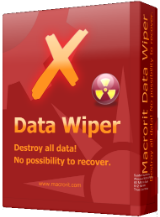
$29.95
期限切れ
Giveaway of the day — Macrorit Data Wiper Professional 2018 4.4.0 (Local & Portable)
拭き取り感度のデータディスクドライブの数量またはディスクパーティションです。
$29.95
期限切れ
ユーザーの評価:
77
コメントを残す
Macrorit Data Wiper Professional 2018 4.4.0 (Local & Portable)< のgiveaway は 2019年1月8日
本日の Giveaway of the Day
プロフェッショナルで効率的なビデオコンバーター!
完全に恒久的に拭き取り機密データは以下の機能:
- 拭き取りリサイクルBin(新規)
- 拭き取りは無料スペース
- 拭きディスク全体
- 拭き取りは全駆動
- 拭き取り操作システム(Windowsが動作)
データワイパーもできるブータブルメディアたいユーザーに拭きハードドライブの前にWindowsが起動します。
最新版のデータワイパーの6種類の拭き取り方法を詰、ゼロ埋擬似ランダムに記入しゼロと、DoD5220.22-M(3-pass),DoD5220.28-STD(7)、ピーター Gutmannのアルゴリズム(35)です。 選択なニーズに
ご注意:アーカイブも含まれ、ポータブル版
The current text is the result of machine translation. You can help us improve it.
必要なシステム:
Windows XP/ Vista/ 7/ 8/ 10/ Server 2003/2008/2012 (x32/x64)
出版社:
Macrorit Tech Developmentホームページ:
https://macrorit.com/data-wiper-pro.htmlファイルサイズ:
21.7 MB
価格:
$29.95
GIVEAWAY download basket
Developed by Kaspersky Lab
Developed by SUPERAntiSpyware
Developed by WiseCleaner, Inc.
Developed by Logixoft
iPhone 本日のオファー »
Zero-setup Python environment and developer toolbox in a first-class citizen app for iPad and iPhone.
$7.99 ➞ 本日 無料提供
$0.99 ➞ 本日 無料提供
$2.99 ➞ 本日 無料提供
$1.99 ➞ 本日 無料提供
$9.99 ➞ 本日 無料提供
Android 本日のオファー »
Resume Builder helps creating a impressive and professional resume & curriculum vitae PDF format in minutes.
$4.99 ➞ 本日 無料提供
$6.99 ➞ 本日 無料提供
$4.99 ➞ 本日 無料提供
$1.49 ➞ 本日 無料提供
$0.99 ➞ 本日 無料提供

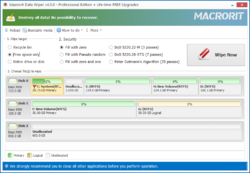
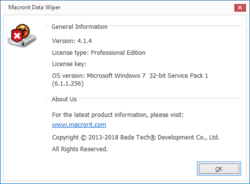
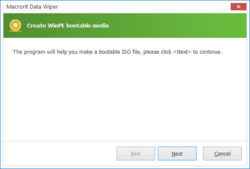
コメント Macrorit Data Wiper Professional 2018 4.4.0 (Local & Portable)
Please add a comment explaining the reason behind your vote.
.
I've had trouble reusing drives that other people have "wiped" ( reports no drive, won't take a partition table or a partition ).
Does anyone have any experience with this to prepare a drive to be completely blank of previous data BUT totally usable once more a a full drive?
Thanks.
.
Save | Cancel
Peter Blaise, more than likely the drive needs to be initialized after a wipe to build either the Master Boot Record (MBR) or GUID partition table. After physically installing the drive: Control Panel (not in category view) > Administrative Tools > Computer Management > Disk Management. Hopefully you should see the drive with no partitions. Right click the icon marked Disk x and select initialize which should be almost instant, now create your partitions, format, and you should be good to go. Sorry if this isn't exact as it's from memory but should be pretty close. Good luck.
Save | Cancel
Peter Blaise, I just wiped a drive. After that I used compmgmt.msc (computer management) to initialize the drive again to use it.
Save | Cancel
Will it wipe Solid State Hard Drives without harming them as I'm told that I can't use my CCleaner on SSHD?
Save | Cancel
Paul S,
Erasing a conventional hard drive involves multiple passes writing new data to each storage location. This doesn't work so well with an SSD... 1) there's a separate operation to clear data, that must be done before new data can be written a storage location that already stores data, so the overwriting part is useless. 2) SSDs typically try to use each storage location equally, so you don't have some wearing out and others that are hardly used. This wear balancing, plus extra storage in case some storage locations start to go bad, means that you can have data stored that's basically lost -- the drive doesn't know where or what it is -- but that might be recoverable. SSD manufacturers often have special software, &/or build features into their drive firmware to handle that, so the 1st step when you want to clear an SSD should be the SSD's manufacturer. If you don't have any luck going that route, there are generic apps that may work -- Google.
Save | Cancel
Had no trouble installing the program (Win 7, 64-bit) also noticed that the portable version had both 32-bit & 64 bit versions.
Save | Cancel