日本語
毎日 通常購入しなくては使用できないソフトウエアを無料で提供します!

$29.99
期限切れ
Giveaway of the day — Macrorit Disk Partition Expert Pro 4.1.1
達成のディスクパーティション事業をゼロリスクが急速にします。
$29.99
期限切れ
ユーザーの評価:
86
コメントを残す
Macrorit Disk Partition Expert Pro 4.1.1< のgiveaway は 2017年2月1日
本日の Giveaway of the Day
強力で安全なデータリカバリソフトウェア。
の強化ディスクに分割技術Macrorit®ディスクパーティションの専門家が出てきました。 最新の仕切りのマジックpro代替ソフトウェアで強力な機能をユーザを延長するシステムのパーティション、リサイズの移動パーティションの作成、フォーマット、削除、パーティション、このほか、を有し、独自のデータ保護技術と最良のデータを移動アルゴリズムをつけるとともに、保証の100%データの安全性と最速のデータを仕切の移動速度です。
ご注意:アーカイブも含まれ、ポータブル版
The current text is the result of machine translation. You can help us improve it.
必要なシステム:
Windows XP/ Vista/ 7/ 8/ 10 (32& 64 bit)
出版社:
Macrorit Tech Developmentホームページ:
http://macrorit.com/partition-magic-manager/professional-edition.htmlファイルサイズ:
21.2 MB
価格:
$29.99
iPhone 本日のオファー »
$9.99 ➞ 本日 無料提供
Set days/dates to pray for various items plus reminders with call/text/email actions, search, tags.
$0.99 ➞ 本日 無料提供
Over a thousand unusual, confronting and funny quotes from the Bible and from well known religious skeptics.
$3.99 ➞ 本日 無料提供
Record the routes/tracks of your hikes, bike tours, excursions, trips or sporting activities and evaluate them on a map.
$2.99 ➞ 本日 無料提供
Pepi Bath 2 is a role playing game, a toy and a little helper — depends on what are you looking for.
$2.99 ➞ 本日 無料提供
Android 本日のオファー »
efense RPG is to train heroes, towers and pets to defend the Castle against enemies.
$1.59 ➞ 本日 無料提供
The ultimate digital card maker, making it easier to create a calling card, networking card, or name card.
$4.99 ➞ 本日 無料提供
$1.49 ➞ 本日 無料提供
An AppLocker or App Protector that will lock and protect apps using a password or pattern and fingerprint.
$84.99 ➞ 本日 無料提供
Meteoroid - Icon pack is a Unique Meteor shaped icon pack with material colors.
$1.49 ➞ 本日 無料提供

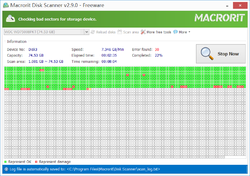
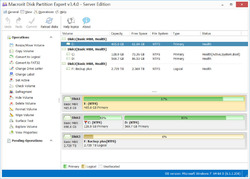

コメント Macrorit Disk Partition Expert Pro 4.1.1
Please add a comment explaining the reason behind your vote.
Rich in features, but... Why doesn't it know/show the simplest things about partition types? It describes e.g. partition types 82 (Linux swap) and 83 (Linux native partition) as Not Formatted. For a "Partition expert" this is lame and dangerous. Not every disk is Windows Only disk.
Save | Cancel
The "portable" version is *NOT* truly portable- it added files to my Windows & system32 folders AND added registry entries; if you're looking for a truly portable version, look elsewhere.
Save | Cancel
There is no such thing as "risk free" partitioning software. Used incorrectly by someone that know what they are doing can do serious damage to your system. This type of software is aimed at the more "expert" user. Having downloaded and looked at the options available there is the potential to lose valuable date in the wrong hands. It also lacks quite a few of the more advanced features that the likes of Aeomi Partition Manager, most notably the ability to rebuild the MBR which is a must have. However, I tried it out on a spare drive and worked flawlessly, but I'll stick with Aeomi Partition Manager which is more suited to my personal needs. Thanks anyway.
Save | Cancel
don't see a fix mbr option here at all
even aeomi disk partitioning software has this option
fix mbr saves some of the time involved in diagnosing no boot
in windows
Save | Cancel
So what has been changed/added since the last GOTD giveaway of v3.9.8? I really dont want to mess with something that is already working nicely.
Save | Cancel