日本語
毎日 通常購入しなくては使用できないソフトウエアを無料で提供します!
Macrorit Disk Partition Wiper Pro Edition 2.0< のgiveaway は 2016年5月18日
本日の Giveaway of the Day
Windows上のiTunesバックアップファイルからiPhoneデータを抽出します。
ハードドライブのデーターを整理したりフォマットしたり、またハードドライブを削除して個人情報や会社の文書を他から回復されることを防ぐのは困難ですが、そんな時はハードドライブやパティションを完全にワイプするプロレベルのツールが必要です。Macrorit Disk Partition Wiper は全く新しいディスク・ワイプツールで、ハードディスクを完全にワイプ。
機能:
- 新機能! アロケーションされていないスペースを迅速に暗号化でワイプ
- 完全にディスクをワイプまたは別のパティション、USB,外部ドライブも処理
- 重要なデーターを簡単、迅速に取り消し
- システムやパティションのブートを制限なしで直接ワイプ
お知らせ: ライセンスはビジネス環境での利用が可能です。ポータブルバージョンは こちらでダウンロード可能です (3,83 MB)。
必要なシステム:
Windows XP/ Vista/ 7/ 8/ 10/ Server 2003/ 2008/ 2012 (x32/x64)
出版社:
Macrorit Tech Developmentホームページ:
http://macrorit.com/disk-partition-wiper-pro.htmlファイルサイズ:
7.80 MB
価格:
$29.95
iPhone 本日のオファー »
Pedali offers interval training that can be customized to best meet your needs whether you want to start running.
$0.99 ➞ 本日 無料提供
$9.99 ➞ 本日 無料提供
$1.99 ➞ 本日 無料提供
With MovieSpirit, you can combine all media elements such as video, photo, music, text and voice with your ideas.
$0.99 ➞ 本日 無料提供
$0.99 ➞ 本日 無料提供
Android 本日のオファー »
Resume Builder helps creating a impressive and professional resume & curriculum vitae PDF format in minutes.
$4.99 ➞ 本日 無料提供
$6.99 ➞ 本日 無料提供
$4.99 ➞ 本日 無料提供
$1.49 ➞ 本日 無料提供
$0.99 ➞ 本日 無料提供
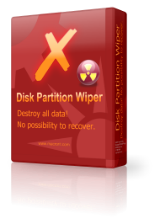

コメント Macrorit Disk Partition Wiper Pro Edition 2.0
Please add a comment explaining the reason behind your vote.
A couple few people asked about running Macrorit Disk Partition Wiper Pro from a bootable disc or USB stick... I did a Very quick test with VirtualBox [Virtual Machine software], booting to a Windows 10 WinPE VHD [Virtual Hard Disk], with an attached VHD that only had the Macrorit Disk Partition Wiper Pro Portable app on it, & with a 2nd attached VHD that had win10 installed. Once WinPE started I navigated to the folder with Macrorit Disk Partition Wiper Pro Portable, typed the program's name, dm.wiper, & pressed Enter -- the app *seemed* to run fine.
That should simulate pretty accurately booting to 10's WinPE, running the portable version of Macrorit Disk Partition Wiper Pro from that or another USB stick, to wipe your choice of however many drives/partitions are attached.
RE: WinPE
Note that you *may* be able to use a tool like Rufus instead of WinPE... Using Rufus [or similar] is less work than creating a WinPE USB stick, but in my experience WinPE will boot most everything, & I simply don't know how compatible Rufus is with the various hardware you might have.
Note that Windows 10's WinPE should be compatible with the majority of Windows devices out there, regardless the version of Windows installed.
Note that 10's WinPE will only provide a command line [like the old DOS windows], so you need to know how to use at least the basic CD command to move around the drives &/or folders to run the app [if unsure, Google].
Note that while the URL below regards USB sticks, there are links at the bottom of the page for ISOs & other info.
Note there are generally 2 ways for devices to boot nowadays [Legacy & UEFI], that while 32 bit *may* work on both 32 & 64 bit bios, you may have to match hardware by using a 32 bit or 64 bit version of WinPE, & that a WinPE CD *might* be the most compatible [putting the device's bios in legacy mode].
msdn[.]microsoft[.]com/windows/hardware/commercialize/manufacture/desktop/winpe-create-usb-bootable-drive
Save | Cancel
Nice to see Portable versions being offered.
Save | Cancel
hi, Guys
This is Macrorit.
about the "Unused space" clear thing, it's not in this version, but next one, which will be release in very soon,
and it's a free update for customers using this version. please don't worry. :)
again, this wiper can wipe system drive without boot CD, with it's pre-os inside, system partition will be erased. :)
Save | Cancel
No option to create a DOS disk to erase your system drive. The portable version does not need to call home to register.
Save | Cancel
So I take it from all of the comments, that this new product giveaway only wipes unallocated drive space and not the whole disk? I also take it, that this version of software cannot be made portable? But, I wonder if it can be put on an iso disk though?
Save | Cancel
Bill B.,
There is a link to the portable version ABOVE.
Save | Cancel