日本語
毎日 通常購入しなくては使用できないソフトウエアを無料で提供します!
Magic Camera 8.8.7< のgiveaway は 2016年2月18日
本日の Giveaway of the Day
Androidデバイスのあらゆる種類の紛失または削除されたデータを取り戻すのに役立ちます。
Magic Camera はウエブカメラのチャット、とウエブカメラ効果を効果的に実施するツールで、 (HD) ウエブカメラ、デジタルカメラ、 TV/ビデオ撮影カード、カムコーダー、 IP カム (Directshowによる)を含むすべてのカメラをサポート。
機能:
- 1000+ のウエブカメラの特殊効果追加;
- バーチュアル・ウエブカメラを追加してブロードキャストをしたりチャットすることが可能 (Skype や chatroulete);
- ウエブカメラ、スクリーンからビデオを録音したり写真を撮影
必要なシステム:
Windows 2000/ XP/ Vista/ 7/ 8/ Windows Server 2008 (x32/ x64)
出版社:
Shining Morning Softwareホームページ:
http://www.shiningmorning.com/ファイルサイズ:
21.3 MB
価格:
$59.95
他の製品

オンラインのラジオやオーディオを録音。オンラインのオーディオ・ラジオ・ウエビナーを録音できるツールで、オンラインの映画、歌、ラジオ、ウエビナーサイトをブラウザーでクリックして録音ボタンを押すだけで完了。録音した音楽は MP3ファイルで保存され、コンピューターで録音が可能。
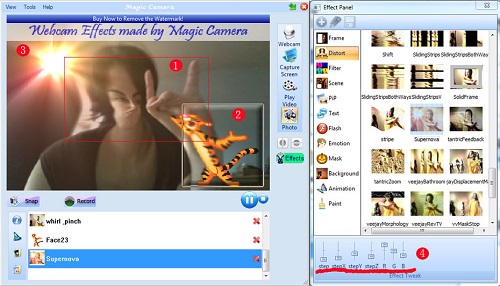
Greeen Free Video Converterはやファイルを頻繁に使うビデオフォーマット間で変換。またビデオ・オーディオ率、フレーム率、リゾリューションを調整。サブタイトルをそのまま保持することも可能。とても速い変換スピード。
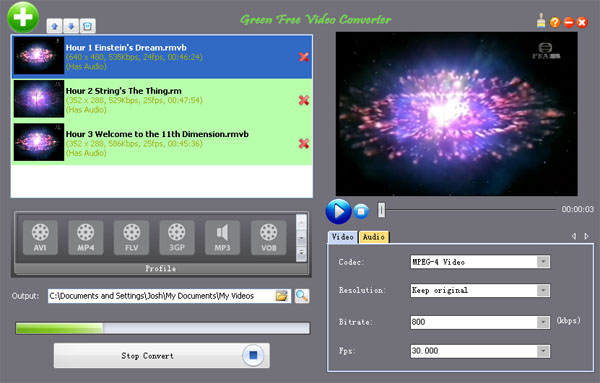
Virtual Audio Streaming バーチュアルサウンドカードをシステムに追加してリアルな音響を提供。聞こえるものをそのまま録音。まあたバーチュアル・マイクで音をビロードキャスト可能。 Virtual Audio Streaming は Windows7/8のステレオ音響を修正。
GIVEAWAY download basket
Developed by Informer Technologies, Inc.
Developed by IObit
Developed by Garmin Ltd or its subsidiaries
Developed by Disc Soft Ltd.
iPhone 本日のオファー »
$9.99 ➞ 本日 無料提供
Set days/dates to pray for various items plus reminders with call/text/email actions, search, tags.
$0.99 ➞ 本日 無料提供
Over a thousand unusual, confronting and funny quotes from the Bible and from well known religious skeptics.
$3.99 ➞ 本日 無料提供
Record the routes/tracks of your hikes, bike tours, excursions, trips or sporting activities and evaluate them on a map.
$2.99 ➞ 本日 無料提供
Pepi Bath 2 is a role playing game, a toy and a little helper — depends on what are you looking for.
$2.99 ➞ 本日 無料提供
Android 本日のオファー »
efense RPG is to train heroes, towers and pets to defend the Castle against enemies.
$1.59 ➞ 本日 無料提供
The ultimate digital card maker, making it easier to create a calling card, networking card, or name card.
$4.99 ➞ 本日 無料提供
$1.49 ➞ 本日 無料提供
An AppLocker or App Protector that will lock and protect apps using a password or pattern and fingerprint.
$84.99 ➞ 本日 無料提供
Meteoroid - Icon pack is a Unique Meteor shaped icon pack with material colors.
$1.49 ➞ 本日 無料提供
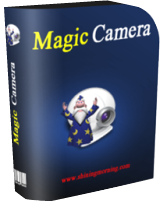

コメント Magic Camera 8.8.7
Please add a comment explaining the reason behind your vote.
Have used this program for a number of years and it is one of my favourites, the grandchildren love the weird and strange videos I have created using it.
It sat on my computer for quite a long time without being used; the interface has a somewhat childish look about it, don't be deceived!
On opening on the top right it says WebCam when you select this or window to the right contains a drop-down list of option, my WebCam comes under USB video device.
The WebCam image that appears can now have effects added to it, this is why it is called magic.
Combinations of effects can be created and a video recording or snapshots can be made.
I sent a video I had made to an acquaintance who does a lot of video work and he thought I had bought a high end video editor because of the effects.
A very clever piece of programming in which you can add your own effects, for instance you can add your own background to the image being viewed, also you can modify effects, in fact just too many clever little features to be able to mention them all.
Just get it!
Save | Cancel
I downloaded, installed and registered the last offered version from the site which is "8.8.4 New", however after installation it is version is 8.8.5. On the other side the free version offered is 8.8.7. Anyway, the program is not intuitive, it is buggy and pops up lots of warnings. Uninstalled.
Save | Cancel
Don't bother with this one. I have WIN 7 64bit. It would work, then it did not, then work again. VERY buggy! When it did work it would not record, only take snaps. Yes, I followed the instructions to download the "Proper codec", and I received 3 extra programs. Including something from Lavasoft that took over my home page and provided me with the added bonus of popups! This could be a real nice program, if it worked and I didn't get extras. Just wasted the past hour removing it and the "bonus programs". I will be running malwarebytes, so see if there are anymore extras.
Don't have a bad morning with this one!
Save | Cancel
Magic Camera 8.8.7 did not work on my comp. Did not find the webcam. Magic Camera is now uninstalled.
Save | Cancel
W10, 64-bit. The installation process was buggy - the first time, it locked my machine up and I had to restart. The second time, it seemed to go OK, and asked me to restart the program. When I did so, the program said that there were some errors, and that I would have to re-register. By this time, I was sick of it, and uninstalled.
Save | Cancel