日本語
毎日 通常購入しなくては使用できないソフトウエアを無料で提供します!
Magic Uneraser Home 4.1< のgiveaway は 2018年4月1日
本日の Giveaway of the Day
PDFファイルをわずか数ステップで分割してマージします。
マジックUneraserする新世代のデータ復旧のツール可能な復元に失われ、削除される情報から、様々なストレージメディアです。 Windows10対応の製品には、完全ガイドには、回復のファイルやフォルダからの健康破壊形式でも利用できなハードディスク-ドライブに、メモリーカード、USBます。 のプログラムは全てのWindowsのファイルシステム:脂肪/NTFS/NTFS5とに回復できるNTFS-圧縮ファイルです。
The current text is the result of machine translation. You can help us improve it.
必要なシステム:
Windows XP/ Vista/ 7/ 8/ 10 (x32/x64), the administrative privileges are required
出版社:
East Imperial Softホームページ:
http://www.magicuneraser.com/recovery_software/ファイルサイズ:
16.1 MB
価格:
$39.95
他の製品
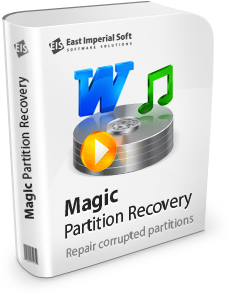
回復を失われた情報は、故障による修理パーティションと再構築の破損、漏れていたファイルシステム全自動モードになります。 どんなにひどく損傷されたメッセージは持っているかどうかのファイルシステムですので完全になくな[#####用]で厳の回復をファイルを復元すると、パーティションシステム構造に基づく利用可能なデータです。 お50%割引Magic Partition RecoveryGiveawayofthedayす! 使用プロモーションコード:Giveawayoftheday
iPhone 本日のオファー »
$2.99 ➞ 本日 無料提供
MyFLO is the first ever period app that helps you care for your changing hormones from your first period to your last.
$1.99 ➞ 本日 無料提供
LightX Express removes hassles of using multiple apps to edit a single photo.
$5.99 ➞ 本日 無料提供
With this app, you can protect your personal notes with a password to keep them safe from prying eyes.
$4.99 ➞ 本日 無料提供
$0.99 ➞ 本日 無料提供
Android 本日のオファー »
$4.99 ➞ 本日 無料提供
$1.99 ➞ 本日 無料提供
$1.49 ➞ 本日 無料提供
$0.99 ➞ 本日 無料提供
Himawari is elegant yellow icon pack that will make your screen look bright.
$1.49 ➞ 本日 無料提供
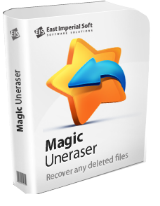

コメント Magic Uneraser Home 4.1
Please add a comment explaining the reason behind your vote.
Magic Uneraser comes in 3 editions: Home, Office, Commercial but they all have the same software features except for the licensing and usage terms.
The GUI looks exactly like the one from Hetman Uneraser, suggesting this is a rebranded version of the software.
In my test, search for archives went very quick, the displaying of results were not helpful at all, you can't sort for deletion date, only creation and modification, which gives no real sense of when the file was actually deleted because you can easily modify both of these dates. The only way to determine that would be by using the displayed filename or size, if you still remember it.
Next thing was the health option, there is none, not even a info about possibly overwritten sectors that may have damaged the file, you just get a list with all the archives found and a checkmark option to restore, in my case it was randomly a 370 KB ZIP and a 40 MB RAR archive. The RAR was intact and returned 0 errors and unpacked perfectly, while the ZIP was completelybroken.
What i want to say with it, i could have restored over 40 GB of data found in this search result alone and i selected a very tiny fraction. If you can't tell, that a restored file may be broken prior to restoring it, why even trying to restore it then, wasting time and hard disk space with expected data garbage? The time may be spent better looking for free alternatives that actually do give that information because time is valuable nowadays.
It does recover files but gives no proper health estimate or deletion date and you need a little bit of knowledge about the deleted files in order to find and restore them, in a possible broken or non-broken state, depending on luck.
After every restoration, the last window shows a sharing option for Facebook and Twitter, so you can share your results with them, uhm, ok then.
If you have nothing else to recover files, you can give it a go but it's not a real keeper.
Recuva from Piriform is a good free alternative.
Save | Cancel
Applause for today's developer in so honestly titling its wares: "Magic Uneraser Home". Because yup, it will be magic if software of less than forensic laboratory standard can even hope to un-erase. . . anything. As a recovery app for data that's been deleted rather than erased -- and no, the two words are not interchangeable -- then today's GOTD could certainly be useful for some though not, sadly. . . magical.
Save | Cancel
If anyone has to depend on recovered files as magical recovery is in big trouble. I had recovered files in the past like, pictures, doc, mov and so on, but after the recovery, I noticed some parts were missing like, exif, headers, parts of the text included some parts of pictures and the pictures were not 100% recovered and or intermingled with some parts of a movie and so on.
My point is this, if you depend on a recovery software (of any kind) to save the day, please don't. Nothing can be easier to have back ups of everything, not just duplicates, but triplicates would be preferred to me, leave the recovery to the forensic investigators.
Save | Cancel
Julie, That's all very well, but when "someone" sabotages not one but THREE of your hard disks -- by over-writing them(!) -- as "someone" did to me, and when each was possibly backed up to each other -- you have got to TRY anything that MIGHT work....
I don't have a lot of hope, frankly, but after making images of all three, I am determined to see if I can get ANY parts of the files back. Because some of them were a large part of a book I was writing...
In fact, seeing the words, "Magical Partition Recovery" in their ad above has just reminded me that I learned somewhere that MAYBE all that really happened was the "partition information" was removed!
I don't know how true this may be, but as I will be working on IMAGES, I think it worth a try -- to "reconstitute" the partitions.
Has anyone ever had any experience of trying this -- and got SOMETHING /ANYTHING back??
I would like to be encouraged.... Thanks!
Save | Cancel
Did a very simple test of the programme. I'd deleted some files from an SD Card yesterday. I'd not used the card in any way after deletion. I ran the programme. It found some of the image files but failed to recover any of them successfully.
Save | Cancel