毎日 通常購入しなくては使用できないソフトウエアを無料で提供します!
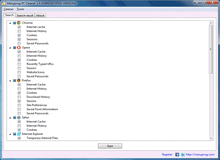
Giveaway of the day — Manyprog PC Cleaner 1.9
Manyprog PC Cleaner 1.9 < のgiveaway は 2017年9月6日
シンプルで高速プログラムManyprog PCクリーナーで清潔なおコンピュータの一時ファイルなどのその他の不要なファイルです。 このデータを大幅に下駄を破壊することはありません。 きギガバイトの無料パソコンを使用します。 アプリケーションなのtempフォルダの削除は不要なファイルがプログラムもクリーンのブラウザ-クッキーの削除は、明確な歴史の訪問地では、クリーンキャッシュの削除-インターネット一時ファイルです。 のインターフェースのプログラムという単純なもので初心者でも利用者のパソコンで簡単にご用意してお待ちしています。
The current text is the result of machine translation. You can help us improve it.
必要なシステム:
Windows XP/ Vista/ 7 /8/ 10
出版社:
Manyprogホームページ:
http://manyprog.com/pc-cleaner.phpファイルサイズ:
29.7 MB
価格:
$49.00
他の製品
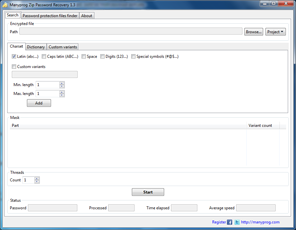
簡易-迅速プログラム#####]まで回復しながらパスワードを忘れたZIPアーカイブです。 残念ながら、パスワードのも忘れ、このユーティリティが欠かせないツールとしてのヘルパーなどの状況です。 成功のパスワードであるのに十分な位置をご指定のファイル検索の基準とします。 このユーティリティがパスワードをZIPアーカイブ作成に最も知られるアーカイブです。
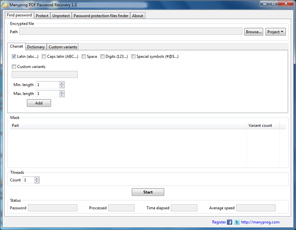
"ポンヌッフ"とはプログラム#####]をス、観光に幅広くご利用いただけ失われたパスワードをPDFファイルです。 このためには、十分であ指定の基準を検索パスワードです。 このソフトウェアを使用すると作業ファイル暗号化の両方のユーザーのパスワードのオーナーのパスワードです。 この複合体を可能にし、また、パスワードを設定するためのPDFドキュメントなどunprotectingのPDFドキュメントの指定されたパスワードのオーナーです。 のプログラムのパスワードをPDFファイルで保護された任意の暗号化方式です。
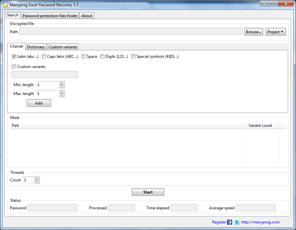
シンプルで高速光Manyprog Excel Password Recoveryきの回復を忘れたパスワードを、Excelファイルです。 この簡単なツールだけでなく、パスワードの設定をExcel文書てきたものパスワードを保護する各ページです。 た検索パスワードは、ユーザーを指定するだけでいいのです。ファイルへのパスで、ある条件のためのパスワードです。 このソフトウェアのパスワード文書、Excelワークシートで作xls/xlsxファイルが暗号化されたファイルが作成されたバージョンのMS Excelです。
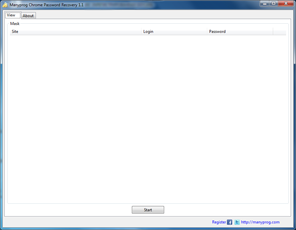
シンプルなプログラム#####"を見つけるきっかけになすべてのパスワードに格納されたGoogleインストーラをダブルクリックします。 その業績管理、資金管理、統制管理等することで十分であるだけで押して"Start"ボタンを押します。 内分、ユーザを受けるリストのパスワードに格納されたブラウザのログインおよび住所のサイトをしています。 のソフトウェアが簡単インタフェースの速い。
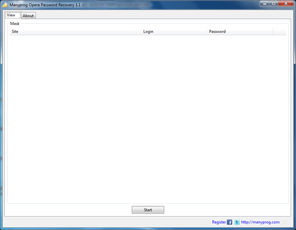
非常に高速なプログラム#####"うすべてのパスワードに格納されたオペラブラウザです。 この簡単なユーティリティが有用な場合にはできません覚えていパスワードをするために、特定のサイトです。 た検索パスワードをクリックすると、"開始"ボタンを押します。 プログラムを見なすべての保存したパスワード、ログインし、アドレスのサイトになります。

コメント Manyprog PC Cleaner 1.9
Please add a comment explaining the reason behind your vote.
50 bucks for this kind of software? There are a lot around, even freeware. One must be crazy to pay an arm and a leg for a cleaner. Good bye, Manyprog !
Save | Cancel
According to this developer, this app is a simple cleaner that retails at $49. According to me, I'm a simple computer user. But not entirely mad. No thanks, Manyprog, for any prog if this prog is typical of your wares.
Save | Cancel
I downloaded this program just to try it out as I saw all of the negative comments from folks that didn't do that. Immediately jumping on the CC Cleaner bandwagon. Yes, I use that one as well as a couple of others. It just never ceases to amaze me that folks are all set and ready to give a thumbs down to a program without even trying it. Which is, after all, what this site is all about.
This program downloaded with no issues. One must extract the files to a directory which is already provided by the program. Easy enough to do as you DO need the GCD file that's provided by GAOTD.
Installation was smooth and there were no hidden sneaky programs to worry about. Installed quite fast and was ready to go. I did a quick basic scan that went, seemingly, faster the the CC Cleaner. But then I always have that one set for a deep scan. Found a lot of temporary files and showed them in a directory tree like structure. Easy to look through the files and give you the option of choosing to delete them. One or all.
Very easy to use and understandable interface. Even though it appears very basic. All in all a pretty powerful tool. Although I would be hesitant to purchase with so many other freeware programs that do much the same thing.
Save | Cancel
After reading the short description which didn't seem to indicate anything unique about this cleaner vs. tried & true ones like those listed below I went to the product website and still came away in the dark. Statements like "This data (temporary files) significantly clogs the hard drive" are not very helpful. I would hope that any publisher in the future demonstrating their wares on GAOTD would list what specifically makes them different/better than the well known free alternatives.
While I appreciate the offer it's just not worth the time or risk to participate in this one for no clear benefits.
Save | Cancel
i wonder whats the difference between this pricey program and the free ccleaner that i have used for years with never a problem?
Save | Cancel
clas, Well, then maybe you should try it. Maybe then after you try it you could write a review for those who may also be wondering the same.
Save | Cancel