日本語
毎日 通常購入しなくては使用できないソフトウエアを無料で提供します!
@Max SyncUp 2.9< のgiveaway は 2012年8月8日
本日の Giveaway of the Day
Windows Logonハードウェアキーでセキュリティと利便性を高めます!
@Max SyncUpはローカル、オンラインに関係なくファイルをバックアップ、連携させるツールで、重要なファイルを簡単にバックアップしたり回復することが簡単に実行可能。
@Max SyncUpの機能:
- ファイルをローカルフォルダー、USB、ネットワークのコンピューターやNAS,FTP,SFTPサーバーへバックアップ、アップデートー完全自動処理;
- バックアップを凝縮したり暗号化実施;
- 変更内容や完全に削除したファイルを設定9に基ずいて処理;
- 処理するファイルをプリビューして自動的に予定されたアクションを実行;
- アーカイブされたファイルをブラウズして検索、選択、回復を実行;
- 同じファイルの複数のバージョンを保持して指定された日に回復;
- Windows Explorerよりクリック作業で2つのファイルを比較、アップデート
@Max SyncUpは Windows サービスで稼動しロックされたファイルをオープン、コピー、ACL を修正などを実施。現代的なインターフェース、低いシステム必要量、小さなサイズのパッケージなどの利点を提供。
GOTDユーザーへの特別オファー: 製品のオーダーには50%の割引で無制限のサポートとアップデートを提供!
必要なシステム:
Windows XP/ Server 2003/ Vista / Server 2008/ Small Business Server/ 7/ Server 2008 R2/ Home Server 2011 (x32/x64)
出版社:
@MAX softwareホームページ:
http://www.atmaxsoft.com/syncup.htmlファイルサイズ:
8.02 MB
価格:
$45
GIVEAWAY download basket
Developed by Informer Technologies, Inc.
View, manage, encrypt, pack, and unpack archive files.
Heal up your system and speed up your PC with the help of 25.
Developed by IObit
iPhone 本日のオファー »
DudeDoula turns your iPhone into the quintessential labor and delivery companion.
$0.99 ➞ 本日 無料提供
$0.99 ➞ 本日 無料提供
Quick and easy access to a number of calculations used in Water Damage Restoration, Construction, HVAC.
$5.99 ➞ 本日 無料提供
$0.99 ➞ 本日 無料提供
$3.99 ➞ 本日 無料提供
Android 本日のオファー »
$2.49 ➞ 本日 無料提供
$0.49 ➞ 本日 無料提供
$0.99 ➞ 本日 無料提供
Premium version of Stickman PvP Online - Dragon Shadow Warriors Fight.
$0.49 ➞ 本日 無料提供
Bright LED Flashlight, simple design style, it is the easiest and convenient app...
$2.99 ➞ 本日 無料提供



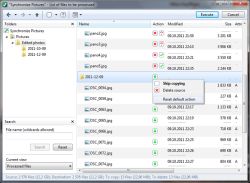
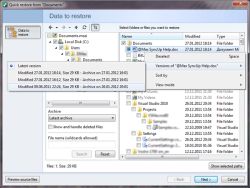
コメント @Max SyncUp 2.9
Please add a comment explaining the reason behind your vote.
Looks like a GREAT TOOL for me: excellent utility to backup all of your files & data to a portable storage or on a FTP server!!
Can even store multiple versions of the same file and restore files on a specified date!!
So once again I can't figure out why it got a very poor user rating so far (GAOTD team please: do something to fix your misleading USERS' RATING SYSTEM or everything here will go to the dogs).
2 huge THUMBS UP from me!!!
However on SOFTPEDIA this program is only 1.8 MB in size and I wonder why....
BEST (and maybe even BETTER) FREEWARE ALTERNATIVES:
* VOSI.biz Client Suite
This is an awesome software package bundling 3 great client applications into one:
- VOSI.biz File Explorer
- VOSI.biz Online Backup
- VOSI.biz Email Backup
With this stunning program, whenever you want to backup your system, you can once & for all throw any removable device (USB DRIVE, EXTERNAL HD, DVD/CD etc...) away, since it's able to do the following things in 2 mouse clicks:
- drag & drop large files and folders (max 8 GB per file) in order to download & upload them at fast speed using an extremely powerful compression data technology
- remotely access files & folders from anywhere through automatic one-way or even two-way real-time and scheduled folder synchronization (==> simply AMAZING FEATURE dudes!!)
- share files & encrypted folders with friends, colleagues or clients in remote locations
- automatically backup and restore your Business Data and an unlimited number of PCs online and offline via SSL data transfer and secure data encryption (scheduled and incremental backup options are also supported)
- drag & drop or automatically backup your Outlook Express & Windows Mail in real-time or scheduled times, as if your email messages were files
- backup & restore your emails ONE BY ONE, instead of the large and cumbersome "Outlook .pst files" as any other email backup software usually does, thus allowing you to automatically resume interrupted uploads & downloads as well as migrate your favourite emails from one PC to another (that's COOL, isn't it dudes??)
Why this startling SUITE is FREE of charges is something going far beyond human understanding....LOL!
Download:
http://www.softpedia.com/get/System/Back-Up-and-Recovery/VOSI-biz-Client-Suite.shtml
For more information, please watch the following amazing DEMO VIDEOS showing you what each tool of this awesome suite can do for you free of charge:
http://www.vosi.biz/Downloads/DownloadFileExplorer.aspx
http://www.vosi.biz/Downloads/DownloadOnlineBackup.aspx
http://www.vosi.biz/Downloads/DownloadEmailBackup.aspx
OTHER EXCELLENT FREE BACKUP & FILE SYNC RECOVERY UTILITIES, sorted according to my personal preference, are also these:
http://freefilesync.sourceforge.net/ (Portable version available)
http:/www.bitreplica.com/ (==> Cool brand new Auslogics tool)
http://veridium.net/windatareflector/
http://www.bvckup.com/
http://code.google.com/p/syncdesk/
http://www.softpedia.com/get/System/Back-Up-and-Recovery/SyncBack.shtml
Enjoy!!
Save | Cancel
Ran a test..
created two folders... X1 and X2...
placed same 200 pics in each....
removed first ten from X1
removed last ten from X2
ran the sync on these two folders...
expected program to sync... that is ... make both folders the same...
instead....it attached a sub folder named X1 to the X2 folder....
the X1 sub it made....did not contain the first ten deleted from original X1... which X2 still contained
but they did place the last ten deleted from X2 into their X1 sub folder...
I'm just flabbergasted ....
maybe I missed something here .....
anybody have a clue ??
x2
Save | Cancel
Giovanni - during your long 'commercial' for VOSI you don't mention that there is a maximum of 1Gb free on-line storage after which a subscription is required. So - not a 'free' service.
At least with @Max SyncUp 2.9 (and similar alternatives) you can choose which Cloud storage system to sync to.
Save | Cancel
Although not as pretty, Microsoft do 'Robocopy' which comes with Vista and 7 (but can also be run on XP by just copying the .exe)
Its a command-line program, but works very well and has about a billion options, allowing you to configure just about everything.
With it being a command-line program allows it to be scripted easily, and set up in the 'scheduled tasks' with just a few clicks.
If you've an additional drive, it allows your documents to be backed up elsewhere, and if run each day, only the files that have changed will be copied.
There is also a program called 'Hobocopy' which does exactly the same thing, but backs up open files - very useful if you use Outlook for example, which locks open its .PST data files.
Save | Cancel
In case someone else found todays giveaway intresting, but a bit confusing or hard to use. I do recommend FreeFilesync, and yes, its a full free software.
Save | Cancel