日本語
毎日 通常購入しなくては使用できないソフトウエアを無料で提供します!
MAXA Security Tools< のgiveaway は 2010年6月30日
USBを失くしたり、オンラインバックアップ、Eメールなどで大切なデーターが他者へ漏れる心配を予防。
MAXA Security Tools iは複数のツールパッケージを提供。:
- MAXA Crypt: 256ビットの暗号化でデーターを保護
- Steganography: ファイルをJPEG、WAVEファイルで保管して保護
- File Manipulator: ファイル作製日、サイズを変号して削除したファイルの回復を不可能
- Evidence Remover: ウエブサイト訪問暦、書類作業暦などを削除
- Document Cleaner: Word 文書から大切なデーターを配布前に整理
- SecureEdit: ファイルをテキストフォーマットとイメージとして作成し暗号化で保護
- MAXA-Lock: コンピューターを使用していない際にロック、Eメール、Skypeなどの無許可アクセスを予防
必要なシステム:
Windows 98/ME/2000/XP/Vista/7 (x32 and x64)
出版社:
MAXA Research Int'l Inc.ホームページ:
http://www.maxa-tools.com/mst.php?lang=enファイルサイズ:
3.24 MB
価格:
$55
他の製品
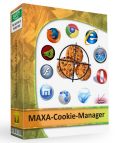
通常のクックー削除作業で取り除くことができないブラウザーのスーパークッキーを削除。また、ウエブのバグクッキーも完全に削除してプライバシーを保護。Flash 、Silverlight クッキーやバグクッキーのすべてを削除、またサイトを訪問したときに残るクッキーまでも簿ロック。残しておきたいクッキーをリスト上で管理可能。
GIVEAWAY download basket
Log in to your system and web browsers using fingerprint management.
Developed by Kaspersky Lab
A free antivirus solution to protect your PC in real time.
Developed by Baidu,Inc.
iPhone 本日のオファー »
$0.99 ➞ 本日 無料提供
$0.99 ➞ 本日 無料提供
$1.99 ➞ 本日 無料提供
SomaFM's official app, giving you access to 24 year-round channels of listener-supported, commercial-free, underground/alternative radio...
$7.99 ➞ 本日 無料提供
Experience the Ultimate Anime Waifu AI Art Generator - Unleash Your Creative Imagination!
$0.99 ➞ 本日 無料提供
Android 本日のオファー »
Welcome to this brand new addictive Word Game Wonders: Crossword With over 2000 unique levels of word puzzles.
$2.99 ➞ 本日 無料提供
$1.99 ➞ 本日 無料提供
Minimal, analog watch face with many customizations and always on display mode.
$1.99 ➞ 本日 無料提供
$1.79 ➞ 本日 無料提供
An app with volume booster that changes the global sound and improves sound quality.
$1.99 ➞ 本日 無料提供
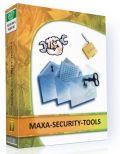

コメント MAXA Security Tools
Please add a comment explaining the reason behind your vote.
The Good:
A well-rounded set of security tools. All are available free of charge (and probably implemented better) from other vendors, but this places everything in one location. For me, they work as expected so far (encrypt/decrypt/stego etc.)
The Bad:
No mention of the encryption method (that I could find) and that's *generally* considered -- among folks in this area -- to be a REAL bad sign.
The evidence remover doesn't seem to include Google Chrome.
So what happens if you lose the program? Do they hold your data for ransom until you buy another copy?
The bottom-line:
IMHO you're still better off with individual open-source/trusted tools than these; they'll do a better job and are arguably considerably safer. Still, I *might* leave this program and try it for the next couple of days for a *few* of its components
Save | Cancel
As "blue", comment #4 asks - "So what happens if you lose the program? Do they hold your data for ransom until you buy another copy?"
The obvious answer would be to download the "always free" version of MAXA Security Tools, which they claim has no restrictions on decrypting your files (limited functionality = encryption and erasing of files with sizes up to 500kb)
"The Bad:No mention of the encryption method (that I could find)"
I found it....
For detailed information, please read our product Whitepaper.
http://www.maxa-tools.com/MAXA-Security-Tools_EN.pdf
If you read between the lines of their 36 page whitepaper...
...they use "Rijndael/AES 256"
Save | Cancel
But if my computer crashes next week or next month, then what? I cannot run setup again because of the date restriction. All my encrypted files will be unaccessible. Seems to great a risk to take.
If MAXA has a sensible solution, I'd like to hear it. Until then, "no, thank you".
Save | Cancel
Hello,
thank you for your comments.
We want to give some information from our (developer) point of view to alleviate some concerns:
-it is possible to decrypt the data using the free MAXA Crypt Mobile which can be downloaded from our website, even should you lose your Security Tools installation.
-for the cryptography experts: the algorithm used is Rijndael/AES 256-bit with CBC mode.
Thanks
Save | Cancel
MAXA Security Tools could be useful for most people, if/when used or applied with common sense. A good example of Not using common sense was in the news this week, as the feds found the password to an intelligence agency steganography app written on a scrap of paper at the alleged spy's home. That's like having a $300 lock on your front door, then putting the key under the door mat. Likewise you can read about all sorts of companies having data compromised -- not because they didn't implement standard commercial security on the servers storing the data, but because they never bothered to encrypt the data &/or left the network itself open &/or employees received an email having something to do with porn. You'll always hear: "A chain is only as strong as its weakest link", because it's true. MAXA Security Tools may not be in the $300 lock category, but the local discount store sells $30 locks all day long because they're good enough for most people, in most homes/apartments.
MAXA Security Tools itself has it's good & bad points. It provides several useful tools, has on-line plus a free [& tiny] "Mobile" version for decrypting only, & could be portable if it didn't use Microsoft's Visual Basic. Visual Basic [VB] apps need the VB runtime files installed, & while probably millions of apps have been written with or in VB, it's generally considered not as advanced as other programming languages... right or wrong, some people feel VB's for *beginners*, feel VB programmers/developers are less skilled, & won't trust critical apps written in VB -- look at the fuss raised over .NET, which in a nutshell is VB's successor. OTOH, the code & best practice procedures for including popular types of encryption are well spelled out [in some cases more-or-less copy/paste].
From a practical standpoint at 1.75MB in 10 files, 1 folder, installing/running MAXA Security Tools itself would be painless if it didn't use VB -- not that using VB is bad, but rather it's an addition that potentially can go wrong. Microsoft stopped using/selling it several years ago, & while Microsoft still updates some of the runtime files occasionally, it's not quite as bulletproof as more common languages in Vista & win7. Many VB apps install the runtime files in the wrong places -- MAXA Security Tools doesn't, but then it doesn't use the Microsoft VB runtime installer, or contain the newest versions of the runtime files... VB runtime file versions sometimes matter, causing problems if they're too new, or too old, & since the runtime files are used by every VB app installed, the potential for problems increases. Microsoft.com has VB runtime setup packages available at it's download center.
When you run MAXA Security Tools you see a relatively well laid out [just a bit crowded], non-resizable window with 4 tabs across the top, & 4 or 6 buttons for modes across the left. The Encryption tab handles files &/or folders as you'd expect, can encrypt/decrypt text itself [stored in encrypted rtf files], has a password generator, & has the option: Shared Security, meaning more than 1 key is used/required [so for example 3 people would need to supply their individual keys to decrypt]. Oddly perhaps, computers aren't good at generating truly random numbers, & IMHO it could benefit from having a setup like Keepass, gathering random data as you jiggle the mouse around. The Steganography tab lets you embed an encrypted file or text in an jpeg image or .wav [audio] file. Some apps let you embed a file or text in more types of files, but there's a trade-off as the outside container files would likely grow much larger -- here existing data is replaced to at least partly make up for that.
The File Manipulator tab lets you set file attributes -- IMHO a file masquerading as a Windows setup file for example, stored in a Windows sub-folder with other setup files, is far less obvious if the dates/times etc match. You can also securely delete files, cripple a file rather than erase the drive space it occupies, & make a file bigger without breaking it -- not quite sure what that's for. The Advanced tab is where you set the skin & language, verify it's licensed, & set variables for the Password Generator, such as using all characters rather than just letters/numbers [more secure but not every site (if that's what your password's for) will allow them]. There's an Evidence Remover [IMHO if you don't want to leave tracks, use portable software], a Document Cleaner [strips identifying data from the file], SecurEdit [think WordPad that saves as encrypted .exe file], & MAXA-Lock to secure your system.
Save | Cancel