毎日 通常購入しなくては使用できないソフトウエアを無料で提供します!
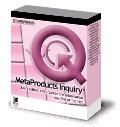
Giveaway of the day — MetaProducts Inquiry
MetaProducts Inquiry< のgiveaway は 2011年9月1日
MetaProducts Inquiry はインターネットの検索を効果的に実施。ウエブページ、選択したテキスト。イメージ、フラッシュクリップなどを管理。また、それらをインポートすることも可能。Internet Explorerとインターフェースし、いろいろなウエブファイルを検索:ウエブページ、テキスト、イメージ、Shockwave Flash クリップなど。
必要なシステム:
Windows XP/ 2003/ Vista/ 2008/ 7
出版社:
MetaProductsホームページ:
http://www.metaproducts.com/mp/inquiry_standard_edition.htmファイルサイズ:
4.91 MB
価格:
$29.95
他の製品

MetaProducts Offline Browser is an offline browser/Web site download utility. It has a simple user interface and attaches its toolbar to the browser window. Supported browsers: Internet Explorer, Safari, Chrome, FireFox and Opera. The application appears as a handy, floating toolbar near the upper right corner of your Web browser.

Offline Explorer Pro - download whole sites, online image galleries, forums and media streams from the widest variety of supported Web sites. The best ever support for the modern Internet technologies, Flash, scripts and active contents. Combine this with the flexible filtering, instant download queue monitoring and detailed log to get the universal download tool that serves all your Web spidering and datamining requests.

コメント MetaProducts Inquiry
Please add a comment explaining the reason behind your vote.
Not a keeper, the program is somewhat slow to respond and froze a lot. I am running windows 7.Had to uninstall it.
Save | Cancel
MetaProducts Inquiry is an interesting Internet Explorer Add-On, though I hesitate calling it an add-on because it's more than just your typical browser plug-in or tool bar, & though it relies on Internet Explorer for display, it does have a stand-alone app, the Iquiry Browser. During setup you can optionally choose integration with Chrome, Firefox, Safari, Opera, & Mathon 2 browsers. Installation impact is a bit high, & resource use can be... In the resource limited XP Mode VM [where CPU% is amplified], using SysInternals Process Explorer, depending on Flash web page ads I saw doubled CPU % with the Inquiry Browser compared to ie8 alone with the Inquiry side bar turned off. If I started ie8 with that side bar turned off, I got normal CPU % used -- if I turned the side bar on it doubled -- turning the Inquiry side bar off again, CPU % went back down. When however I started ie8 with the side bar on, CPU % did not drop the same way when the side bar was turned off. Running the Inquiry Browser or ie8 side bar started the Inquiry Server [iqserv.exe] under Generic Host Process for Win32 Services [svchost.exe], & I *think* that starting it with ie8, not everything's shut back down when you close the ie8 side bar.
Today's GOTD is Not one of those apps that grab a complete web site or follow url links, saving those pages as well. What it does is save the elements on a page in its SQLite database, not as html BTW, & reconstructs that web page for you on demand. You can change the Save To folder [by default it's under User Local App/Application Data], & you can save or export web pages as HTML, MHT, EXE, & CHM [HTML Help] -- the results of exporting web pages was however uneven. Testing using Microsoft's MSN.com home page, which I hoped/assumed was designed for Internet Explorer, Flash [swf] files included on the page sometimes showed up in saved/exported files, sometimes not. In win7 with ie9, pages saved as .exe files created using Inquiry with ie8 & 9 did not display properly -- like exported chm files they looked closer to the originals in XP with ie8, but still not close to perfect. Saving that MSN home page to mht &/or html in ie9 without Inquiry, neither would display properly in ie9 -- OTOH both formats looked good in ie9 when saved using Inquiry with ie8 & 9. 1 HTML file saved with Inuiry in ie8, & all saved with or without inquiry in ie9 looked good in Firedfox 6 -- html saved from ie8 without inquiry, & one html saved from ie8 with inquiry would not open in Firefox at all. It will/would take a bit of time testing Inquiry with the alternate browsers, Firefox, Chrome, Opera etc. to see if they work better than ie8/9 or not.
Installation is done with with a Windows Installer [.msi] app, & total impact will vary depending on how many browsers you choose to add Inquiry to. A base install to ie8 in XP Pro added slightly over 3k new registry entries. Using Microsoft's Attack Surface Analyzer in a clean win7 32 VM, it's main complaints were loose access restrictions, though a few new ports & pipes are created. The "MetaProducts Inquiry" program folder holds 67 files, 10 folders, ~8 MB -- 1 "MetaProducts" folder is added to Common Files that holds 1 file, a 2nd is added to User App/Application Data, with a 3rd showing up in User Local App/Application Data. The Windows\ Installer\ folder gets 5 files & 1 folder.
MetaProducts Inquiry does also let you save selected text, images, Flash [swf] files, urls etc., but to be honest those aren't unique capabilities. Inquiry, especially the pro version, is labeled as being good for citations, e.g. documenting on-line sources -- I don't know when or if saving web pages is appropriate for that sort of thing because they can be so easily altered... I have seen screen shots & PDF used because by nature they imply this isn't something you created. Inquiry does include an editor to make it easier to change some parts of a saved web page, though I don't know that you would, or should feel good about changing someone else's work that you grabbed. Personally & FWIW, I want to see how Inquiry works with the optional browsers, see about using it with a browser I don't currently use, e.g. Opera, so I don't have to worry about anything breaking in Firefox or Chrome with their more rapid development cycles -- then in ie9 I could hopefully just turn Inquiry off, using the Inquiry Browser or Opera if/when I want/need to.
Save | Cancel
Awinahe, yes, it adds an item to the FireFox's page right-click menu. You can store the currently viewing page using this item.
To view the stored pages please use the stand-alone Inquiry application (can be started from the Start menu / Programs / MetaProducts Inquiry group.)
We plan to add the ability to browse the stored pages right from FireFox to the future 2.0 version.
Save | Cancel
Look on this page for Fire Fox support.
http://www.metaproducts.com/mp/inquiry_standard_edition.htm
Save | Cancel
Integrates with IE without asking, and is checked by default for Chrome and Opera, both of which I *don't* have installed. Firefox is greyed out, probably because I use a portable version, and doesn't allow for pointing it to where Firefox is installed. Unfortunately, as I never use IE, it'll be getting uninstalled without being tried.
Save | Cancel