日本語
毎日 通常購入しなくては使用できないソフトウエアを無料で提供します!

$39.00
期限切れ
Giveaway of the day — MiniTool Mobile Recovery for Android 1.0
Androidデータ復旧ソフトウェアのためのAndroid携帯やタブレット
$39.00
期限切れ
ユーザーの評価:
66
コメントを残す
MiniTool Mobile Recovery for Android 1.0< のgiveaway は 2017年2月11日
本日の Giveaway of the Day
Androidデバイスのあらゆる種類の紛失または削除されたデータを取り戻すのに役立ちます。
MiniToolモバイルの回復のためのAndroidは、データ復旧ソフトウェアをAndroidデバイスです。 使用できな回復を失ったデータをAndroid端末およびSDカードです。 の回収可能なデータの対象は、様々な種類のデータは、写真やメッセージは、連絡先の通話履歴や、間違えて削除したり、攻撃によるウイルス、または失った後、電話でリセットします。
注:ライセンス提供します。
The current text is the result of machine translation. You can help us improve it.
必要なシステム:
Windows XP/ Vista /7 /8 /10 (32 bit and 64 bit)
出版社:
MiniTool Solutionホームページ:
http://www.minitool.com/android-recovery/limits-in-miniTool-mobile-recovery.htmlファイルサイズ:
55.6 MB
価格:
$39.00
他の製品

[#####版の仕切ります。 だけでなくすべての機能を無料版でも埋め込むいくつかの先進分野の開発補助を受けられるプロフェッショナルユーザます。

MiniTool Power Data Recovery Personal Edition に回復できるデータからハードディスクドライブ、SDカード、USBフラッシュメモリカードの光ディスクやその他の記録メディアです。
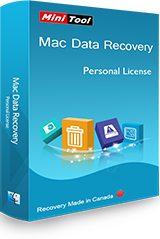
MiniTool Mac Data Recovery Personal License に回復できる写真、音楽、動画、電子メール、資料、およびその他の種類のデータからMacコンピュータやストレージデバイスです。
GIVEAWAY download basket
Developed by Informer Technologies, Inc.
Developed by IObit
Developed by OmicronLab
Developed by Garmin Ltd or its subsidiaries
iPhone 本日のオファー »
$9.99 ➞ 本日 無料提供
Set days/dates to pray for various items plus reminders with call/text/email actions, search, tags.
$0.99 ➞ 本日 無料提供
Over a thousand unusual, confronting and funny quotes from the Bible and from well known religious skeptics.
$3.99 ➞ 本日 無料提供
Record the routes/tracks of your hikes, bike tours, excursions, trips or sporting activities and evaluate them on a map.
$2.99 ➞ 本日 無料提供
Pepi Bath 2 is a role playing game, a toy and a little helper — depends on what are you looking for.
$2.99 ➞ 本日 無料提供
Android 本日のオファー »
efense RPG is to train heroes, towers and pets to defend the Castle against enemies.
$1.59 ➞ 本日 無料提供
The ultimate digital card maker, making it easier to create a calling card, networking card, or name card.
$4.99 ➞ 本日 無料提供
$1.49 ➞ 本日 無料提供
An AppLocker or App Protector that will lock and protect apps using a password or pattern and fingerprint.
$84.99 ➞ 本日 無料提供
Meteoroid - Icon pack is a Unique Meteor shaped icon pack with material colors.
$1.49 ➞ 本日 無料提供

コメント MiniTool Mobile Recovery for Android 1.0
Please add a comment explaining the reason behind your vote.
Download and everything went without any problems. However, my Android which is rooted and unlocked in every way it can be is not recognised by the software. I've checked and reinstalled all the drivers and everything is fine. Phone can connect to PC via USB normally without any problems, it just seems to be this software that doesn't work properly, it didn't detect that my phone was connected to the PC. Checked the instructions just in case I was missing something Decided after messing about for an hour that it wasn't worth the effort and uninstalled and unimpressed.
Save | Cancel
Not so good: to use MiniTool Mobile Recovery for Android for data recovery, your Android device requires root authority. However, it is not easy for average users to do this, for a tiny mistake may lead to root failure.
Save | Cancel
Does this require any kind of app installation on the Android device?
Save | Cancel
installed, hook up phone it went thru the process , said i have to root my phone which it is and just hangs at that screen saying processing, this software does not work.
Save | Cancel
Activated fine. Will not recognize android phone Samsung Galaxy s4. Tried on 2 computers. USB debugging is on per directions but still not detected.
Save | Cancel