毎日 通常購入しなくては使用できないソフトウエアを無料で提供します!
MiniTool ShadowMaker Pro 3.6.1< のgiveaway は 2022年4月22日
MiniTool ShadowMaker Proは、完全なパーティションをバックアップし、ドライブ全体のクローンを作成できます。バージョン3.6.1の新機能では、個々のファイルとフォルダーをバックアップします。ほとんどのユーザーは、少なくとも技術的なタイプではなく、すべてをバックアップしたほうがよいでしょう。定期的なバックアップはすべての人にとって不可欠であり、これがShadowMakerの優れた点です。このツールを使用すると、バックアップを(毎日、毎週、または毎月)スケジュールでき、バックアップファイルに割り当てる必要のあるハードディスク容量を制御することもできます。主な特徴: •システムのバックアップと復元•開いているファイルのバックアップ/同期•別のコンピューターへの復元•2MBのクラスターボリュームのバックアップ•バックアップスキームの変更•自動バックアップインストール セットアッププログラムを実行します-使用許諾契約に同意します-宛先の場所を選択します-インストールガイドに従います-終了します> セットアッププログラムを実行します-使用許諾契約に同意します-宛先の場所を選択します-インストールガイドに従います-終了します> セットアッププログラムを実行します-使用許諾契約に同意します-宛先の場所を選択します-インストールガイドに従います-終了します> セットアッププログラムを実行します-使用許諾契約に同意します-宛先の場所を選択します-インストールガイドに従います-終了します> セットアッププログラムを実行します-使用許諾契約に同意します-宛先の場所を選択します-インストールガイドに従います-終了します
The current text is the result of machine translation. You can help us improve it.
必要なシステム:
Windows XP/ Vista/ 7/ 8/ 8.1/ 10,11 ; (all editions, both 32 & 64 bit)
出版社:
MiniTool Solutionホームページ:
https://www.minitool.com/backup/ファイルサイズ:
1.96 MB
Licence details:
6 months
価格:
$36.00


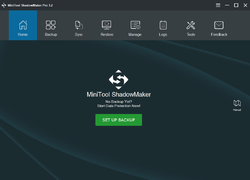
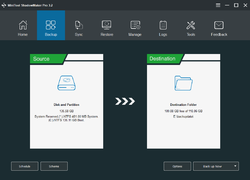
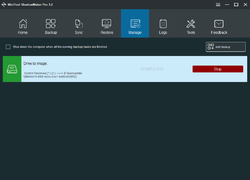
コメント MiniTool ShadowMaker Pro 3.6.1
Please add a comment explaining the reason behind your vote.
Nice tool. But a 6 month license? How is the user supposed to actually try it (backup and recover) during that period?
Save | Cancel
user, you are correct, most of us stopped installing extended trial software. I'm not fan of background backup anyway, it occupies the PC for days at a time on a single backup and if power glitch happens or brown out or you forget that the backup is going on and turn the PC off, all that work is lost.
Save | Cancel
Just some of my observations.
The program quickly downloaded and installed on my old Windows
7 32 bit PC I use as a test bed.
The program's UI looks nice with all the usual tools you would
expect from a program like this such as Disk Cloning etc. I wanted to try making a backup of my
operating system drive but selected the wrong drive to backup. I tried to stop the backup
process and the red stop button would not stop the process. I was able to delete the backup
folder on another drive but I had to restart Windows because the program was acting kind of
flakey. After restarting the old backup 'Drive to image' was still running so I was able to stop it
and I found a menu to delete the backup process and start fresh. I selected the correct drive to
backup and selected high compression for the back up image and while I'm writing this I am still
waiting to see progress. It has a greyed out 'Preparing' for the 'Drive to image' and after about
15 minutes I finally see 1 percent progess. Looking at CPU usage it only uses 25 percent of the 4
core CPU that's running.
This old PC is an AMD 940 Phenom 3 GHz with 4GB RAM I built in 2009.
This program may run faster on a newer PC so your results may vary.
11:03 AM 4/22/22
Save | Cancel