日本語
毎日 通常購入しなくては使用できないソフトウエアを無料で提供します!
MiniTool ShadowMaker Pro 3.6< のgiveaway は 2021年12月3日
本日の Giveaway of the Day
Windows上のiTunesバックアップファイルからiPhoneデータを抽出します。
MiniTool ShadowMaker Proは、Windowsユーザーに簡単なファイルバックアップ、システムバックアップ、ディスク/パーティションバックアップを提供します。明確なインターフェースが付属し、高速に動作します。さらに、このデータバックアップソフトウェアは、完全、差分、増分、およびスケジュールされたバックアップを提供し、バックアップ計画のカスタマイズを非常に簡単にします。データのセキュリティを確保するために、このWindowsバックアップソフトウェアは、事故が発生した場合に備えて、ファイルバックアップ、システムバックアップ、およびディスク/パーティションバックアップを提供します。さらに、WinPEブータブルレスキューメディアは、起動に失敗した場合でもオペレーティングシステムを以前の状態に戻すのに役立ちます。主な特徴 •システムとディスクのバックアップ•スケジュールとイベントトリガーのバックアップ•差分および増分イメージ•ベアメタル回復とユニバーサル復元•WinPEブータブルメディアビルダーとPXEサーバー•パスワード保護とAES暗号化
The current text is the result of machine translation. You can help us improve it.
必要なシステム:
Windows XP/ Vista/ 7/ 8/ 8.1/ 10 ; (all editions, both 32 & 64 bit)
出版社:
MiniTool Solutionホームページ:
https://www.minitool.com/backup/ファイルサイズ:
1.96 MB
Licence details:
1.5 year
価格:
$36.00
iPhone 本日のオファー »
Pedali offers interval training that can be customized to best meet your needs whether you want to start running.
$0.99 ➞ 本日 無料提供
$9.99 ➞ 本日 無料提供
$1.99 ➞ 本日 無料提供
With MovieSpirit, you can combine all media elements such as video, photo, music, text and voice with your ideas.
$0.99 ➞ 本日 無料提供
$0.99 ➞ 本日 無料提供
Android 本日のオファー »
$4.99 ➞ 本日 無料提供
$1.99 ➞ 本日 無料提供
$1.49 ➞ 本日 無料提供
$0.99 ➞ 本日 無料提供
Himawari is elegant yellow icon pack that will make your screen look bright.
$1.49 ➞ 本日 無料提供


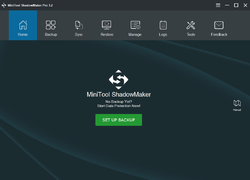
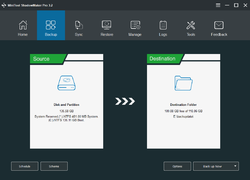
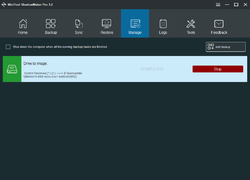
コメント MiniTool ShadowMaker Pro 3.6
Please add a comment explaining the reason behind your vote.
There are many Shadowmaker versions, starting from a free lifetime version that offers all the features that most people want except one: the WinPE startup media needed for system restore. I would thus advise to install the giveaway just to build the Win PE media, and then install the free version. See here: https://www.minitool.com/backup/backup-software-comparison.html
It' s also worth to check the excellent Minitool Partition Wizard, as there is a lot of features overlapping.
Save | Cancel
MiniTool ShadowMaker is a useful app if you don't like or prefer it to one of the many other disk / partition image backup apps, e.g. Paragon, Macrium, AOMEI, EaseUS etc., all of which offer free as well as paid versions. Microsoft has also kept the Windows image backup app from Win7 alive in newer versions of Windows.
ShadowMaker covers the basics and should work well enough for most people performing basic disk / partition image backups. It doesn't include a lot of extras that most people might not use anyway, keeping the interface simple & easy to use. One of the comments posted a helpful link to a product comparison listing the differences between the free & pro [today's GOTD] versions. minitool[.]com/backup/backup-software-comparison.html . It might be a bit misleading, at least when it comes to the bootable USB sticks the app lets you create... the free version will let you create a bootable USB stick, though it might not provide all the features of the pro version. As with any disk / partition image backup app, be sure to test the bootable USB stick to make sure it works well with your hardware -- if it doesn't you might well be wasting your time. Like many other backup apps, MiniTool ShadowMaker will let you add the app to Windows boot menu, putting basically the same files that are on its USB stick on your hard disk. That lets you skip the hassle of entering BIOS setup when you want/need to boot from a USB stick, assuming you can't select the boot drive from a hot key during boot, but like the USB stick itself, it may or may not work, depending on your hardware, and is useless if the hard disk dies.
I did notice 4 things that might hint at a bit of sloppiness on the part of MiniTool's coders... The file you download is a downloader, which in turn downloads the real setup app -- that's fine, but it leaves that setup file in your Downloads folder, and you wouldn't know it's there unless you went looking. When you start the pro version it shows a nag / registration screen before the app itself starts -- the graphics appear reversed & unreadable. MiniTool ShadowMaker opens in a window that's too tall for my VMs -- not a big deal but resizing the window from the top border doesn't work, moving the window but not resizing it. And once you do have the window resized, the app doesn't remember it, displaying at full size the next time you run it. I test in a Win7 32-bit VM, where I can fully monitor an installation. Admittedly 32-bit versions of Windows are now rare, but this is the first time I've seen a setup routine add a "Program Folders (x86)" folder to stick the app's folder in. That's where a 32-bit app should go by default in 64-bit Windows, but 32-bit Windows doesn't have or use that folder. Every other app I've tested [probably several thousand] has known that.
The 32-bit version of the app itself takes up ~194MB with 282 files, 30 folders, with added folders in C:\Users\ [UserName]\ AppData\ Local & Roaming. The registry gets keys for a couple of services that run with Windows, plus keys for the app & uninstall. While there are drivers included in the app's folder, they're not installed -- if using different features causes one or more of those drivers to install, that would mean adding new entries in the registry. There is one unusual registry entry added:
[HKLM\SOFTWARE\Microsoft\Windows\CurrentVersion\Policies\System]
"EnableLinkedConnections"=dword:00000001
It has to do with using a mapped drive when using UAC elevated privileges [the prompt you get when running an app as admin]. It's something that's recommended by Microsoft in that circumstance, and *probably* has no impact on security, but mentioned so you can research if you want & make up your own mind.
Save | Cancel
It is fine when it comes to making a backup. But it didn't work to recover my system using the backup. It might work for other people. So, because it's free it might be worth giving it a try. Like I said, it might work for you, it didn't for me.
Save | Cancel
I've used MiniTool Partition Wizard with great success in the past, so I was quite excited to try their backup software having been disappointed with Acronis recently.
I'm particularly interested to see how well it deals with Bitlocker encrypted drives, as so far only Macrium Reflect has been able to restore my Bitlocker encrypted drive without having to jump through hoops.
However, this Giveaway of the Day offer is really and extended trial, as the expiry date after activating MiniTool ShadowMaker is June 15, 2022 (so around 6 months from now). Still, I'll give it a spin and if I like it and it does what I want from my backup software I may consider buying it.
Save | Cancel