日本語
毎日 通常購入しなくては使用できないソフトウエアを無料で提供します!
MiniTool ShadowMaker Pro 3.2< のgiveaway は 2020年3月13日
本日の Giveaway of the Day
Say goodbye to blurry, noisy, pixelated, and low-resolution images with Aiarty
MiniTool ShadowMakerはall-in-oneのデータ保護および災害復旧解のために利用できます。 でのバックアップを取って置Windowsオペレーティングシステムの重要なファイル/フォルダを選択したパーティションでのディスク。 コピーのバックアップ、復元データの大規模自然災害は一度発生すようなシステム、ハードドライブに失敗します。
MiniTool ShadowMakerントを作成するブータブルメディアの復旧システムを正常な状態がコンピュータがボタンをクリックします。 とMiniToolメディアビルダー MiniTool PXEブートツール、ハードドライブの維持は難しい問題です。
The current text is the result of machine translation. You can help us improve it.
必要なシステム:
Windows XP/ Vista/ 7/ 8/ 10 ; English,German, Japanese
出版社:
MiniTool Solutionホームページ:
https://www.minitool.com/backup/ファイルサイズ:
Licence details:
1 Year/1 PC
価格:
$29.00
GIVEAWAY download basket
Developed by Informer Technologies, Inc.
Transfer data between your computer and Garmin devices.
Developed by OmicronLab
Developed by IObit
iPhone 本日のオファー »
Are your secret agent skills on point? Find out as you assume the role of Agent A in this adventure!
$9.99 ➞ 本日 無料提供
$1.99 ➞ 本日 無料提供
$4.99 ➞ 本日 無料提供
Are you ready to embark on a magical storytelling journey with your children?
$9.99 ➞ 本日 無料提供
An advanced yet super easy-to-use data extractor tool that helps you save time by automatically extracting data.
$3.99 ➞ 本日 無料提供
Android 本日のオファー »
Explore the Fun with new fantastic levels, colorful jewels, and different puzzle types!
$4.99 ➞ 本日 無料提供
$0.99 ➞ 本日 無料提供
Premium version of Stickman PvP Online - Dragon Shadow Warriors Fight.
$0.49 ➞ 本日 無料提供
Bright LED Flashlight, simple design style, it is the easiest and convenient app...
$2.99 ➞ 本日 無料提供
$1.49 ➞ 本日 無料提供


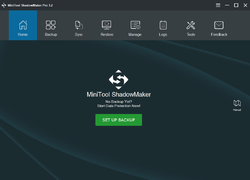
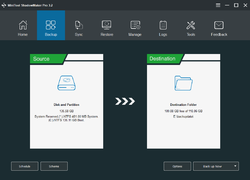
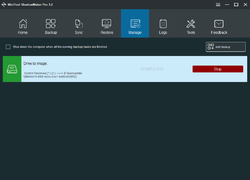
コメント MiniTool ShadowMaker Pro 3.2
Please add a comment explaining the reason behind your vote.
Was able to download and install. I was about to perform a backup when I noticed how large the backup image would be: It is 8 times larger than using Acronis True Image (the free version that works with WD drives)! And this is with the compression setting to default (normal). No thanks.
Save | Cancel
The email arrives with no LIVE/ACTIVE download link, but lost within the text is the TEXT ( NOT a link ):
https://www.minitool.com/download/sm/mtsbsetup_trial.exe
Note: this is v3.2.1.2,
... different from the free trial v3.2.1.1110 on the web at
https://www.minitool.com/backup/
... which has no place to enter registration to turn it pro!
Installation balks at replacing a prior filename, be patient, open Windows, Control Panel, Administrative Tools, Services, browse around looking for MiniTool Agent Services, find NOTHING, then go back to the installation window and, viola, it progresses anyway, try this a few times until it overcomes it fear of renaming prior files.
For me, this installed with NO WAY to register or inspect registration, but I had ( note: HAD! ) a prior version, so perhaps it inherited my prior license, who knows, it does not offer any way to confirm licensing nor expiration time frame.
I would ONLY use it to CLONE, as all other backup methods it promises seem wasteful and proprietary and useless regarding immediate access through Windows File Explorer.
So, has anyone successfully CLONED a re-bootable drive through this software?
- - - - -
Note: this software has incredible promise,
-- boot to itself instead of WIndows for in-place recovery,
-- bootable media builder,
-- synchronizing ( but NO controls over deleting, that's DEADLY ),
-- PXE ( meaning a crashed computer on your network can boot from this server on another computer, then access and restore backup images created by this software ),
... and so on, but who's gonna try that at home and hope it works when needed, versus just swapping to a replacement hard drive, reinstalling Windows and software, and then bringing in personal stuff? I can see PXE working for cash registers and kiosks, but not for custom personal separate and different computers ... but that's just me, everyone has their own path, so to speak.
- - - - -
So, who successfully CLONED using MiniTool ShadowMaker Pro 3.2 software, and how do you compare it to alternatives?
Thanks.
.
Save | Cancel