毎日 通常購入しなくては使用できないソフトウエアを無料で提供します!
MobiKin Assistant for iOS 3.2.37< のgiveaway は 2024年4月3日
iPad、iPhone、iPod ユーザー向けの世界で最も強力なアシスタント ソフトウェアである MobiKin Assistant for iOS を使用すると、ユーザーはワンクリックでデバイス上のすべてのコンテンツを転送、バックアップ、管理できます。
The current text is the result of machine translation. You can help us improve it.
必要なシステム:
Windows XP/ Vista/ 7/ 8/ 10/ 11; Processor: 750MHz Intel or AMD; RAM: 512MB or above; Hard Disk Space: 1 GB or more
出版社:
MobiKinホームページ:
https://www.mobikin.com/assistant-for-ios/ファイルサイズ:
38.6 MB
Licence details:
Annual
価格:
$29.95
他の製品
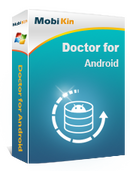
Android スマートフォンやタブレット上で削除された連絡先、テキスト メッセージ、通話記録を回復するのに役立つ最高の Android データ回復ソフトウェア。 Android デバイス全体から写真、ビデオ、音楽ファイル、ドキュメントを取得するための最高の Android ファイル回復ツール。
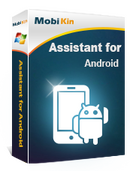
Android デバイスを管理する簡単な方法をお探しですか?それなら、この MobiKin Assistant for Android があなたにとって理想的なソリューションになるかもしれません。今すぐ入手して、その強力な管理能力を学びましょう。
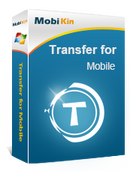
新しい携帯電話に切り替えて、古い携帯電話から新しい携帯電話にデータを移行したいですか?それとも、単に 2 つの異なるデバイス間で何かを共有したいだけですか? MobiKin Transfer for Mobile を使用すると、データ転送を簡単に完了できます。

iPhone、iPad、iPod touch、iTunes のバックアップ ファイルから失われたデータを回復する柔軟な iOS データ回復ツール。これまでにないほど包括的な iPhone データ回復ソリューションです。
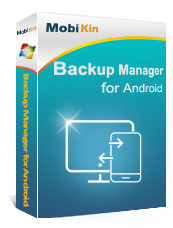
Android デバイスからデータが失われるという、ユーザーがインシデントに直面する可能性のある状況が数多く発生しています。この場合、ユーザーはデータ損失の問題を回避するために Android ファイルを柔軟にバックアップおよび復元できる最高評価の MobiKin Backup Manager for Android を必要とします。


コメント MobiKin Assistant for iOS 3.2.37
Please add a comment explaining the reason behind your vote.
I didn't have a problem installing or registering this app. The serial number is in the download.
However, when testing it, I did come up with a few issues.
If you go to Photos (where my iPad stores the videos taken by the iPad camera) and click the column headers to sort by Name, Size, Format or Date, you get the little arrow that points up or down, but nothing happens. Nothing is ever sorted. So there is no way to sort by Size and backup/delete the biggest files.
There is also no setting or memory to tell it where to Export to. So every time you pick a file to Export, you have to browse from "This PC" to the folder you want.
There is also no Preview to take a quick look at the video before backing up or deleting it.
I was able to Export a video file quickly. And surprisingly, I was able to Delete the file from the app without having to confirm the Delete on the iPad.
Save | Cancel