日本語
毎日 通常購入しなくては使用できないソフトウエアを無料で提供します!
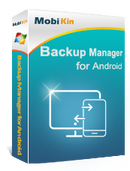
$19.95
期限切れ
Giveaway of the day — MobiKin Backup Manager for Android 1.3.2
データ損失の問題を回避するために、Android ファイルを柔軟にバックアップおよび復元します。
$19.95
期限切れ
ユーザーの評価:
16
コメントを残す
MobiKin Backup Manager for Android 1.3.2< のgiveaway は 2023年2月26日
本日の Giveaway of the Day
Windows上のiTunesバックアップファイルからiPhoneデータを抽出します。
ユーザーがインシデントに直面する可能性がある多くの状況が発生し、Android デバイスからデータが失われます。これは、データ損失の問題を回避するために、Android ファイルを柔軟にバックアップおよび復元するために、最高評価の Android 用 MobiKin バックアップ マネージャーが必要な場所です。
The current text is the result of machine translation. You can help us improve it.
必要なシステム:
Windows XP/ 7/ 8/ 10/ 11 (x32/x64)
出版社:
MobiKinホームページ:
https://www.mobikin.com/android-backup-and-restore/ファイルサイズ:
20.9 MB
Licence details:
Annual
価格:
$19.95
他の製品
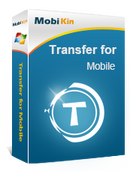
新しい電話に切り替えて、古い電話から新しい電話にデータを移動したいですか?または、単に 2 つの異なるデバイス間で何かを共有したいですか? MobiKin Transfer for Mobile は、データ転送を簡単に完了するのに役立ちます。
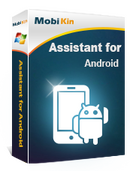
Android デバイスを簡単に管理する方法をお探しですか?次に、この MobiKin Assistant for Android が理想的なソリューションになる可能性があります。今すぐ手に入れて、その強力な管理能力を学んでください。
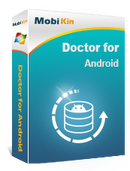
iPad、iPhone、iPod ユーザー向けの世界で最も強力なアシスタント ソフトウェア MobiKin Assistant for iOS を使用すると、デバイス上のすべてのコンテンツをワンクリックで転送、バックアップ、および管理できます。
GIVEAWAY download basket
Developed by Nokia
Developed by Research In Motion
Developed by Sand Studio
Developed by iMobie Inc.
iPhone 本日のオファー »
Pedali offers interval training that can be customized to best meet your needs whether you want to start running.
$0.99 ➞ 本日 無料提供
$9.99 ➞ 本日 無料提供
$1.99 ➞ 本日 無料提供
With MovieSpirit, you can combine all media elements such as video, photo, music, text and voice with your ideas.
$0.99 ➞ 本日 無料提供
$0.99 ➞ 本日 無料提供
Android 本日のオファー »
$4.99 ➞ 本日 無料提供
Buff Knight Advanced is a 2D Pixel RPG where a player's character is constantly on the move.
$1.99 ➞ 本日 無料提供
$1.99 ➞ 本日 無料提供
$1.49 ➞ 本日 無料提供
$0.99 ➞ 本日 無料提供

コメント MobiKin Backup Manager for Android 1.3.2
Please add a comment explaining the reason behind your vote.
I'm using a Samsung S8 phone, and get stuck trying to find Developer Options. I got as far as Build Number, and setup tells me to tap that 7 times... but each time I tap it, it just show me "Developer mode has already been turned on." and doesn't give me Developer Options.
I'm stuck at this point, hoping someone can help me.
Save | Cancel