日本語
毎日 通常購入しなくては使用できないソフトウエアを無料で提供します!
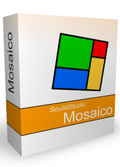
$ 29.95
期限切れ
Giveaway of the day — Mosaico
Mosaico is a virtual desktop manager that can help you save time and optimize your work at PC.
$ 29.95
期限切れ
ユーザーの評価:
120
コメントを残す
Mosaico< のgiveaway は 2010年10月6日
本日の Giveaway of the Day
プロフェッショナルで効率的なビデオコンバーター!
Mosaicoはバーチュアルデスクトップ管理を実施するプログラムで、いつでもPCを基に状態に戻すことが可能。
機能:
- 8 つのデスクトップ・スナップショット管理
- 3D 写真可能
- 自動、マニュアルウインドー編集機能によるモニター管理
- ウインドー移動、サイズ変更
- バーチュアルデスクトップ管理
- 簡単な使用方法
必要なシステム:
Windows XP/ Vista/ 7
出版社:
SoulidStudio.comホームページ:
http://www.soulidstudio.com/ファイルサイズ:
6.70 MB
価格:
$ 29.95
他の製品
TurnOffScreen makes it possible to turn off the computer screen by clicking a button on the desktop. It is also a screensaver that automatically shuts down the monitor when PC is idle. TurnOffScreen is considered by Windows as a screensaver. When your PC is left idle for a certain amount of time, for example when you are far from it or just listening to music, the screensaver is triggered and TurnOffScreen switches the screen off automatically. TurnOffScreen does not rely on third-party device driver, as it is a screensaver itself. So it works when it is supposed to do.
iPhone 本日のオファー »
Zero-setup Python environment and developer toolbox in a first-class citizen app for iPad and iPhone.
$7.99 ➞ 本日 無料提供
$0.99 ➞ 本日 無料提供
$2.99 ➞ 本日 無料提供
$1.99 ➞ 本日 無料提供
$9.99 ➞ 本日 無料提供
Android 本日のオファー »
$4.99 ➞ 本日 無料提供
Resume Builder helps creating a impressive and professional resume & curriculum vitae PDF format in minutes.
$4.99 ➞ 本日 無料提供
$6.99 ➞ 本日 無料提供
ATNSOFTの電卓のポイント:✓ 人間工学に基づいたスクリーンキーボードと、日本語や英語などの多くの言語による音声入力で数や数式を入力できます。マイクボタンを...
$9.99 ➞ 本日 無料提供
$1.49 ➞ 本日 無料提供

コメント Mosaico
Please add a comment explaining the reason behind your vote.
@3 Wayne & @4 Merlins Mentor - I think there is clearly some obvious misunderstanding what the snapshot and restore function in Mosaico is "supposed" to achieve.
It's purpose is not to save the position of icons on the desktop, or just taking a thumbnail photo of your desktop. What a snapshot is to remember is the location and size of all open windows/programs running on your desktop.
For example if you had Firefox down the left side of your screen, and Thunderbird open on the right side of the screen. If you took a snapshot - then minimised Firefox and opened Microsoft Excel and maximised it. If you then Restored the snapshot - you would again be looking at Firefox and Thunderbird in the locations they were originally (Presumably with Excel Minimised or behind). It can be a useful feature (if it works right) especially for people who work with "sets" of applications and want them laid out in a certain way.
Save | Cancel
FWIW, if you want to keep things simple, or just to compare this to a respected and very tiny (just 248k) free utility that's been around nearly 10 years, I can vouch for MIDIOX' Desktop Restore @ http://www.midiox.com/desktoprestore.htm
Works with Win98, Windows ME, Win2000, WinXP, Vista and Win7, and offers a 64-bit version, too.
Save | Cancel
Installed fine of Win7 x64, but has crashed every time I've tried to run it but once. Running it as the administrator made no difference in that.
The one time it didn't crash, though, I thought it looked like a pretty slick-looking program, and fairly easy to use, but as soon as I clicked on one of the functions, it crashed.
I don't know how useful the 'snapshots' function would be, considering if you want a pic of your desktop all you have to do is hit the Prt Sc key, paste it into Paint, then save it. I suppose if you take a lot of screenshots of your desktop for whatever reason you might appreciate if it helps you save a few steps - though I don't know if it does since it keeps crashing on me.
It's functionality of automatically arranging all windows to maximize screen space seems like it might be handy, like a beefed-up version of Windows Snap. Kind of a moot point though, considering the program is more unstable than Lyndsey Lohan on catnip.
But hey, at least the desktop icon is nice!
Save | Cancel
Comments on the vendors website...
Q1: I get a virus in the gaotd package. What’s up with that?
A1: Hello and thank you for your interest in Mosaico! If you use an antivirus that applies an heuristic to scan for viruses you may get a false alarm because it is detecting Intelliprotector, the protection system used by Mosaico (more info at http://www.intelliprotector.com ). Obviously there’s no virus at all in the package!
As far as the GAOTD promotion is concerned, please use the license code provided only with the installer you can download at http://www.giveawayoftheday.com/mosaico/ since that code is unique for all users and works only with that version of Mosaico (version 1.2.0GOTD).
and...
Q2: Is Mosaico compatible with 64bit operating systems?
A2: Hello, at the moment Mosaico does not support 64bit systems. This support will be included in the next upcoming version.
Save | Cancel
Just thought I should mention, in case anyone else is having the same issues that I was, that I was able to get it working by rebooting my computer. BUT, whenever I activated the function that automatically arranges your windows to maximize screen space, it left my desktop with some weird artifacting on it, and rendered my gadgets useless. Uninstalling. Thanks anyway.
Save | Cancel