日本語
毎日 通常購入しなくては使用できないソフトウエアを無料で提供します!
MovieJack 4.0< のgiveaway は 2017年10月20日
本日の Giveaway of the Day
オールインワンの4Kビデオコンバーター。
のプログラムをダウンロードで動画タッチのボタンから人気のビデオポータルのようなDailymotionは、Vevoは、Vimeo、対応メディア図書館です。 すべての必要なものはコピーのURLの動画ダウンロードしたいのMovieJackインターフェース。
MovieJackダウンロード、動画を自動的に最高品質のものHDは4Kます。 はもちろん、ダウンローダに保存することも可能で、クリップと異なる解像度のままにロードする形式にしたいのデバイスを使用します。
新しいバージョンのMovieJackには、支援のためのプレイリスト、並列のダウンロードします。 本プログラムとしても、曲のダウンローダを省き、曲MP3フォーマットです。
ご注意:ライセンスを含む年のザー様は無償アップデート!
The current text is the result of machine translation. You can help us improve it.
必要なシステム:
Windows 7/ 8/ 10
出版社:
Engelmann Media GmbHホームページ:
https://moviejack.org/en/ファイルサイズ:
16.4 MB
価格:
$21.99
他の製品
iPhone 本日のオファー »
Phone Drive allows you to store, view and manage files on your iPhone or iPad.
$3.99 ➞ 本日 無料提供
This action roguelite platformer offers challenging new experiences every time you play.
$2.99 ➞ 本日 無料提供
$5.99 ➞ 本日 無料提供
$0.99 ➞ 本日 無料提供
$2.99 ➞ 本日 無料提供
Android 本日のオファー »
$2.49 ➞ 本日 無料提供
$43.99 ➞ 本日 無料提供
$2.99 ➞ 本日 無料提供
$0.99 ➞ 本日 無料提供
Blur Photo is the perfect censor photo app for blur background and picture blur.
$2.99 ➞ 本日 無料提供
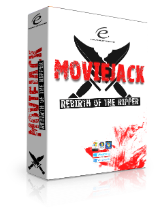

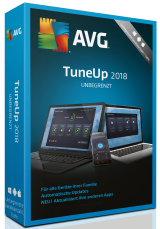
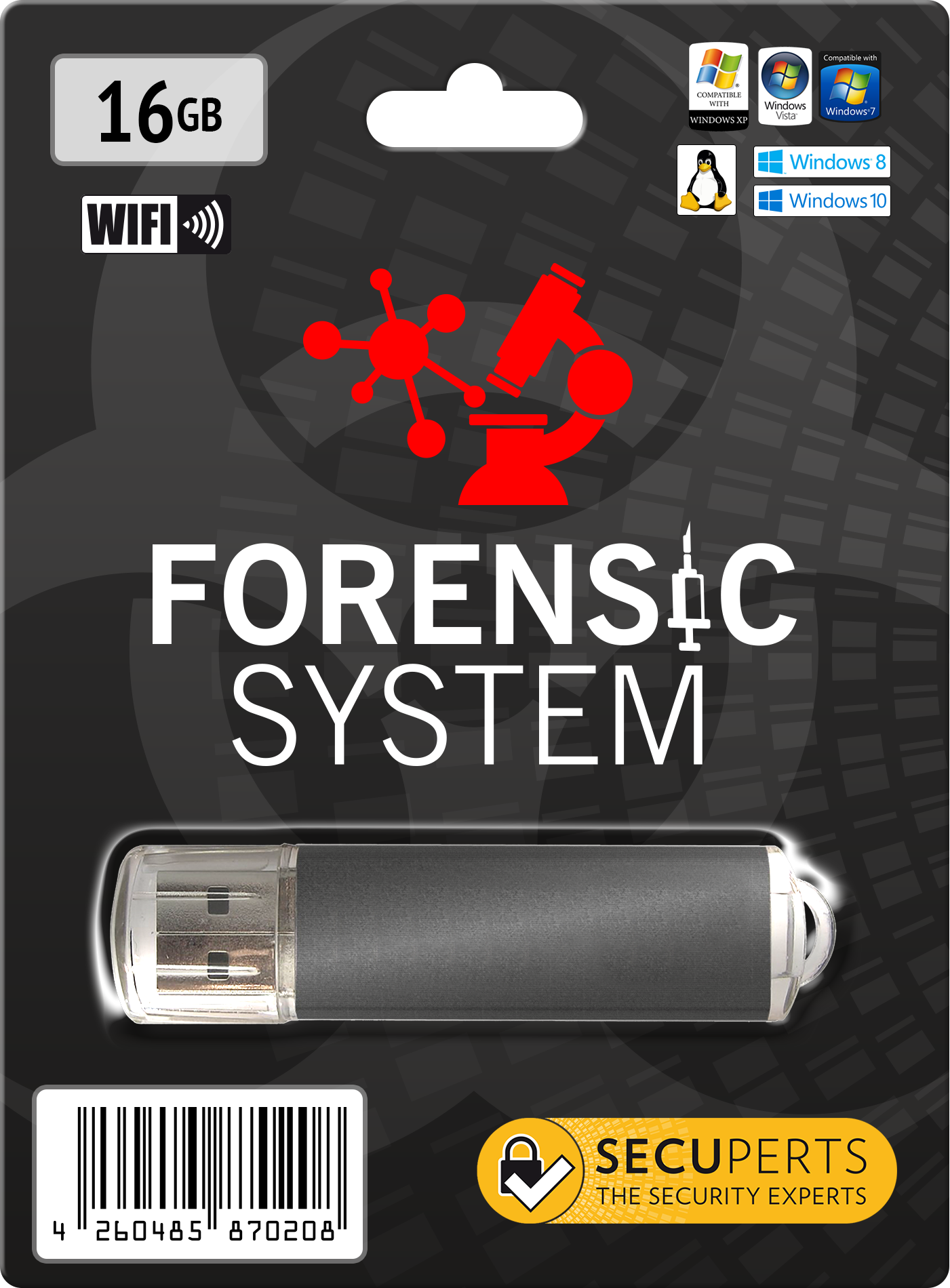
コメント MovieJack 4.0
Please add a comment explaining the reason behind your vote.
Step by step:
(1) Click on 'Download Now' green button on this page to open link screen:
(2) Select "get a personal download link via email" if not an FB user;
(3) Receive within mere seconds email download link from GOTD;
(4) Click on download link to go to GOTD link page;
(5) Click on GOTD download link to initiate download;
(6) After download completes, unzip and then READ the readme text which advises you to install the program, look at the pop-up, fill in the registration form, request the serial number, then wait for the developer's email to land in your inbox with another link you should click;
(7) OPTIONAL STEP: Upload the exe from your desktop to VirusTotal to have it scanned (something I always do, but other folks may not bother.) V/T reports that 65 engines have scanned the .exe and only one has found anything that could give cause for concern;
(8) Continue on. INSTALL the software;
(9) Wait for the developer's email to land in your in-tray or, alternatively, go online to check server side in case it's in spam;
(10) Look at the clock and realize you're ageing fast;
(11) Find developer's email which contains a link for you to click to confirm that it was you who asked the developer for the email in the first place and not, er, somebody else;
(12) Click to confirm that you are you and wait, and wait, and wait, and wait, and realize you started on this just after breakfast and now it's nearing lunchtime and finally the link screen opens with the "serial number" so:
(13) Open MovieJack and confront two screens, the UI awaiting registration and an overlay screen saying the software is registered until tomorrow so please enter license key so:
(14) Enter license key and discover that right click C&P does not work so opt for control+C / control+V and it does and so:
(15) Discover that you have just spent some considerable time installing out-of-date software and should "update now and restart application", it being the case that what you have is version 3.0.17.816 and not the new version 3.0.17.1003;
(16) Skip update if, like me, you're already losing the will to live and instead:
(17) Check 'About' on the UI for confirmation that yes, you have the full version and yes, it's licensed for one year to October 20 2018, then confirm your download location on the UI screen;
(18) Check "settings" and de-select the 'always convert to MP3' option, as well as 'always check for updates'; also make sure you select the language that's right for you but ignore the 'path to ffmpeg.exe' box because you've already nominated your download location;
(19) Go to YouTube, select a video, copy the url, paste it into the "add url" field and now press the plus sign because pasting alone achieves nothing, it's a three-stage process to get anywhere with this, the last stage of which is:
(20) click on the Start button.
Alternatively:
(1) Go to this link: https://www.downloadhelper.net/
(2) Click to integrate the downloader into Firefox or Chrome
(3) Go to YouTube, select a video, click on the app's browser bar icon, choose a format from the half dozen on offer and the app will bring the video into your computer's Download folder.
Summary: aside from engelmann media's tasteless chortling over a Victorian psycho who eviscerated real women with real knives, MovieJack is not the DVD ripper it was way-back-when but just another downloader whose UI doesn't even come close to -- for example -- iSkySoft's iTube Studio, a GOTD favorite from at least 3 years ago which compiled a list of downloads in progress, downloads converted, and downloads archived.
Bereft of such functionality, MovieJack is less a reincarnation of a dead DVD ripper as a new name for a former engelmann media downloader called MovieSaver, a product which in my experience served only to add to this German developer's reputation for software at its most mediocre.
Given the substantial culling of its product range in recent months, it may be that the developer is trying to reassert itself, but if so, then its spectacularly unfunny excursion into the blood drenched --
https://moviejack.org/en/
for an app as prosaic as a mere downloader is as ill-considered as both the half-hearted UI on display here and the half-hearted fake product "reviews" from non-verified purchasers on Amazon USA:
https://www.amazon.com/product-reviews/B01N5RIZB5/ref=cm_cr_dp_d_cmps_btm?ie=UTF8&reviewerType=all_reviews
Up against freeware like DownloadHelper and Eagleget, MovieJack is going to have to display considerable talent to succeed. But what those talents might be, I've no idea: the preposterous registration process for this giveaway has left me with no inclination to devote any more time to it.
Uninstalled.
Save | Cancel
MikeR, This is one of your best=ever reviews!
Save | Cancel
What an utterly ludicrous registration process.
When you first load the program you enter your details and press the blue button to request the key.
There is no confirmation that clicking the button has done anything and after minutes of waiting for a key, you end up clicking again to hope that something is happening and trying out other email addresses.
Then eventually you get multiple emails and after clicking on the confirmation link the web page that you are supposed to be taken to is not functioning.
And another thing, when you first run the setup,exe you re asked which language you wish to use and if you choose the wrong one and then cancel the installation process, there is no way to change the language again, even after clearing temp folders and starting again after a reboot, which means that some information is being written to a hidden area, which raises security suspicions.
Save | Cancel
Download, installation and registration were pretty straightforward. I've been using Freemake Video Downloader for a while, and I'm satisfied with it: MovieJack has a slightly cleaner interface, but there's really nothing to choose between them. I downloaded a random YouTube video on MovieJack, and it was perfectly satisfactory. I can't say much more - if you haven't got a video downloader, or if you're not happy with the one you use, this one is free today - but I certainly don't think it's worth $19.99 more than the Freemake.
Save | Cancel
It looks good to me....obviously you can use it for free only for one year, after that you have to pay its upgrades (but maybe it may work even without update it)!
With FREEMAKE VIDEO DOWNLOADER (AD Supported App) you can no longer download videos longer than three minutes without upgrading to a Freemake Premium Pack, so it's not good at all.
Better use "aTube Catcher", "VSO Downloader", "ClipGrab", "Video Downloader professional" (Chrome Extension) etc...
And if you want to download entire Channels and Playlists in bulk, as well as private YouTube and Facebook Videos, or entire Instagram pages try this freeware:
https://www.youtubebyclick.com
Save | Cancel
Mario,
I've used Freemake a long time but I don'a allow it to self-update.
So I didn't have the newest version.
I downloaded version 3.8.0.41 this morning to see if there was a 3 minute limit on the free version.
This is the newest version.
I downloaded a full movie from YouTube 1 hour 32 minutes in length with no problem.
I tested it & was able to play any part in my media player.
So you are incorrect about the limit on the free version.
Save | Cancel