日本語
毎日 通常購入しなくては使用できないソフトウエアを無料で提供します!

$24.95
期限切れ
Giveaway of the day — MP3 Tag Express 6.5
MP3 Tag Express is the quickest and easiest way to edit and fix your music tags and rename your audio files.
$24.95
期限切れ
ユーザーの評価:
242
コメントを残す
MP3 Tag Express 6.5< のgiveaway は 2012年7月28日
本日の Giveaway of the Day
Windows Logonハードウェアキーでセキュリティと利便性を高めます!
MP3 Tag Expressはオーディオファイルのタグ編集、ファイル名変更を迅速に処理。グループごとのファイルまたは複数のフォルダーに関連したファイルをパワフルなツールで一度に処理することで作業時間を短縮。
テクニカルな知識の無い人でも簡単に使用できるデザインになっており、アドバンスユーザーは柔軟性のある効果的な機能を利用可能。
基本的な編集タスクはタグ編集機能で簡単に実施でき、切り取り、サブタイトル番号、不必要なキャラクター、カスタム・テキストなどを単独または複数のファイルで処理。ファイル整理のし直し、またはたくさんのファイルの編集を簡単に行うことができ、オーディオブックなどの編集に最適。タグとファイル名の変更を基に戻すことも可能。
必要なシステム:
Windows XP/ Vista/ 7/ 8: 15 MB hard drive space; 2 GB of system memory; .Net Framework 3.5 is required (will be automatically downloaded if it doesn’t exist)
出版社:
George Taylor - Independent Software Developerホームページ:
http://www.mp3tagexpress.com/ファイルサイズ:
12.9 MB
価格:
$24.95
GIVEAWAY download basket
Developed by TypingMaster Inc.
Developed by IBM
View, edit, convert and organize eBooks stored on your PC.
Developed by Adobe Systems Incorporated
iPhone 本日のオファー »
DudeDoula turns your iPhone into the quintessential labor and delivery companion.
$0.99 ➞ 本日 無料提供
$0.99 ➞ 本日 無料提供
Quick and easy access to a number of calculations used in Water Damage Restoration, Construction, HVAC.
$5.99 ➞ 本日 無料提供
$0.99 ➞ 本日 無料提供
$3.99 ➞ 本日 無料提供
Android 本日のオファー »
$2.49 ➞ 本日 無料提供
$0.49 ➞ 本日 無料提供
$0.99 ➞ 本日 無料提供
Premium version of Stickman PvP Online - Dragon Shadow Warriors Fight.
$0.49 ➞ 本日 無料提供
Bright LED Flashlight, simple design style, it is the easiest and convenient app...
$2.99 ➞ 本日 無料提供

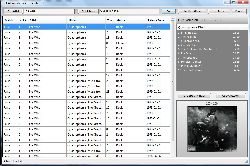
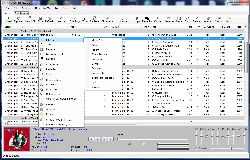

コメント MP3 Tag Express 6.5
Please add a comment explaining the reason behind your vote.
@8 I am the author of this product. It's been a while since I looked at MediaMonkey, but I will review what they have to offer and see if I can top what they have to offer :-)
Cheers,
George Taylor
Independent Software Developer
Save | Cancel
Free alternative: mp3tag
http://www.mp3tag.de/en/
Save | Cancel
I wish to thank everyone here for taking the time to post their helpful and insightful feedback. Money can't buy this, and I want to continue to deliver a great product based on your feedback. This is like Gold to me and all comments will be taken into consideration towards future releases of my product. A huge thanks to all and keep those comments coming!
Cheers,
George Taylor
Independent Software Developer
Save | Cancel
Good app, but nothing special in my view: it's particularly designed to those who are fed up with using iTunes to manage the music on their iPod.
BETTER FREE (and always UPDATABLE) ALTERNATIVES:
- The GodFather (I'm an Italian chap, you know?? LOL!!!)
http://www.jtclipper.eu/thegodfather/features.html
Screenshots:
http://www.softpedia.com/progScreenshots/The-GodFather-Screenshot-13809.html
- (Portable) TagScanner
http://www.xdlab.ru/en/index.htm
Screenshots:
http://www.softpedia.com/progScreenshots/TagScanner-Screenshot-13791.html
- Mp3tag
http://www.mp3tag.de/en/index.html
Screenshots:
http://www.softpedia.com/progScreenshots/Mp3tag1-Screenshot-6453.html
- Media Commander
http://www.vandi.ro/mediacommander.html
Have a nice weekend.
Save | Cancel
To #5 Bruno.
Check your antivirus scanners & your Quarantine section to see if that antivirus scanner is deleting the setup files. Since the MSI instalation file may be, being deleted by your Virus Scanner.
You may want to disable the AntiVirus and malware scanners you use temporarily or to set them to prompt you before they go about quarantineng or deleting program it considers suspicious.
That way you can choose to not have the antivirus/malware program automaticaly delete a file it considers suspicious mind you this takes a considerable amount of trust on your part.
You must trust that GAOTD files are clean & that there are no other Viruses or Malware hidden on your PC just waiting for a chance like this to infect your pc...
Due to GAOTD switching over to the Themida Wrapper, this has caused many AntiVirus and malware scanner programs to automaticaly delete the GAOTD setup files because themida hides the setup files from the antivirus scanners.
No GAOTD is not trying to infect you with a virus it has started using the Themida wrapper to stop the software that they giveaway from being Copied and sold on the blackmarket & to stop those that copy it with the intention of re-installing the software on another PC at a later time.
Because of a few rotten eggs, everyone must now deal with this wrapper & the general pains it has caused. It has apperantly become so either GAOTD either uses this wrapper or we will get no more daily programs. So the Themida wrapper seems to be the lesser of 2 evils.
Even though there are many complaints about their use of the Themida Wrapper GAOTD has decided to continue using it. Reguardless of the problems it causes for some users.
So Bruno & others the call is yours to make you can either disable your antivirus to continue installing these free software programs from GAOTD or to forgo downloading these types os software from GAOTD alltogether.
Signed
Rick Frog
Save | Cancel