日本語
毎日 通常購入しなくては使用できないソフトウエアを無料で提供します!
MSTech Easy Desktop Organizer < のgiveaway は 2020年6月29日
本日の Giveaway of the Day
Androidデバイスのあらゆる種類の紛失または削除されたデータを取り戻すのに役立ちます。
※ 、ソフトウェアがあります。NETフレームワーク4.8以上
ものに保つのに使用頻度の高いファイルやフォルダ、および応用のショートカットをより早くアクセス。
ほとんどの時間まで終わる面倒くデスクトップに作成されます。
MSTech江戸すてアクセスファイルフォルダのショートカットをお持ちの整理整頓がデスクトップに作成されます。
を作成できる数に制限はwindowsデスクトップ、または非表示としてあります。 簡単にい放題ファイルフォルダ、ショートカットを別のスタイルでドラッグ&ドロップしているようするべきかと思います。
各ウィンドウを内蔵した検索ツールが出てきています。でご希望のファイルやフォルダをより容易になります。
さらに、管理できますデスクトップ壁紙/背景に直接のソフトウェアです。 また、楽しめるダウンロード無料の高品質(HD)デスクトップ壁紙からMSTechます。
のプレゼントキャンペーン内容:
-無更新
-No無料アップグレード
-無支援
な商業利用
The current text is the result of machine translation. You can help us improve it.
必要なシステム:
Windows 7/ 8/ 8.1/ 10 (x86&x64); .Net Framework 4.8 or higher
出版社:
MSTechホームページ:
https://mstech-co.com/mstech-easy-desktop-organizer/ファイルサイズ:
37.8 MB
Licence details:
Lifetime, no updates
価格:
$15.00
GIVEAWAY download basket
Developed by Informer Technologies, Inc.
Create videos and snapshots using your webcam camera.
Transfer data between your computer and Garmin devices.
Developed by IObit
iPhone 本日のオファー »
$9.99 ➞ 本日 無料提供
Set days/dates to pray for various items plus reminders with call/text/email actions, search, tags.
$0.99 ➞ 本日 無料提供
Over a thousand unusual, confronting and funny quotes from the Bible and from well known religious skeptics.
$3.99 ➞ 本日 無料提供
Record the routes/tracks of your hikes, bike tours, excursions, trips or sporting activities and evaluate them on a map.
$2.99 ➞ 本日 無料提供
Pepi Bath 2 is a role playing game, a toy and a little helper — depends on what are you looking for.
$2.99 ➞ 本日 無料提供
Android 本日のオファー »
efense RPG is to train heroes, towers and pets to defend the Castle against enemies.
$1.59 ➞ 本日 無料提供
The ultimate digital card maker, making it easier to create a calling card, networking card, or name card.
$4.99 ➞ 本日 無料提供
$1.49 ➞ 本日 無料提供
An AppLocker or App Protector that will lock and protect apps using a password or pattern and fingerprint.
$84.99 ➞ 本日 無料提供
Meteoroid - Icon pack is a Unique Meteor shaped icon pack with material colors.
$1.49 ➞ 本日 無料提供



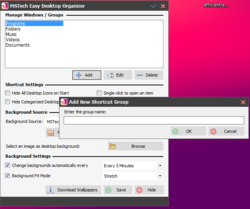
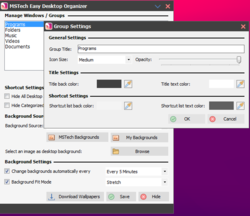
コメント MSTech Easy Desktop Organizer
Please add a comment explaining the reason behind your vote.
This software is not worth the hassle. Even the Fences app is far better. One can manage a cluttered desktop easier than the mess this software creates. In addition, the installer kills the Explorer along with desktop and taskbar. Have to run it from the task manager. [Ctrl+Shift+Esc]
Just my two cents.
Save | Cancel
I created 4 simple folders on my desktop. Social media, business tools, personal and other apps. Each of these folders is instantly searchable without the need to open a single program. Free wallpapers are everywhere so why do you want $15? What does this do that my laptop cannot do instantly for free.
Save | Cancel
I have to agree with the other comments.
Went to the site and watched the video. Looks like you just end up with a bunch of bars sitting on the desktop. That doesn't seem like much of an improvement. If that was my video I would speed up the parts where they are transferring the files...a bit boring just watching someone moving a ton of shortcuts.
I just do folders and put my stuff in them on the desktop and change the folder icons to something I like.
I us a Black Cat for my recycle bin that turns into a cat sitting in a litter box when it needs emptying: Usually make my own wallpapers too.
You can do custom icons very easily. All you need is a picture you like and an free online icon converter, or pick a free icon from one of the many sites out there. I keep a folder called MyIcons in the Exploding Head folder for these. If you ditch the grid and use the free style arrange, you can make it look pretty neat.
Example: https://imgur.com/a/smcskeY
Went out an looked at the fences one also, don't like that either. Think I had checked that out a long time ago, guess I wasn't impressed then either.
Save | Cancel
Oh dear.
I just installed this software and it will not import 99% of my icons. A box appears telling me that I cannot use special characters. Sorry, but I'm not using any.
This software is way too buggy and unituitive to be useful. A good idea marred by awful implementation.
I tried the trial of the Pro version too. Same problem.
Save | Cancel
Not worth it you can get Start Menu X for free and does a lot more.
Save | Cancel