毎日 通常購入しなくては使用できないソフトウエアを無料で提供します!

Giveaway of the day — MSTech Easy Desktop Organizer Basic 2.8.0
MSTech Easy Desktop Organizer Basic 2.8.0< のgiveaway は 2020年12月16日
NB:ソフトウェアには.NET Framework4.8以上が必要です
ものに保つのに使用頻度の高いファイルやフォルダ、および応用のショートカットをより早くアクセス。
ほとんどの場合、私たちは厄介で混乱したデスクトップになります。
MSTech EDOは、きれいで整理されたデスクトップを持っている間、あなたのファイル、フォルダ、およびショートカットへのアクセス
デスクトップに無制限の数のウィンドウを作成したり、必要に応じて表示または非表示にすることができます。 簡単にい放題ファイルフォルダ、ショートカットを別のスタイルでドラッグ&ドロップしているようするべきかと思います。
各ウィンドウには組み込みの検索ツールが付属しており、目的のファイルまたはフォルダを簡単かつ迅速に見つけることができます。
さらに、管理できますデスクトップ壁紙/背景に直接のソフトウェアです。 また、MSTechのウェブサイトから無料の高品質(HD)デスクトップ壁紙をダウンロードすることもできます。
プレゼントプロモーションの詳細:
-無料アップデートなし
-無料アップグレードなし
-無料サポートなし
-商業的な使用はありませんGOTDのための特別オファー:
GOTDのための特別オファー:
プレゼントプロモーションの詳細:
-無料アップデートなし
-無料アップグレードなし
-無料サポートなし
-商用利用なし
Mstech Easy Desktop Organizer Basic v2.0+v2.0+への無料アップグレードを1PCs-40%オフ($9.00)で購入します。 一日だけ。
The current text is the result of machine translation. You can help us improve it.
必要なシステム:
Windows 7/ 8/ 8.1/ 10 (x86/x64); .Net Framework 4.8 or higher
出版社:
MSTechホームページ:
https://mstech-co.com/easy-desktop-organizer/easy-desktop-organizer-pro/ファイルサイズ:
89.0 MB
Licence details:
Lifetime, no updates
価格:
$15.00


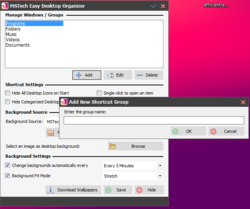
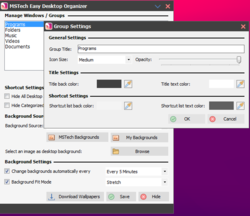
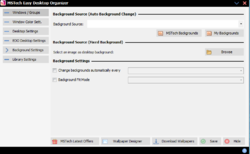


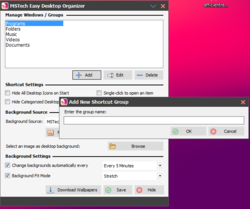
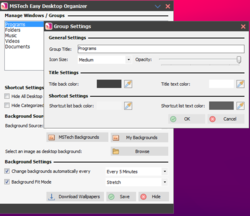
コメント MSTech Easy Desktop Organizer Basic 2.8.0
Please add a comment explaining the reason behind your vote.
Not EASY to activate and not EASY to understand. Uninstalled.
Save | Cancel
Finally installed it. Took loooong minutes to install MSNet Framework.
The installation GUI was taken from the 1980's, almost a Win 95 interface... not good!
Clicked on the installed desktop icon, and got:
SQL: logic error
Clicked on "Continue". Sure, it opened, but with a screwed up GUI!
The app didn't take into account that I'm using a large RES monitor adjusted with 125% font enlargement, and other stuff.
Uninstalled... I won't trust MSTech anymore!
Save | Cancel
Too many bugs... I use and recommend Fences.
Save | Cancel
I have 3 tiny icons on my desktop: Applications, utilities and games. Clicking on any one of them opens up an alphabetical list of what I need and I can find anything in 3 seconds or less. Live the memory for the running applications and not software of 90 MB to run in the background every time you turn on the computer.
Save | Cancel