毎日 通常購入しなくては使用できないソフトウエアを無料で提供します!

Giveaway of the day — MSTech Easy Desktop Organizer Basic 3.5.6
MSTech Easy Desktop Organizer Basic 3.5.6< のgiveaway は 2022年4月29日
注意: ソフトウェアには.NETFramework4.8以降が必要です。私たちのほとんどは、頻繁に使用するファイル、フォルダー、およびアプリケーションのショートカットを保持して、すばやくアクセスできるようにしています。ほとんどの場合、デスクトップが乱雑で混乱することになります。 MSTech EDOを使用すると、クリーンで整理されたデスクトップを使用しながら、ファイル、フォルダ、およびショートカットにアクセスできます。デスクトップ上に無制限の数のウィンドウを作成し、必要に応じてそれらを表示または非表示にすることができます。ウィンドウにドラッグアンドドロップするだけで、スタイル別に分類された無制限のファイル、フォルダ、ショートカットを簡単に保持できます。各ウィンドウには検索ツールが組み込まれているため、目的のファイルやフォルダを簡単かつ迅速に見つけることができます。さらに、ソフトウェアを介してデスクトップの壁紙/背景を直接管理できます。また、MSTechのWebサイトから無料の高品質(HD)デスクトップの壁紙をダウンロードして楽しむことができます。GOTDの特別オファー:MSTech Easy Desktop Organizer Basic v3.5 + 60%OFF($ 8.00)を購入してください。一日だけ。
MSTechセールをお見逃しなく (MSTechの現在のユーザーにのみ有効)
The current text is the result of machine translation. You can help us improve it.
必要なシステム:
Windows 7/ 8/ 8.1/ 10 (x86/x64); .Net Framework 4.8 or higher
出版社:
MSTechホームページ:
https://mstech-co.com/easy-desktop-organizer/easy-desktop-organizer-pro/ファイルサイズ:
47.4 MB
Licence details:
Lifetime, no updates
価格:
$15.00



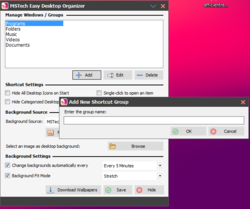
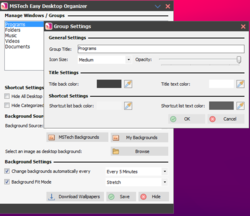
コメント MSTech Easy Desktop Organizer Basic 3.5.6
Please add a comment explaining the reason behind your vote.
A WORD OF WARNING:
If any program has the potential to completely mess up your desktop, THIS IS IT !
1. The 'usual hoops' to jump through to register the program.
2. It advises NOT to install the program on your main drive, but during the installation process, that's exactly what it does do... by default.....with no option to do otherwise during installation ???
3. Even if you've coped with all of the above, it then informs you that once your desktop items have been 'moved' that you cannot reverse the process 'automatically'.....it has to be done 'manually', so if for example you have 150 items that have been 'moved'.....you wil have to 'restore' every single one 'manually'
4. Even if I were offered a '10 year licence' for this program, I wouldn't touch it with a barge pole.
Uninstalled.
John H
Save | Cancel
What are you talking about?
1- It never says to install the software on other partitions, it says don't keep your files on the main drive (The drive on which the Windows is installed.)
2- You can change the installation path to where ever you want to install the software through the installation window.
3- The software license as I checked is a lifetime license to use the software.
4- You can refuse to auto categorize the files on your desktop.
Sorry bro, your comment means you did not read the software description at all.
Kevin
Save | Cancel
John H,
1 Irrelevant
2 False. You just change the destination directory
3 So what?
4 Irrelevant.
Comments are welcome but should be fair, honest and correct.
Save | Cancel