毎日 通常購入しなくては使用できないソフトウエアを無料で提供します!
My Audio Cutter 1.2< のgiveaway は 2017年1月26日
私のオーディオカッターツールのユーザカットオーディオファイルです。 ソフトウェアのインタフェースは優しい、直感的です。 ができますを定義する視覚またはマニュアルモード開始-終了時間または長さにカットします。 きプレビューを選択したセグメントのためのより良い切断精度です。 でも追加フェードイン/フェードアウト効果の出力のオーディオファイルです。 これらの効果の出力のオーディオファイルの音をスムーズです。 私のオーディオカッター対応オーディオ形式はMP3、MP2、WAV,WMA,OGG,FLACは、AIFF,M4Aは、デスクトップ、エンタープライズAC3、WVます。
The current text is the result of machine translation. You can help us improve it.
必要なシステム:
Windows XP/ 2000/ 2003/ 2008/ Vista/ 7/ 8/ 10; 1.2GHz Intel or AMD CPU; 1G MB RAM; 500 MB Hard Disk Storage
出版社:
Softdiv Software Sdn Bhdホームページ:
http://www.softdivshareware.com/my-audio-cutter.htmlファイルサイズ:
14.1 MB
価格:
$19.00
他の製品

[#####"オーディオエディタツールで音楽制作を支援する多くの人気オーディオのフォーマットです。 Dexster で編集オーディオファイルを視覚的には、申請に及ぼす影響を挿入ノイズおよび静寂;発声の削減、ミックスステレオ挿入マーカーは、適用フィルは、録音ファイルに変換からオーディオフォーマットが別のオーディオ抽出からビデオです。 購入Dexster オーディオエディタのための$19.60(56%OFF対応)
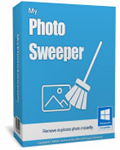
[#####"は迫力のあるソフトウェア検索することができ、複写真のやり取りが、コンピュータに優しいプウィザードインターフェース。 購入に私の写真スイーパー$15.00(40%OFF対応)

[#####"クレコーダソフトウェアをまとめて見ることができる撮ビデオ、オーディオ、写真のものだコンピュータグラフィックスにおいくつかの映像をAVI,WMV、フラッシュSWF、フローティングゲートフラッシュFLVます。 購入[#####画面レコーダー$14.95(50%オフの対応)

[#####"の完成映像に変換するソフトウェアビデオファイルを変換するためのAVI、MPEG、RM、MOV、ASF、WMV、SWF、FLV、F4V菱し、VIDEO_TS、OGM、WEBMは、OGV、MPEG-4(iPhone/iPad/MP4/IPOD/携帯/PSP/Zuneは、M4V、3GP3G2DAT、HDビデオ(AVCHD、MTS、M2Tは、M2TS、TS)を介して右クリックメニューを選択した動画ファイルです。 購入Videozilla ビデオコンバーター($24.95($5OFF対応)





コメント My Audio Cutter 1.2
Please add a comment explaining the reason behind your vote.
You can input MP4/WMV/ASF video files directly.
You can then save the audio of the segment selected.
Tested on MP4 and it worked perfectly, not only that it was very simple to use.
Save | Cancel
NOT-INSTALLED
Once again, after unzipping, turning off zemana anti-malmare, and turning off my anti-virus, upon installation it goes through the usual GOTD web pages "it's installed - what next?", there is no evidence at all that the program has actually been installed. Intel i3, gen 6, 128 SSD, 1 Terabyte hard, windows 10, latest update. These has gotten to be a regular occurrence on GOTD. It only happens when the wrapper format is used. This started regularly happening about 1.5 months ago. So much time wasted. Please fix!
Save | Cancel
GOTD wrapper (Based on Themida techonology 2012, latest update 19-Sep-2016) behaves the same method as malicious rootkits do. It injects "malicious" code to your system.
"Rootkit wrappers are very insidious as they use randomly named files completely hidden from Windows, registry addresses and processes all hidden from the Windows OS and hence not visible to your AV, anti-malware or Firewall."
In my opinion GOTD should change this wrapper solution, because it is a huge risk to allow ANYKIND of rootkit install on to your system.
I quess you have some sort of antirootkit sotfware on your PC even if you have turned off AV and anti-malware.
Save | Cancel
This software will also cut audio parts out of a video file.
It's also useful for collecting sound effects in an audio or video file.
It would be more useful if it also removed parts in a audio file.
While Audacity does the same thing, there is a limit to what types of files that Audacity can output.
Ease of use is one I like about this this program.
Save | Cancel
I haven't tried this giveaway, simply because - like Audacity - Goldwave can do the same and more. For example:
- Import 21 formats and export (save) in 19 formats, with huge granularity over the bitrate, frequency, stereo/mono/ format sub-options, format type
- Cut, trim, re-sample, insert silence, stretch/compress; from/to selection, specified time, specified length
- Operate on left, right, or both channels (when working with a stereo track, for example) independently
- Numerous effects including compressor, parametric EQ, reverb, flanger, pitch, reverb, echo, doppler, filters, with a huge range of fine control granularity over each. Effectively, thousands of options. Plus the ability to use plugins, ie VST.
Unlike Audacity, Goldwave is not free but does offer nag-ware trial versions. GAOTD - could you persuade Golwave Inc to offer a GAOTD licence?
I work with video, and one of the most common issues brides have with their wedding video is abrupt volume changes, for example from added scenic music to, say, the wedding ceremony, or other scene changes. Lazy editing, most common fault, most easily fixed when restoring video, or trying to salvage a poorly produced video.
Although not a review per se, my comments are not aimed at deriding GAOTD, or the publisher for making it available; if all you want to achieve is trimming, then this should be a perfectly adequate tool; especially with the ability to fade in/out, avoiding abrupt changes in audio volume. And if there is one tip to offer, it is exactly that; FADE audio tracks in and out, not chop from one to another; it is much easier on the ear! As such, if you don't need the power of Goldwave or Audacity, then this could be the tool for you.
Save | Cancel