毎日 通常購入しなくては使用できないソフトウエアを無料で提供します!
Neat projects 2 Pro< のgiveaway は 2023年6月13日
ロンドン、パリ、ローマ: 素晴らしい写真撮影ができる何百ものアトラクション。いつものように、一目を盗んだり、完璧な視点を見つけようとしているのはあなただけではありません。これは、多くの場合、被写体の鮮明なショットを取得するという期待がかなり暗くなり始めることを意味します。 NEAT プロジェクトは、ターゲットへの明確な視線を妨げるすべての人、動物、車両をデジタル的に除去します。以前は不可能だったNeat projects 2 Proプロフェッショナルな写真を撮りましょう。混雑した場所でも、常に被写体をはっきりと見ることができます。観光客に迷惑をかけることなく、観光スポット、広場、公園をお楽しみください。画像編集は不要なので、すぐに達成感が得られます。 Adobe Lightroom のプラグインを含め、ワークフローに完全に適合します。
The current text is the result of machine translation. You can help us improve it.
必要なシステム:
Recommended: Windows 10/ 8/ 7 (x64), Processor Intel I5, 4 GB HDD, 2 GB HDD,1.280 x 1024 Pixels Screen Resolution, Graphic Card: DirectX-8-compatible, 128 MB, 32 bit colour depth; Minimum: Windows 10/ 8/ 7 (x32), Processor Core Duo, 2 GB HDD, 2 GB HDD, 1.280 x 1024 Pixels Screen Resolution, Graphic: DirectX-8-compatible, 128 MB, 32 bit colour depth
出版社:
FRANZIS Verlag GmbHホームページ:
https://www.projects-software.com/season/neatファイルサイズ:
101 MB
Licence details:
Lifetime
価格:
$99.00


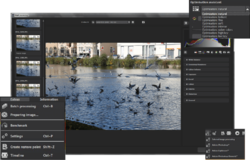


コメント Neat projects 2 Pro
Please add a comment explaining the reason behind your vote.
I've got the Neat projects 2 giveaway from December, 2022 -- this is the Pro version. Normally the pro version comes with the Photoshop compatible plugin, but not in this case -- you get a Lightroom plugin instead. Removing people &/or objects from a photo is not new -- there are several apps that can do this -- but they generally rely on software guessing at what's behind the stuff you get rid of, to fill in the blank so to speak. With Neat projects 2 OTOH you stack multiple photos and the software merges them together. The disadvantage of this method is that you have to plan on using it in the first place, taking multiple photos so that you have a clear shot of what's behind *moving* people, vehicles etc. that you want to remove later on. Video might work once converted to images, and might be easier to take with your phone. The advantage is that there's no guesswork involved -- your photo will show what's really in the scene. Photoshop can already do this -- see tutorial here:
photoshopcafe.com/remove-tourists-photoshop-3-clicks-crowd-removal/
As usual with Franzis giveaways I installed Neat projects 2 Pro in my VM to avoid installing the old C/C++ runtime files included in the setup file. Here they're from 2014, & likely have had security patches released, but regardless don't need them -- as these runtimes are included with lots of software, you probably don't need them either, and they just wind up contributing to the HUGE size of the Windows\ WinSxS\ folder. [In my Win11 VM the setup file complained that a newer runtime file was missing?] Anyway, just copied the Neat projects Pro folder to my regular copy of Windows, also as usual, & when I ran it a dialog popped up where I entered the key and activated the software. The app automatically adds its needed files to the Users folder.
Save | Cancel
Installed and get system error message, "The code execution cannot proceed because VCOMP100.DLL was not found. Reinstalling the program may fix this issue." I have reinstalled 3 times to no avail. Any suggestions?
Save | Cancel
Will this work on Windows 11 ?
Save | Cancel
Ron, setup showed an error that a Microsoft C/C++ runtime file was missing in my Win11 VM, but after copying the app's folder to my regular copy of Win11 it runs just fine. IOW you **might** have an issue running the setup file but the app itself works.
Save | Cancel