日本語
毎日 通常購入しなくては使用できないソフトウエアを無料で提供します!
NIUBI Partition Editor Professional 7.0.4< のgiveaway は 2017年12月27日
本日の Giveaway of the Day
Say goodbye to blurry, noisy, pixelated, and low-resolution images with Aiarty
NIUBIパEditor Professional Editionは、マジックパーティショニング管理ソフトウェアです。 で基本的なパーティショニング管理の作成、削除、フォーマット仕切りの変更-ドライブレター等 高度な管理のサイズの変更-移動、既存の仕切りなしデータの損失、コピー、非表示、設定、変換defrag、チェック分割します。
どの仕切りmanagerソフトウェア、NIUBIィエディタ専門の統合に独自のロールバック保護技術では、ロールバックのコンピュータの状況を前にサイズ変更にフラッシュの場合でも、停電その他のハードウェアの問題発生時のサイズ変更します。
独自のファイルの移動アルゴリズムをサイズ変更仕切りのさと30%-300%にも類をみないスピードツールです。
注:Llifetimeライセンスです。
The current text is the result of machine translation. You can help us improve it.
必要なシステム:
Windows 10/ 8/ 7/ Vista/ XP (x32/x64)
出版社:
NIUBI Technologyホームページ:
https://www.hdd-tool.com/professional-edition.htmlファイルサイズ:
12.1 MB
価格:
$39.00
他の製品

信頼性の仕切りmanagerソフトウェアサーバー2016/2012/2008/2003、SBS/ホームサーバーです。 (1ライセンスのための2しています。 価格:¥139

NIUBIィエディタエンタープライズプラン+寿命アップグレードを開始します。 価格:$499
iPhone 本日のオファー »
DudeDoula turns your iPhone into the quintessential labor and delivery companion.
$0.99 ➞ 本日 無料提供
$0.99 ➞ 本日 無料提供
Quick and easy access to a number of calculations used in Water Damage Restoration, Construction, HVAC.
$5.99 ➞ 本日 無料提供
$0.99 ➞ 本日 無料提供
$3.99 ➞ 本日 無料提供
Android 本日のオファー »
$2.49 ➞ 本日 無料提供
$0.49 ➞ 本日 無料提供
$0.99 ➞ 本日 無料提供
Premium version of Stickman PvP Online - Dragon Shadow Warriors Fight.
$0.49 ➞ 本日 無料提供
Bright LED Flashlight, simple design style, it is the easiest and convenient app...
$2.99 ➞ 本日 無料提供


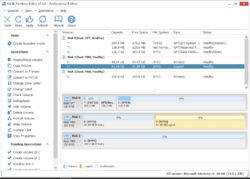





コメント NIUBI Partition Editor Professional 7.0.4
Please add a comment explaining the reason behind your vote.
Tried a previous version of their software, was not over impressed by it. I prefer to use the free version from paragon, just updated to the latest version. Does everything this can do, so sticking with a company I know and trust.
Save | Cancel
Same problem as #7 'Storage access driver failed to install!
Save | Cancel
Fred, if you do need partition software on your Win 7 64 bit machine, and this doesn't work, I'd suggest you use AOMEI Partition Assistant Free version.
https://www.aomeitech.com/pa/standard.html
You can also use EaseUS Free version. I've used both of these on a 64 bit Win 7 machine, Win 8.1 2nd Edition and on Win 10 64 bit. Both these are reliable and has been around for many years.
Personally, after using both, I found that I prefer AOMEI. It's regularly updated, and has support for creating a Windows PE bootable media on 64-bit system, support both UEFI and Legacy BIOS boot modes.
I don't know much about this offered software's 'roll-back protection' feature (it does sound nice), but when working with partitions, perhaps sticking with the tried and tested may be wise, especially if you have problems installing it on a 64 bit system ?
As an aside, AOMEI also has a free version of a disk imager, which I've also used successfully for years.
Save | Cancel
Does it provide a means to make bootable media, such as USB and / or DVD? Thank you!
Save | Cancel
FWIW, if you're going to shrink a partition, defrag 1st to pack all the data towards the beginning, then trim the end. When you want to move a partition, NIUBI Partition Editor Pro or similar can move the data for you, though personally I prefer a partition image backup that can be restored anywhere. While NIUBI Partition Editor Pro can protect your data, with software there's always some chance that something can go wrong, plus writing large amounts of data to a marginal HDD can cause it to fail, and there's often no way to tell that a HDD is about to fail.
Partition copy can work well when/if you want new partition file tables. While a bit rare, an example would be when bad sectors are detected with Windows disk checking, & recorded to the NTFS file tables -- the drive might substitute a spare, or you might replace the drive, but those file tables will still show the same bad sector(s) unless they're replaced.
Save | Cancel