毎日 通常購入しなくては使用できないソフトウエアを無料で提供します!
novaPDF Lite 11.5< のgiveaway は 2022年7月7日
novaPDF Liteを使用すると、電子メール、Microsoft Officeドキュメント、Webページ、テキストなど、印刷可能なドキュメントからPDFファイルを作成できます。プリンタードライバーとして機能し、印刷をサポートする任意のWindowsアプリケーションから印刷できます。デフォルトのプリンターとしてnovaPDF Liteを設定するだけで、ドキュメントが変換され、PDFファイルとして保存されます。機能には、カスタマイズ可能な解像度、ドキュメント情報、事前定義されたページサイズ、品質設定などが含まれます。
The current text is the result of machine translation. You can help us improve it.
必要なシステム:
Windows Vista/ 7/ 8/ 8.1/ 10/ 11/ Server 2003/ Server 2008/ Server 2012
出版社:
Softlandホームページ:
https://www.novapdf.com/novapdf.htmlファイルサイズ:
84.1 MB
Licence details:
Lifetime
価格:
$29.99
他の製品

novaPDFは、業界標準のPDFファイル形式でプロ品質のドキュメントを簡単に作成できるWindows用のPDFコンバーターです。 novaPDF Proは、PDFブックマーク、PDFリンク、共有ネットワーク印刷、パブリックプロファイル、PDF解像度、PDF情報、圧縮、セキュリティ、プライベートプロファイルなどの高度な機能をすべて完全に活用する機能を提供します。詳細については、http://www.novapdf.com/をご覧ください。

[## features2 ##]は、使いやすいインターフェースを備えた構成可能なバックアッププログラムです。ミラーバックアップを実行します。バックアップと復元、ファイルフィルター、内部スケジューラー用のウィザードがあります。標準のzipファイルまたはファイルの正確なコピーを作成し、開いているファイルをバックアップし、zipパスワードを使用してバックアップしたファイルを保護できるようにします。 [## features2 ##]は、個人使用と商用使用の両方で無料です。


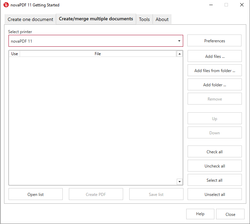
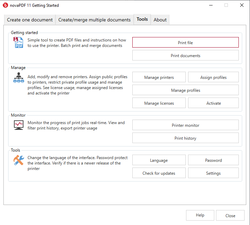
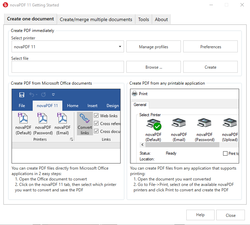
コメント novaPDF Lite 11.5
Please add a comment explaining the reason behind your vote.
I'm curious why so many people are asking how it is better than the MS Print to PDF, rather than trying it and seeing for themselves? It's not an attack. I just don't understand why someone on the mailing list for free software wouldn't just try it and see for themselves
Save | Cancel
Rick_S, too much unnecessary programs slow a computer down.
Save | Cancel
I have an older version of Windows which doesn't have this functionality built in, but I would think twice before installing it because it is an 84MB program! MY PDF printer is in a suite which works quite well and is altogether only 5MB.
Save | Cancel
I see that this converts document files to pdf. Does this also include images like jpeg?
Save | Cancel
What are the advantages of this over the built in pdf converter in windows 10?
The windows version is just a simple control + P then choosing the print as pdf from any program.
Save | Cancel
Why ? Microsoft has built in a pdf printer that works great. Just go to "print" in any program and select Microsoft Print To PDF as the printer.
Save | Cancel
Harry Mangurian,
Print to PDF works great if all you're interested in is printing to a set of standard page sizes, with unspecified image compression, no ability to customize output, no profiles, etc. If you need to customize, then you need this or one of its competitors. They are as different from Print to PDF as the latest version of Microsoft Word is to Google Docs, maybe moreso. (And you can still just print to PDF.)
Save | Cancel