毎日 通常購入しなくては使用できないソフトウエアを無料で提供します!
OCR Reader 2.8< のgiveaway は 2024年3月23日
Vovsoft OCR Reader は、光学式文字認識を使用して PNG、JPEG、TIFF、WEBP、および BMP ファイルからテキストを抽出できる画像からテキストへの変換プログラムです。このソフトウェアは、基本的には画像からのテキスト リーダーです。オンラインで利用できる OCR ツールは多数ありますが、代わりに専用のデスクトップ ツールを好む人もいます。プログラムの最良の部分は、変換が完全にオフラインで行われることです。あなたはあなたの個人データの唯一の管理者です。いずれの場合も、画像ファイルはインターネットに送信されません。この小型で軽量な OCR ツールは、ラップトップまたはデスクトップ コンピューター上の画像ファイルとスキャンしたドキュメントを簡単にデジタル化できます。 TWAIN および WIA スキャナー プロトコルを使用してドキュメントをスキャンできます。このアプリケーションは、100 以上の言語をサポートする Tesseract OCR エンジンを利用しています。精度を高めるために、行認識を提供するだけでなく、文字パターンも認識できるニューラル ネットワーク (LSTM) ベースの OCR エンジンを使用します。ドキュメント内の特定の領域を認識する選択ボックスを作成できます。これを行うには、画像をクリックし、マウスをドラッグして長方形を作成するだけです。したがって、プログラムは選択した地域のみを認識します。これにより、より正確な変換が提供され、プロセスが高速化されます。
The current text is the result of machine translation. You can help us improve it.
必要なシステム:
Windows Vista or later
出版社:
Vovsoftホームページ:
https://vovsoft.com/software/ocr-reader/ファイルサイズ:
21.5 MB
Licence details:
Lifetime with no free updates
価格:
$19.00
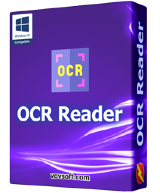

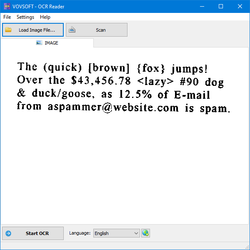
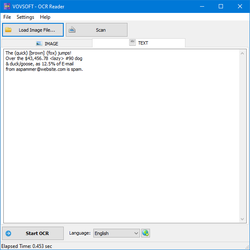
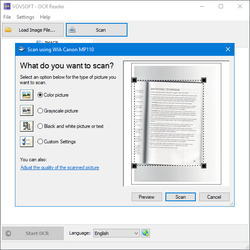
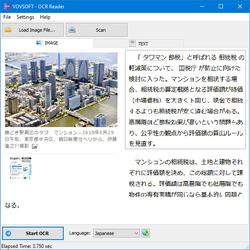
コメント OCR Reader 2.8
Please add a comment explaining the reason behind your vote.
I often use OCR software and this giveaway attracted me. I installed without any problem and tested.
Found the following languages were Ok when used text on the images.
Arabic
English
French
Spanish
Russian ( its result was the best)
Found the following languages had some gapes in between and after scanning need some proof reading.
Hindi
Chinese simplified
Korean
Urdu
Unfortunately result of the Japanese text were not good which I needed.
In my opinion, a software as a giveaway is better than MS OneNote which I use to extract text in some cases.
I must say thank you to giveway of the day and the software provider.
Save | Cancel
Gave this a test run on a screen capture that I saved as jpg from a web news page. Use of software simple enough though their website video showing how to use it looks blurry. My jpg image included block of text above a picture of an actor. After dragging my image onto working space, then clicking Scan button this reader fast produced an accurate text. Only flaw noticed that it read a double quote mark as a single quote, then later correctly placed a double quote mark.
File dropdown allows to save resulting text as plain text or pdf or word document, so tested saving as pdf. This worked okay. When opened the saved pdf with my pdf reader, found it editable. Good enough for my needs, so got this as a keeper. It does have an online help. I found no way to set a preferred location to save ocr'd files. It has a few other features such as flip, contrast, rotate.
Save | Cancel