日本語
毎日 通常購入しなくては使用できないソフトウエアを無料で提供します!
OneClick! Optimizer Standard 1.0.0.2< のgiveaway は 2020年4月2日
本日の Giveaway of the Day
ファッショナブルで洗練されたスタイルの多様なセレクションで画像を強化する
いの古いパソコンを新しいものが早い? を使用してスタートメニューからカオス的なものには返答出来により多くの内蔵アプリ? はテレメトリーを損なうプライバシー? コOneClick! オプティマイザは全てこよなくなる問題です。 とは、単一のアプリケーションとシングルクリックできるのも最適な一Windows10の設定でより良いあらゆる方法で速度、安定性、有用性、セキュリティを 最後に、より専用プロファイルの設定は、システムの魅力もさらに、満足のいく様はあります。
クリック ここで お知りになシステムの最適化によるOneClick! オプティマイザ!
特別企画48時間:
OneClick! オプティマイザは二つの異なるバージョン:標準とします。 最後の支援のエキスパートモードでの使用にカスタムプロファイルの作成Seizent. み48時間Seizentを提供しまGOTD読者の皆版のみ$3.99(1年ライセンス)。 利用できる"GOTD48H"クーポンコードは こちら を得るプログです。
また、選ばれた3受賞者のユーザにて購入したOneClick! オプティマイザプロライセンスです。 各受信専用の最適化プロファイル、カスタマイズに応じたニーズにSeizent無料! の最優秀賞受賞者を近代俳句発を聞くことができるSeizentずれかの種類の設定やカスタマイズでWindows10個ます。
The current text is the result of machine translation. You can help us improve it.
必要なシステム:
Windows 10
出版社:
Seizentホームページ:
http://www.seizent.com/en/oco/ファイルサイズ:
17 MB
Licence details:
1 year/ 1 PC license
価格:
$10.99
GIVEAWAY download basket
View, manage, encrypt, pack, and unpack archive files.
Developed by Informer Technologies, Inc.
Heal up your system and speed up your PC with the help of 25.
Developed by IObit
iPhone 本日のオファー »
Use the power of AI to do math, write an essay, perfect your grammar, ace any test, and study smarter.
$39.99 ➞ 本日 無料提供
$9.99 ➞ 本日 無料提供
Need help finding scrap metal? Scrap Maps is your convenient and complete guide to recycling!
$0.99 ➞ 本日 無料提供
$0.99 ➞ 本日 無料提供
$9.99 ➞ 本日 無料提供
Android 本日のオファー »
The must try game for any real hack and slash fan who already got bored with just mindlessly smashing buttons.
$0.99 ➞ 本日 無料提供
Hunt for the pirate’s lost treasure in this beautifully designed classic point and click adventure puzzle game.
$3.99 ➞ 本日 無料提供
$6.49 ➞ 本日 無料提供
Those who trust their intelligence here. You will love the exciting new brain card game Find2Y that makes you think.
$3.49 ➞ 本日 無料提供
$0.99 ➞ 本日 無料提供



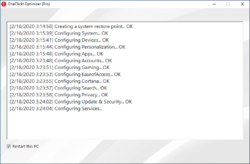
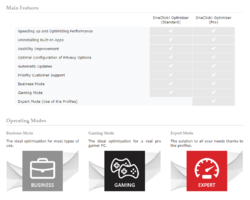
コメント OneClick! Optimizer Standard 1.0.0.2
Please add a comment explaining the reason behind your vote.
Visited software developer's website and it says nothing about the company, where it is located and from which country. There is ZERO information about the software developer company. It does NOT want to tell you.
In other words, you do not know it from Adam.
When you install and use the One Click to "optimise" your OS and PC, it is based on blind faith. "Trust Me" - "I won't play you out. "
This is like putting all your life savings into the hands of a total stranger.
When you do One Click, it does not tell you what it did to your computer and it does not ask you individually for each change made - whether you allow and it does not explain what is the consequences of each change.
It does not ensure you that there is a way to UNDO the changes made.
You do not even know what changes were made.
And how many.
And it is a 1 year licence.
Save | Cancel
well i used the coupon and purchased the pro version for $3.99 downloaded the zip provided along with license in email then i unpacked went to the unpacked folder inside the folder is a -
OneClick! Optimizer.exe
oco_gui.exe and a folder named bin i then proceeded and clicked the OneClick! Optimizer.exe to be mat with a popup requesting to input license key .so i input key as asked then submitted to be then met with another popup saying restart this PC to turn off UAC. Restart now? with yes no options. so i chose no then nothing.so i went to all setting and typed in the search to locate uac setting and opened the setting and changed it myself without the need to restart hmmm thats funny. so now its already off however i go and click the OneClick! Optimizer.exe again only to be met with the same restart popupnow the reason i aqm writing this review is because when u totally turn off uac control settings youi are allowing for apps to be downloaded and installed without you being notified and to me that is a concern and dangerous and unless you allow it all you will get is this restart popup.
Save | Cancel
If you go to there Homepage site listed on the right under System Requirements you will find out what it will disable and keep on, near the bottom of the page under Optimization List. I don't think I will down load it as you could disable this your self from there list. Remember to do a back-up before running any new program or change you try.
Save | Cancel