毎日 通常購入しなくては使用できないソフトウエアを無料で提供します!

Giveaway of the day — OneClick Professional 12
OneClick Professional 12< のgiveaway は 2011年8月29日
WinCleaner OneClick Professional はPC管理を簡単に実施。クリックひとつで Windows のエラー処理、整理。
機能:
- Windowsを迅速、スムーズに稼動;
- レジストリーを整理、エラー処理でスピードアップ;
- インターネットをスムーズにブラウズ;
- PCにプライバシー改善;
- ジャンクを削除、ディスクスペースをオープン
WinCleanerでPCを安全に管理してインターネット上からの危険から予防。
コンピューター使用を安全、快適に改善。
必要なシステム:
Windows 2000/ XP/ 2003/ Vista (x32/ x64)/ 7 (x32/ x64); 512 MB of RAM; Internet Explorer 6 with Service Pack 2 or later; Internet connection required
出版社:
Business Logic Corporationホームページ:
http://www.wincleaner.com/ファイルサイズ:
5.03 MB
価格:
$39.95
コメント OneClick Professional 12
Please add a comment explaining the reason behind your vote.
"Start Windows faster and smoother"
Would be interesting to know how this works (technically) and if there would be any benefit for Windows7.
Installed, registered for one year and ran the scan as expected. This was a WIN7-32 installation. The scan identified unexpectedly large (250 MB) amounts of junk files and claimed to have found 21 registry errors. Perhaps, but I'm suspicious. I have a fairly fresh install of WIN7 and find that a little unusual. will re-run the program after a startup to see if it is claiming to find the same problems. If so, this may be scare-ware and I'll just uninstall it. $19.95 would be fair, if this program isn't spoofing the results. I am suspicious, but to be fair I'll re-post a warning if the program finds the same issues after another cleaning.
I am going to give this one a try. From what I read here I can't determine whether the program lets you check on the found junk or registry errors. If it doesn't, I will not keep it.!)
@ #7, bill: since my DOS days (this goes back to my TRS80!), I always tried to keep my machines as well organized (very difficult with some Software makers - the worst being ! MS who automatically put their stuff) clean or uncluttered as possible. Well, you'd be amazed to see the number of files or reg. entries found by CCleaner f.ex...
@ #8 and #11 Merv H : I still have to find the first registry "Cleaner" (and I've run quite a lot of them, both whole "suites" or "specialized" packages) that will not find (a lot of) "errors" at the second or third pass in a row. So I don't think you should expect this one to be better at that...
Despite what posters here are claiming this is at the very least worth trying. While most of the competing software has at least minor flaws in their registry cleaners - which mean that they often identify some valid registry entries and being bad and want to delete them (which is never a good idea), WinCleaner at least with this version 12 (which was only released a few month back) does not make such mistakes.
Examples of software with unsafe registry cleaners include Glary Utilities, Advanced SystemCare, WinUtilities and System Mechanic.
I was able to download and activate WinCleaner with no problem at all. The problems with accessing the WinCleaner website is presumable due to the large number of visitors coming from this website today.
Also, for what it's worth there are many positive reviews of WinCleaner at Amazon dot com.


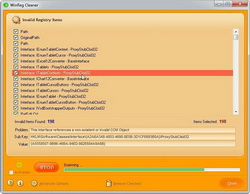


使用感、効果、軽快感、全てとって秀逸です。中途半端なソフトを買い取っ換え引っ換えしながら機能的に足りない部分を補うよりこのソフト1本を使ったほうが良いと思います。日本語で使う以上日本語化は必須なので今後の対応を見た上で購入しようと思います。
Save | Cancel