毎日 通常購入しなくては使用できないソフトウエアを無料で提供します!

Giveaway of the day — Paragon Migrate OS to SSD 2.0 Special Edition
Paragon Migrate OS to SSD 2.0 Special Edition< のgiveaway は 2012年4月25日
The easiest OS migration to new Solid State Drives!
Solid State Drive (SSD) Paragonは OS を SSD へ移動、迅速、安全にWindows を新しいHDD または SSDへ移動。高度なデーター選択機能採用。
ライブシステムも作業に影響なく移動でき、パティションも自動処理可能。
利点:
- Windows を大小のディバイスへシングルオペレーションで移動;
- Windows XP (Windows 7 とWindows Server 2008 R2)以後のものをサポート;
- パティションを移動先にあわせて自動調節;
- 自動検知機能でMSR をコピーして Windows 7の移動を実施;
- 移動先のディスクスペースに合わせて不必要なものを削除;
- リブート無しでMS VSSを Windowsへ移動;
- Paragonの移動、サイズ変更機能使用;
- 安全に処理
製品詳細は Paragon Migrate OS to SSD 2.0 ウエブサイトで
Technical Support: During the Giveaway period Paragon Software provides technical support at www.giveawayoftheday.com. Please, post your questions if you have any troubles while downloading, registering and using the software. Paragon Software’s support team will reply you as soon as possible.
必要なシステム:
Windows 2k/ XP/ Vista/ 7/ Server 2000/ 2003/ 2008 and XP SP2/ Vista/ 7/ Server 2003/ 2008 (x64); Internet Explorer 5.0 or higher; Intel Pentium CPU or its equivalent, with 300 Mhz processor clock speed; 128 MB of RAM; Hard Disk Drive with 150 MB of available space
出版社:
Paragon Softwareホームページ:
http://www.paragon-software.com/technologies/components/migrate-OS-to-SSD/ファイルサイズ:
42.5 MB
価格:
$19.95
他の製品

The safest tool for hard drive partitioning! Partitioning is not for amateurs. That is why millions of people have trusted our safe, stable technology and professional software solutions for over 15 years. Our latest Free 11 Edition easily organizes your hard drive and redistributes free space to enhance system performance.
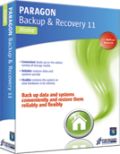
Powerful Backup. Ultimate Recovery. Whether simply saving data or creating complex backup routines, this package of useful tools covers all your needs. The Home Edition quickly backs up your files and folders, operating system or even your entire hard disk to any storage you choose. Backup and Recovery 11 Home ensures that your system and valuable data are protected - and can be restored in case of any disaster!
コメント Paragon Migrate OS to SSD 2.0 Special Edition
Please add a comment explaining the reason behind your vote.
Hello!
#1
Yes, it works with dual-boot systems.
#2
It’s from Paragon so you know it’s good software, but anyone who knows anything about ssds knows you should a do a fresh install for peak performance.
Paragon Migrate OS to SSD already has built-in features to provide highest performance of SSDs.
#3
OR – does it mean make a working copy on a new drive? While the old one continues to operate (if booted) as it had before it was “migrated”?
Paragon Migrate OS to SSD makes a working copy of one disk to another (SSD or HDD) with some additional actions described in benefits on the top of this page.
#3
So is this a destructive migration – or a clone to new disk or new size drive? What becomes of the original?
It's not destructive. The source (original) disk is not modified.
#4
Paragon Migrate OS to SSD works with Windows XP. Supported operating systems are listed at the top of the page (see System Requirements).
_____________
Best regards,
Paragon Team.
@Skye-hook #7
Can I use the external drive with the migrated system on it by booting from ext drive & then use the Paragon ap within that copy to again migrate my OS back onto my internal HD?
Of course. That's possible.
@Doug #11
That's possible too.
_____________
Best regards,
Paragon Team.
@3
Any time you see 'migrate' or 'transfer' in computer terms it usually means "Duplicate".
It would be highly unlikely that any program would ever destroy the original without you first being totally sure that the migration has worked sucessfully.
Hope this helps.
SB
Hi Folks
Comment by John - @ No.3 = "Could someone please explain what is meant by “migrate” and “transfer”. To me those words mean MOVE – as in “take from here and put there and the old one is empty as it is no longer where it was because it now is here and here only”.
Is that how this works? It puts the system on the destination and the original no longer works – like moving to a new house – the old one is now unoccupied and empty until “used over”.
– Everything is gone and now at the new place. OR – does it mean make a working copy on a new drive? While the old one continues to operate (if booted) as it had before it was “migrated”?
Hi John - you'll be pleased to know that it's the latter - it makes a CARBON COPY of your system drive & then creates an exact replica onto eithe the NEW Solid State Drives - No Spinning Disk Inside - Like Massive RAM - that DOESN'T get wiped when the machine is switched off / reset ) OR onto a regular IDE / SCSI / SATA Hard Drive.
BUT this software goes further - IF you want to DOWNSIZE your system to a smaller capacity Drive - it lets you remove data from the Clone - prior to the final creation - meaning that although your NEW drive should run the same as the OLD one - it'll be lighter aswell !
BE WARNED . . . Windows XP & Later MOULD themselves to your Hardware for Ultra Stability - meaning that the Windows system knows every component it's built on - subsequently - when you change a part of that hardware - Windows knows INSTANTLY - as a result - Windows will almost certainly require RE-ACTIVATING after Migration. This also happens if you swap a Faulty MotherBoard for a NEW - EXACT Match REPLACEMENT - Windows STILL KNOWS !!! Also Don't assume you can simply use a clone of your system on an entirely different machine - like I said - Windows MOULDS ITSELF to it's HARDWARE COMPONENTS - when these change - Windows CAN'T BOOT because the components it's trying to use aren't there ! IF YOU'RE LUCKY - You MAY be able to boot into Safe Mode on Minimal Drivers & then Re-Train Windows into it's NEW Hardware Settings BUT this does NOT ALWAYS work !!! You can guarentee to have to Re-Activate Windows if you try this as Windows is now installed on a 100% Alien Machine to it's Original Install - this is to prevent piracy - simply duplicating a working - Activated version of Windows - it will be prevented !!!
-------------------------
Comment by Skye-hook @ No.4 = "What do you mean that it supports OS’s since XP? So it doesn’t work with XP?? Waiting to find out before downloading."
As mentioned in the usual space above "System Requirements: Windows 2k/ XP/ Vista/ 7/ Server 2000/ 2003/ 2008 and XP SP2/ Vista/ 7/ Server 2003/ 2008 (x64); Internet Explorer 5.0 or higher; Intel Pentium CPU or its equivalent, with 300 Mhz processor clock speed; 128 MB of RAM; Hard Disk Drive with 150 MB of available space"
-------------------------
Also - a quick follow-on from yesterday 's giveaway - for anyone wanting a decent FREE Firewall - I use "PC TOOLS Firewall Plus"
http://macs-pc.net/useful-links-pc-tools-firewall-plus-lo-res.php
I hope this has been helpful for some of you :o)
-------------------------
Apologies for any Typos
Cheers for now & HAVE A GREAT DAY FOLKS !!
- - Mike - -
- Macs-PC -
LIVE in the UK ! :o)
I used this program a year ago to install SDs on a desktop computer and a laptop. I cannot recommend this piece of software enough. For me it works absolutely perfectly and problem-free. Personally I trust any software made by Paragon.
Definitely get this if you are thinking of getting an SSD in the future.



お世話になります。とても良い記事ですね。
Save | Cancel