日本語
毎日 通常購入しなくては使用できないソフトウエアを無料で提供します!
Paragon Partition Manager Home 15< のgiveaway は 2016年10月26日
本日の Giveaway of the Day
プロフェッショナルで効率的なビデオコンバーター!
用のハードディスクの容量に! これはパーティション部長には、幅広い機能を柔軟に分割し、最適化および管理コンピュータです。 などの再構築、ハードドライブの割りでパーティションの再配布の無料のメモリ収納スペースは、複数の営業システムは、PCや希望している仮想ハードディスクパネルに単一のクラス分割ツールとの強力な機能です。
The current text is the result of machine translation. You can help us improve it.
必要なシステム:
Windows XP SP3/ Vista/ 7/ 8/ 8.1/ 10; CPU: Intel Pentium or compatible; 300 MHz or higher processor (For WinPE environment: 1000MHz processor clock speed); 512 MB RAM (1 GB for Windows PE Recovery CD); Disk space: 1 GB (during the installation additional free space (up to 2 GB) will be required); Internet Explorer 5.0 or higher
出版社:
Paragon Softwareホームページ:
https://www.paragon-software.com/home/pm-personal/ファイルサイズ:
218 MB
価格:
$39.95
iPhone 本日のオファー »
Zero-setup Python environment and developer toolbox in a first-class citizen app for iPad and iPhone.
$7.99 ➞ 本日 無料提供
$0.99 ➞ 本日 無料提供
$2.99 ➞ 本日 無料提供
$1.99 ➞ 本日 無料提供
$9.99 ➞ 本日 無料提供
Android 本日のオファー »
Resume Builder helps creating a impressive and professional resume & curriculum vitae PDF format in minutes.
$4.99 ➞ 本日 無料提供
$6.99 ➞ 本日 無料提供
$4.99 ➞ 本日 無料提供
$1.49 ➞ 本日 無料提供
$0.99 ➞ 本日 無料提供



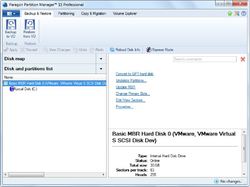

コメント Paragon Partition Manager Home 15
Please add a comment explaining the reason behind your vote.
I gave a pretty comprehensive (or tried...) review of Aomei Backupper the other day (wonder if that'll come round again with a fixed key?) so its quite handy that this program has popped up. Although it doesn't have backup capabilities (well, it does, but not in the same vein as Aomei Backupper) creating and editing partitions is always useful.
So a physical hard drive can be split into separate partitions. Each partition is given its own drive letter. This is useful (for Windows users) as they can split the operating system with their data and back up both independently. Having a full backup of the operating system means you can revert back to a point in time if the system fails to boot. When creating an image, this has to be stored somewhere. You can't save it to the same drive as you're backing up to, as it will find the backup its currently writing. Windows will sort of disallow this, but it still causes problems, and its poor space management. If you have (for example) a 500 GB drive, you can allocate 100 GB for the operating system and programs, and 400 GB (or 350 in reality, as a 500 GB drive is never 500 GB!) for data - downloads, movies, iTunes, etc.
Windows will help create these partitions, but sometimes its handy to have extra tools. If you've split the drive 100/400 and later find this is not enough, and you'd prefer 200/300, Windows won't easily be able to help you. Partitions cannot easily be resized. Windows might be able to shrink a partition, but won't be able to move the partition across to allow the C drive to expand. Equally, if you went nuts and created an E partition (for Games, for example) then later thought that was a bad idea but didn't want to lose the games, Windows wouldn't be able to merge the partitions.
This software solves this problem. You can create, edit, resize, merge and split partitions. It also has a boot environ,ment so you can edit the system drive - again, something that Windows doesn't always do that well (sometimes for good reason!)
So onto the software. Paragon do good software but this is a bit bloaty. To be fair, most of the 218 MB download is the Linux recovery environment, but it has many features a lot of people won't use.
Looking at the screenshots, it shows the Professional version, but the headings give the Home version, so not 100% sure which version is here... I assume the Home. Downloading as I'm writing...
There are three versions in total ... free, home and Professional. The Home has significant 'extras' compared to the free - splitting and merging partitions is useful.
https://www.paragon-software.com/home/pm-personal/features.html
'Boot Corrector' is also useful when you use Aomei Backupper to clone disks, as the boot sector isn't always created, or the 'active' partition set. This can leave you with an unbootable operating system. Its a quick fix and a couple of command line tools, but if you don't know what to do, then you could be scratching your head for a while. Admittedly an older version of Paragon didn't fix this issue, and I haven't tested this one. Would be interesting to confirm...
The free version doesn't have the boot recovery environment. Again, this is a useful tool to have in ones armoury.
The interface borrows from the Metro look of Windows 10, which is either a good thing or a bad thing. Personally I don't like them as they aren't keyboard friendly. It does have an 'expert' mode though, which is your more 'traditional' interface.
While this software is useful, I'd have a look at Aomei Partition Assistant (free). Its an 8.5 MB download. When you just want to split a drive, create a partition or resize a partition, you just want a simple screwdriver, not a huge Swiss Army Knife with loads of spoons, forks and pizza cutters on it. Useful to have when you go camping, but not your main 'go to' tool. If that makes sense...
Save | Cancel
Free AOMEI Paritition Assistant Standard is also a good partition manager. It includes all basic features to resize, merge, create, move, split, delete, format, wipe and copy partition, and it has advanced features to migrate OS to SSD, convert NTFS to FAT32, make bootable media and Windows To Go Creator.
http://www.disk-partition.com/download-home.html
Save | Cancel
This is an excellent product. The only disadvantage of the Home edition (this offer) is that the user can't selectively restore files. And I would think that is probably one of the most important "Home" functions I can think of. It's not always the entire image that needs to be restored - only certain files.
Save | Cancel
i have used Paragon software many times in the past and have no doubt
they are the best in this type of software thank you Gotd and Paragon software
Save | Cancel
ONLY 64-bit download -- IS THERE NO 32-BIT please????
Save | Cancel
Yrral, http://files.giveawayoftheday.com/Paragon/ParagonPartitionManagerHome32bit-ghkr27.zip
Save | Cancel