毎日 通常購入しなくては使用できないソフトウエアを無料で提供します!
Particle 9< のgiveaway は 2016年4月1日
Particle 9はユニークなトラディショナルでナチュラルな粒子ペインティングツール。小さく軽量のアプリで、豊富な機能を満載したデスクトッププログラム。エアブラシ、毛ブラシ、ウォーターカラー、パステルカラーベースの粒子ブラシと自然現象などを提供すると共に、いろいろな方法で埋め込みが出来るカーブ、ボックス、楕円などを作成。シンプルなインターフェースと簡単なアクセス方法を提供。
Particle 9 は全てのペイントプログラムが一つになった Howlerベースのメディアスイートで、アニメーションを他のアニメーションでペイント、アニメーション3Dランドスケープ作成、バーチュアル効果と対応など多くの追加機能を提供。
Project Dogwaffleの製品を 40% 割引提供! このオファーは2016年4月17日まで有効。
必要なシステム:
Windows XP (may work)/ Vista/ 7/ 8/ 10 (x64 is recommended); Processor: SSE2 extensions; HDD: 4GB; Microsoft .NET ('dot-net') Framework 4
出版社:
Project Dogwaffleホームページ:
http://www.thebest3d.com/pdp/index9.htmlファイルサイズ:
46.7 MB
価格:
$7.99
他の製品

PD Howler 10 は一つにプログラムのメディアスイートで、ナチュラルなメディアペインティング、ビデオ、アニメーション、3Dtoバーチュアル効果を提供。“迅速処理” でスクリーンのピクソルを迅速、効果的に取得。ビジュアルFXでグリーンスクリーンーロトスコーピングによりペイント環境を作成、3D,合致移行、モーション・タイミング見積もり、フレームの修正などを実施。


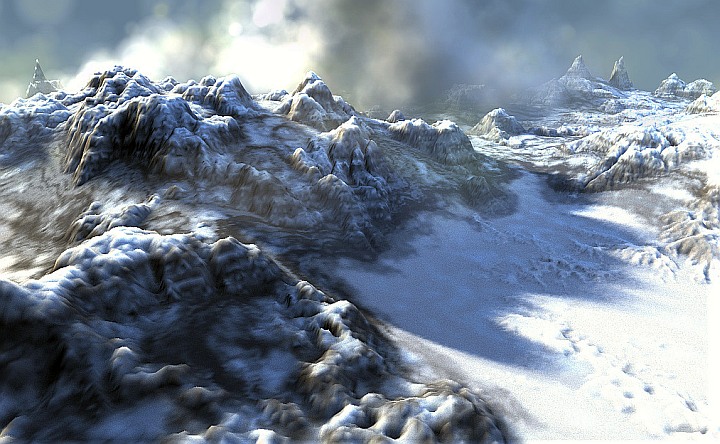
コメント Particle 9
Please add a comment explaining the reason behind your vote.
If you still have the more comprehensive Project Dogwaffle Howler 8.2 special edition offered here in june 2013, this one is redundant. Otherwise, have a try, if only for fun!
Save | Cancel
To clarify - this app is part of Howler? Or which is the application that has all the functionality? Reason I ask, is that this app is neat, but if it is part of a complete/better collection of software, I would rather buy that. And Howler has great functionality!
Save | Cancel
Kyle, Howler 10 is our top level program. It has all the features including animation and terrain rendering. Artist 10 is very similar, but lacks the animation. Particle 9 is based on a subset of Artist, but with a simpler interface that is designed for tablets and desktop alike, whereas Howler and Artist are more desktop like.
Save | Cancel
FWIW, & completely just my own opinion & all that, think Particle 9 might benefit from the new Microsoft tool [bridge], converting it into a universal app to be featured in their store. The regular version could continue as-is I'd imagine, for all those not using 10. While there might or might not be marketing advantages to be had for Particle 9 as a UWP [Universal Windows Platform] app, I'd expect it would remove the limitations of using VB5 [Visual Basic 5]. The app itself is interesting & capable enough that I could live with the added 5.8k registry entries, but I've still got some [almost as ancient] VB6 stuff I need to run, & compatibility issues have meant running Dogwaffle apps in a VM rather than my regular Windows installs. [If you have stuff that uses VB6, note that installation will change defaults from VB6 to VB5 files, though reinstalling VB6 might get everything working.]
Particle 9 itself is quite responsive -- more so than many apps with somewhat similar painting features -- & I'd expect it would work well on many less powerful systems or devices. That said, the many features & options mean a more complicated GUI, which while it's well designed, I feel would just be too much on a smaller tablet. It would IMHO likely be ideal on a larger tablet with a touchpad or mouse for the menus, & a higher quality touchscreen for painting &/or drawing [you won't get great results, likely can't even draw a smooth line regardless the app, using the touch screens on most economical tablets].
On a desktop or laptop PC, while you can certainly paint with a mouse, you'll get so much more out of software like this using a drawing tablet -- I've seen tablets large enough for this sort of thing start in the $30 range on sale.
As far as alternative software goes, many image editing apps also include painting features, Corel's Painter is likely the 800 lb gorilla in the room [VERY rarely on sale as low as $99], there's TwistedBrush, & Autodesk has Sketchbook etc. IMHO what makes Dogwaffle software stand out is its particle effects... a great many things in the real world appear random, whether you're talking about blades of grass or leaves, or things like clouds & smoke, & particle effects let you create that sort of thing.
If it wasn't for the VB5 issues I'd buy Particle 9 in a heartbeat -- at $8 it's a steal -- & that's with already owning Painter 2016, Sketchbook etc.
Save | Cancel
No problems getting it up and running in XP looking forward to trying it in Windows 7 as the functions maybe behave differently.
Quite exceptional and fascinating products for the price from this company and I think it would be great fun to try on a Windows 10 tablet, wish they made it for Android.
Previously Howler was given away by them on this site and this is a cutdown version of that program.
A unique take on graphics/painting programs with functions very difficult to find elsewhere, if you're an artist you've got to give it a go.
Howler is a superb piece of programming in so many ways and today's download will give you an inkling of its functions.
Love this company's work.
Save | Cancel