日本語
毎日 通常購入しなくては使用できないソフトウエアを無料で提供します!
Password Confidential Premium 1.7< のgiveaway は 2016年8月9日
本日の Giveaway of the Day
Androidデバイスのあらゆる種類の紛失または削除されたデータを取り戻すのに役立ちます。
Password Confidential はパスワードを安全にキープして簡単な管理を提供。たくさんの異なったパスワードを覚えたりトラックする必要は無用。 Password Confidential はすべてのパスワードとIDを一つの安全な暗号化されたアカウントで管理。 Password Confidential が訪問したウエブサイトのパスワードとIDを自動的にキャッチ。次に同じサイトを使用する際には自動的にログインされるか Password Confidential内で直接アクセスが可能。
必要なシステム:
Windows XP/ 7/ 8/ 10; IE version higher 11; FF version 38 and higher; Chrome version 26 and higher
出版社:
Passwordconfidential.comホームページ:
http://passwordconfidential.comファイルサイズ:
6.4 MB
価格:
$19.95
他の製品
iPhone 本日のオファー »
$9.99 ➞ 本日 無料提供
Set days/dates to pray for various items plus reminders with call/text/email actions, search, tags.
$0.99 ➞ 本日 無料提供
Over a thousand unusual, confronting and funny quotes from the Bible and from well known religious skeptics.
$3.99 ➞ 本日 無料提供
Record the routes/tracks of your hikes, bike tours, excursions, trips or sporting activities and evaluate them on a map.
$2.99 ➞ 本日 無料提供
Pepi Bath 2 is a role playing game, a toy and a little helper — depends on what are you looking for.
$2.99 ➞ 本日 無料提供
Android 本日のオファー »
efense RPG is to train heroes, towers and pets to defend the Castle against enemies.
$1.59 ➞ 本日 無料提供
The ultimate digital card maker, making it easier to create a calling card, networking card, or name card.
$4.99 ➞ 本日 無料提供
$1.49 ➞ 本日 無料提供
An AppLocker or App Protector that will lock and protect apps using a password or pattern and fingerprint.
$84.99 ➞ 本日 無料提供
Meteoroid - Icon pack is a Unique Meteor shaped icon pack with material colors.
$1.49 ➞ 本日 無料提供





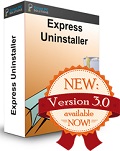
コメント Password Confidential Premium 1.7
Please add a comment explaining the reason behind your vote.
I have been using Lastpass for the last 4 years and not had any problems. Plus it is free. Will pass on this one.
Save | Cancel
Alberto, Yes. LastPass is the one! 2FA, could set where in the world only can be used, work with desktop and mobile browsers and so on. Simple the best.
Save | Cancel
One big problem with passwords is that people don't like the hassle involved in using strong passwords -- they can't remember them, and they often feel that getting all your passwords into a password mgr., or importing them into a new password mgr. is too much work. To make it faster/easier Password Confidential can capture your passwords when you use them, similar to the way your web browser might offer to store them for you, but it offers more features than what the browser has built in.
One thing I think would be useful is if they advertised an extension for 10's Edge browser, though so relatively few people use it it's likely not that big of a deal. One concern that I can't answer is whether being tied to the browser presents a bigger attack surface, i.e. provides more opportunities or ways to try to compromise your encrypted password list using a browser exploit.
The reasons for using a password mgr. is that it lets you use more complicated passwords that you couldn't remember, & when you use a password mgr. there's no reason to reuse passwords. A stronger password may help prevent someone from stealing one of your accounts -- not reusing passwords means that if one account is compromised that's all you've lost, rather than losing every account with the same password. And if criminals do get into a server & steal your account info, including your password, count on them trying that email & password combo on every major site to see if it works.
Logically, how well your list of passwords is protected [encrypted] matters most when/if someone(s) can get access to it to try & break those protections, so assuming the device hasn't been compromised, the level of protection may be more important when the device might be lost or stolen, e.g. a cell phone more than a desktop PC. And of course encryption is important when all of your passwords are stored online -- those services are constant targets.
Once a device is compromised, how good your password mgr. is or isn't may be a moot point, since as soon as you access &/or use whatever passwords, they may be recorded & sent off to the malware's Command & Control [C&C] server(s). Storing your passwords online can mean easier access to your passwords whatever device you're using, but you're completely dependent on that service's security, & they are a very high value target. OTOH since that list isn't stored on your devices, no one can ever find that list on one of your devices.
Save | Cancel
Too complicated to install and use, every web site that I visit has some entry field for user, since I'm not a user (just a reader), this software drives me nuts, thinking of uninstalling it.
Save | Cancel