日本語
毎日 通常購入しなくては使用できないソフトウエアを無料で提供します!
Password Folder Pro 2.3.1< のgiveaway は 2022年7月23日
本日の Giveaway of the Day
ビデオをパワーアップしてデバイスのスペースを節約しましょう!
パスワードフォルダは、Windowsの軽量フォルダパスワード保護フリーウェアツールであり、フォルダにパスワード保護を瞬時に追加します。それは非常に高速であり、暗号化速度はフォルダのサイズによって制限されません。数ギガバイトのフォルダでも、2秒でロックおよび復元できます。ローカルコンピュータ上のフォルダを保護するのに最適です。パスワードがないと、保護されたフォルダにアクセスできません。また、フォルダがパスワードフォルダで保護されると、復号化しない限り、他のドライブにコピーしたり、インターネット経由で送信したりすることはできません。 Password Folderには、ユーザーがマウスの右クリックで通常のフォルダーを簡単に保護できるように、コンテキストメニューのショートカットも追加されています。パスワードフォルダの機能: -Windows上のフォルダのパスワード保護-非常に高速な暗号化速度-保護されたフォルダへの簡単なアクセス-フォルダのコピーの防止-モバイルドライブとフラッシュディスクでの作業-コンテキストメニューのショートカット:マウスの右クリック-軽量:2 MB
The current text is the result of machine translation. You can help us improve it.
必要なシステム:
Windows XP/ Vista/ 7/ 8/ 10/ 11
出版社:
Password Folderホームページ:
https://passwordfolder.netファイルサイズ:
1.74 MB
Licence details:
Lifetime, no updates
価格:
$29.95
GIVEAWAY download basket
Developed by WiseCleaner Inc.
Developed by Emsisoft
Developed by WinAbility Software Corp.
Developed by Loaris, Inc.
iPhone 本日のオファー »
LightX Express removes hassles of using multiple apps to edit a single photo.
$5.99 ➞ 本日 無料提供
$4.99 ➞ 本日 無料提供
$14.99 ➞ 本日 無料提供
Alchemist Rose creates animated Interactive colorful Mandalas that groove and pulsate to your every move.
$4.99 ➞ 本日 無料提供
Dirt Trackin 2 features all the fun elements in the original version and more for our high horsepower thrilling sport.
$3.99 ➞ 本日 無料提供
Android 本日のオファー »
The awesome Zombie Age series returns with a lot more of savage zombies, deadly weapons and unique heroes.
$0.99 ➞ 本日 無料提供
$2.99 ➞ 本日 無料提供
$0.99 ➞ 本日 無料提供
Want to get experience and emotion from driving a real city train in the metro simulator?
$0.99 ➞ 本日 無料提供
$0.99 ➞ 本日 無料提供
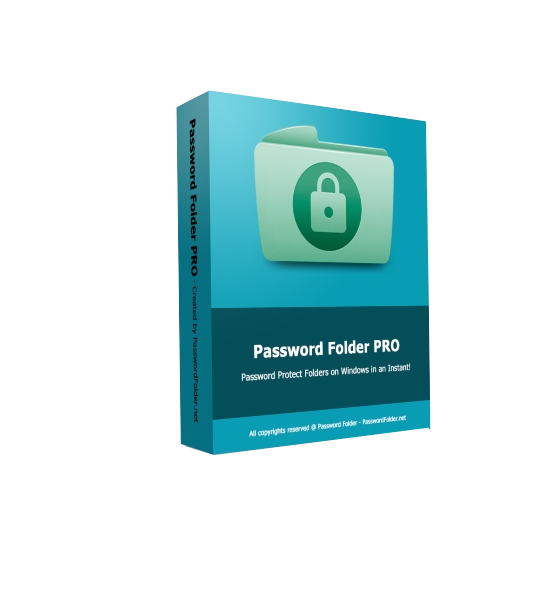

コメント Password Folder Pro 2.3.1
Please add a comment explaining the reason behind your vote.
I think the biggest drawback of this software is that once you password protect a folder you cannot copy it to another drive without decrypting it.
If you're password protecting a folder, obviously that means the folder contains important files. So, after password protecting a folder, it will remain only on my hard drive. What happens if my hard drive fails? I will lose this important data because I am unable to take a backup!
You may argue that I could decrypt the folder and then take a backup. But that would be a nuisance if the contents of the folder keep changing, because then I would need to periodically decrypt the folder to take a backup and then encrypt the folder again and also encrypt it on the backup disk too!
I like the idea of encrypting a folder, but I feel the program would be better if one could copy the encrypted folder to the backup drive or a cloud drive.
Save | Cancel
The biggest drawback is that it only helps against your mother.
It is so unsafe that "protection" can easily be removed with a single line (on the commandline).
My advise: Use for public data only!
Save | Cancel
Question for the developer: If I apply a strong password is this enough to protect from ransomware? Thanks.
Save | Cancel