毎日 通常購入しなくては使用できないソフトウエアを無料で提供します!
PDF Combine 3.5< のgiveaway は 2020年8月27日
人々がすでに多くのPDF書類を日々の業務を必要とするソフトウェアツールの融合複数のPdfを一つのPDFファイルです。 PDF合はwindows PDFコンバイナユーティリティソPDFファイルの一つです。 オート別のご愛顧を賜りまして誠にありができ替えお順に組み合わせが容易になります。
特徴:
*高速の連結PDFファイル
*小さくリンクにはPdf
*PDFファイルとして協調することでオフライン確性を保ち、これを安全に
*Pdfできる組み合わせ順
*ただし、本ソフトウェアが小さなサイズや仕事のし易いと
*結合し、数百のPDFファイル秒
*50以上の言語もサポートしています
でも、所有者パスワードで保護されたPdf連結できますツールを用いた
※オリジナルファイルのページのサイズおよびコンテンツのレイアウトを保持させPDF
*Adobe Acrobatを必要
The current text is the result of machine translation. You can help us improve it.
必要なシステム:
Windows XP/ 2000/ 2003/ Vista/ 7/ 8/ 10
出版社:
PDF Combineホームページ:
https://www.pdfcombine.net/ファイルサイズ:
4.2 MB
Licence details:
Lifetime, no updates
価格:
$29.95
他の製品
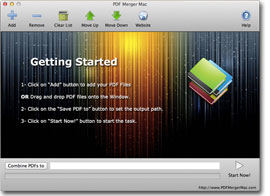
[#####"は無料Mac OS Xアプリケーションの楽しさを融合複数のPDF文書を一つのPDFファイルです。 合併されたPDFファイルを元のフォーマット、ページサイズやページに向かう。

[#####"は、Windowsできるユーティリティを圧縮スキャンしたPDFファイルをテキストPDFファイルを削減PDFファイルサイズ高速を容易にします。 このツールでは、圧縮値により圧縮された結果、コンテンツ品質です。 また、プログラムのバッチモードではユーザに圧縮し、数百のPDF書類です。
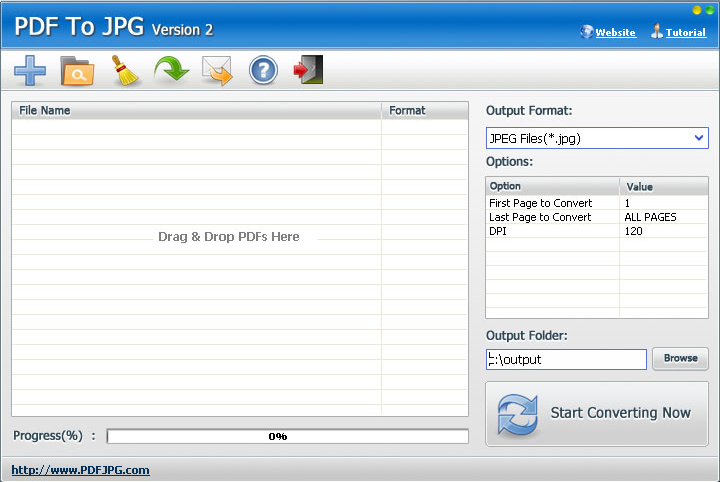
[#####"はwindowsのソフトウェアツールを迅速に変換したPDFファイルはJPGや画像フォーマットのようなTIFF,BMP,PNG、GIFなどでお送りください。 ユーザーをカスタマイズすることができDPI、ページの範囲転換の設定 また、PDF To JPG対応バッチモードになります。

[#####"は、windows、Excelコンバータに変換するPDFファイルXLS/XLSX Excel形式で高速を容易にします。 【#####]、ユーザーを編集することができそPDFコンテンツやテーブルの品質がクリティカルでは数回のクリック

PDF Page Merger is a Windows software tool which combines 2 or more PDF pages into one page in a single PDF file. It allows you to set the page amount on the merged page, so you can merge every 2, 4 or more pages into one page in a single PDF file.


コメント PDF Combine 3.5
Please add a comment explaining the reason behind your vote.
There are already free tools that can do seemingly all the listed bullet-point features for this application, plus more.
At least one comes to mind, which I have been using for many, many years: PDFill FREE PDF Tools
Why, then, pay for such an application? (which can do less).
Save | Cancel
https://www.pdfill.com/pdf_tools_free.html
Save | Cancel
Standard installation path is c:\PDFCombine and standard output path is c:\Output? Come on, it's 2020!
Since the program can't exclude or rearrange single pages from a PDF file I stick with a freeware that can.
Deinstalled.
Save | Cancel
This program was offered in Jan 2020. It works on a document basis only. ie it joins individual docs into a single doc. It does not allow page add or delete - unless the doc you have is a single page, then you can add it in the order you want to the other docs you have.
Save | Cancel
I have downloaded this program when it has been offered free in previous years, have used it regularly and have found it excellent and with no bugs that I have seen. In answer to a comment from someone else (who does not appear to have downloaded the program!), C:\ is the default directory location, but this can easily be changed to any desired directory on any drive.
Combining PDFs without having to upload them to an unknown person or body on-line is also a valuable feature.
Highly recommended!
Save | Cancel