日本語
毎日 通常購入しなくては使用できないソフトウエアを無料で提供します!

$59.95
期限切れ
Giveaway of the day — PDF Converter
DF Converter is an easy-to-use software for converting a PDF document to an MS Word (RTF) document, HTML file, plain text, images (TIFF, JPEG, PNG, GIF, BMP, EMF) or SWF file.
$59.95
期限切れ
ユーザーの評価:
679
コメントを残す
PDF Converter< のgiveaway は 2009年3月2日
本日の Giveaway of the Day
Androidデバイスのあらゆる種類の紛失または削除されたデータを取り戻すのに役立ちます。
PDF Converter はPDFをMS Word (RTF), HTML, テキスト, イメージ (TIFF, JPEG, PNG, GIF, BMP, EMF)、SWF へ簡単に変換。すべてのAdobe PDF 変換をサポート PDF Converter はレイアウト、イメージ、テキストのフォーマットをそのまま保持。Adobe Acrobat、Adobe Acrobat Reader のインストレーションの必要なし。
引き落とし作業で簡単にPDFを変換。
- 迅速でシンプル
- 大量変換可能
- コマンドラインをサポート
- オリジナルのPDFのフォーマットを保持
- 引き落とし作業採用
必要なシステム:
Windows 95/98/2000/Me/XP/Vista
出版社:
MediaVigor Softwareホームページ:
http://mediavigor.com/pdf-converter.htmファイルサイズ:
10 MB
価格:
$59.95
GIVEAWAY download basket
Developed by Microsoft
Developed by ES-Computing
Developed by WordWeb Software
Developed by Head Document Tool Software, Inc.
iPhone 本日のオファー »
$9.99 ➞ 本日 無料提供
Set days/dates to pray for various items plus reminders with call/text/email actions, search, tags.
$0.99 ➞ 本日 無料提供
Over a thousand unusual, confronting and funny quotes from the Bible and from well known religious skeptics.
$3.99 ➞ 本日 無料提供
Record the routes/tracks of your hikes, bike tours, excursions, trips or sporting activities and evaluate them on a map.
$2.99 ➞ 本日 無料提供
Pepi Bath 2 is a role playing game, a toy and a little helper — depends on what are you looking for.
$2.99 ➞ 本日 無料提供
Android 本日のオファー »
efense RPG is to train heroes, towers and pets to defend the Castle against enemies.
$1.59 ➞ 本日 無料提供
The ultimate digital card maker, making it easier to create a calling card, networking card, or name card.
$4.99 ➞ 本日 無料提供
$1.49 ➞ 本日 無料提供
An AppLocker or App Protector that will lock and protect apps using a password or pattern and fingerprint.
$84.99 ➞ 本日 無料提供
Meteoroid - Icon pack is a Unique Meteor shaped icon pack with material colors.
$1.49 ➞ 本日 無料提供

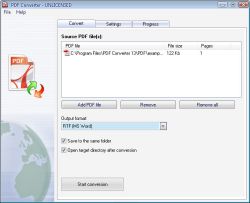
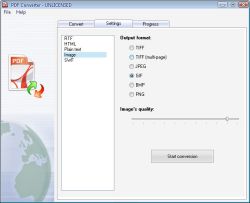
コメント PDF Converter
Please add a comment explaining the reason behind your vote.
The Good
* Straightforward and simple.
* Supports multiple output formats.
* You can convert more then one PDF at once.
* Very accurate.
* Not too heavy on resources.
The Bad
* Conversion to image is not working =O.
* You can't control the speed of the slides in your SWF output.
* Drag + drop works in a weird way.
* Conversion to TXT lacks proper space in between paragraphs.
Free Alternatives
Zamzar.com
Verdict
Definite thumbs up for PDF Converter. Very good program despite the drawbacks I mentioned above. I highly recommend this program. If you have PDFZilla from an earlier giveaway, still get PDF Converter because it has better conversions to text based files while PDFZilla is better with images and SWF. I say keep both and use each one when appropriate.
Full Review: Click here please. ***Full review includes actual examples and comparisons of PDF Converter and PDFZilla.
Save | Cancel
We had a couple of pdf-converters before, but I do think this is the best one still:
You can convert pdf to rtf (wordpad), html (wwweb), txt (notepad), image (paint) and swf (wwweb).
-The help-file is 50% about buying the product.
-I might be doing something wrong, but it does not convert to image format (none of the options: jpg, gif, bmp, tiff etc).
-I do not understand (might be me again) what some of the settiings mean (there is not much help available):
*Like what is the 'frame'-option in RTF-output, what is 'standard' vs 'simple'.
It is fast, layout is preserved (I know there will be format-loss in more complex documents. All pdf converters do)
When you do not have acrobat reader you can still read pdf documents and be even able to edit them.
Ofcourse encrypted and passwordprotected pdf-docs are not supported.
Very nice and easy to use product.
Save | Cancel
Downloaded OK Registered OK Converted all manner of PDF's OK Faultless!
A Keeper for me
Save | Cancel
PROS:
- Easy to use
- Good accuracy when converting to rtf - better than the free alternatives (see below) I tried. Colours were a bit off though
- Handled large PDFs well, didn't crash
- Supports batch conversion
- SWF files created were smaller in size compared to the PDFs themselves
CONS:
- Can't stop a conversion in progress, no progress bar displayed
- Can't specify a range of pages to convert
- Was unable to convert any pdf to images
- After a few PDFs failed to convert, contradictory messages were displayed
SUMMARY:
For such programs, accuracy is a top priority, and PDF Converter did a good job in this area. Some PDF files failed to convert though, and I couldn't manage to convert any of them to image files. An option to convert only selected pages would be nice.
For its accuracy, PDF Converter gets a thumbs up from me.
RATING: 3.5/ 5
--
FREE ALTERNATIVES:
Free PDF to Word Doc Converter – Converts only to DOC format. Allows you to select the pages to convert. Accuracy wasn’t as good as PDF Converter’s though.
Some PDF to Word Converter – Allows selection of page ranges to convert. Some accuracy issues also.
pdftohtml - Basic conversions
Also check out this excellent write up by freewaregenius.com
--
FULL REVIEW
Save | Cancel
installed and registered perfectly on Windows XP sp2
I did 2 conversions of PDF files to HTML and the
program converted them with no problem
and rather quickly.
thumbs up from me...
thanks gotd and mediavigor
Save | Cancel