毎日 通常購入しなくては使用できないソフトウエアを無料で提供します!
PDF Eraser Pro 1.9.4.4< のgiveaway は 2019年11月16日
PDF消しゴムであるWindows PDFコンテンツ消しゴムのソフトウェアツールを削除し、削除、テキスト、画像、ロゴ、およびすべての不必要なオブジェクトからのサポート等を提供します. 許可されていますが利用できるようになるアプリの削除オリジナルコンテンツ、テキストからPDFファイルを追加して任意のテキストや画像にしています。 また、このPDFは消しゴムの体内蔵PDFページの切削工具は、この削除は不要のPDFページ。 を考慮しんスキャンしたPDFファイルを書く場合には、消しゴムも追加の回転機能が回転するPDFのページを正しく2クリック.
The current text is the result of machine translation. You can help us improve it.
必要なシステム:
Windows 2000/ XP/ Vista/ 7/ 8/ 10 or later (x32/x64)
出版社:
PDFZilla.comホームページ:
https://www.pdferaser.net/ファイルサイズ:
7.5 MB
価格:
$29.95
他の製品

とは異なり通常の暗号化PDF、保護費を追加するだけで制限PDFファイルPDF Anti-Copyreprocessesを宣言されていますが、グラフィックの感度のPDFページの確保にPDF書類を変更せずにオリジナルのコンテンツを設定します。
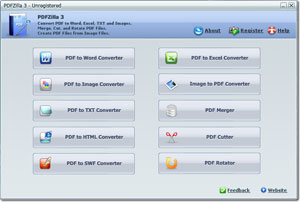
[#####"はデスクトップアプリケーショ迅速かつ正確に変換したPDFファイルの形式はMS Wordの文書の品質がクリティカルテーブル、リッチテキスト文書、テキストファイル、画像、HTMLファイル、Shockwave Flash SWFファイルです。 PDZillaもできるユーザーの回転、カットとの合併にPDFファイルです。 また、プログラムでの画像の変換のようなPNG,TIFF,BMPまたはJPGをPDFファイルされており、ユーザーは簡単に作成することができPDFファイルから。
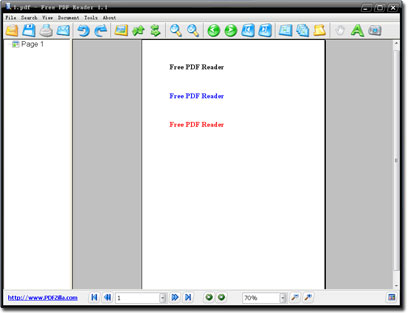
[#####"は無料のミニwindowsを使用するアプリケーションを、pdf形式のファイルを見る. Free PDF Reader複数のビューモードでは、ページの回転、テキストコピー、ページのスナップショットや数字が特徴です。 小さなファイルサイズ3MBだけます。

[#####"のPDFの編集ツールにドイツの言語です。 でPDFの編集ツールパックの作品から勝7勝10. が可能ですの変更や編集にPDF文書というコンテンツの追加テキスト、画像を挿入しの除去、テキストやグラフィック、ライン、回転PDFページ。


コメント PDF Eraser Pro 1.9.4.4
Please add a comment explaining the reason behind your vote.
I use Adobe Acrobat 11 Standard on a computer running Windows 7 Professional. I often need to redact pdf documents by removing text. This is an unwieldy procedure with the standard version of Adobe Acrobat 11. However, I found it easy to perform using PDF Eraser. Both the eraser and rectangle methods worked well. The secret is that after drawing all your rectangles or using the eraser on the pages of your choice, you have to click on the Save PDF icon before anything happens. The software then saves the document under a new name with the erasures you made on all the pages. The text you erased is really deleted for good.
Save | Cancel
I like it! Good compliment to my older Adobe Acrobat tools. It allows me to erase areas w/o wrestling with OCR, font changes, etc. It will be useful for, say, expense reports where I want to submit part of my credit card statement with all irrelevant and private information erased. Yes, I've been able to sometimes convert to rtf or doc and then manually wrestle with line by line, or I've been able to change to a jpg and use PowerPoint to draw boxes to blank out areas, but this tools lets me erase specific areas directly. (No, the text tool is not so good, but I have Adobe Acrobat's OCR and text tools for that purpose.) NICE! Thank you for making this software available to us. (Installation went perfectly on Win 10 x64 HP, by the way.)
Save | Cancel
The software is easy to use, but has some limitations:
- The page cut/deletion works fine.
- The "Delete Area" tool works fine: it deletes the objects that have any parts in the selected area. (although this means you can't delete half of a letter in a text)
- The "Eraser Tool" draws rectangles objects over an area, it doesn't delete anything. https://files.catbox.moe/dha8xh.png
- Metadata deletion is not addressed at all.
Save | Cancel