毎日 通常購入しなくては使用できないソフトウエアを無料で提供します!
PDF Eraser Pro 1.9.4.4< のgiveaway は 2020年6月22日
PDF消しゴムは、無料のWindowsアプリケーションを削除、消去、テキスト、画像、ロゴ、およびすべての不必要なオブジェクトからPDFファイルです。 ユーザーが利用できるプログラムに独自のコンテンツからPDFファイルを追加してそのテキストについてです。 また、消しゴムを内蔵PDFページのカッターできるユーザを削除する不要のPDFページ。 を考慮しんスキャンしたPDFファイルを書く場合には、消しゴムも追加の回転機能が回転するPDFのページを正しく2クリック.
特徴:
The current text is the result of machine translation. You can help us improve it.
必要なシステム:
Windows 2000/ XP/ Vista/ 7/ 8/ 10 or later (x32/x64)
出版社:
PDFZilla.comホームページ:
https://www.pdferaser.net/ファイルサイズ:
7.5 MB
Licence details:
Lifetime, no updates
価格:
$29.95
他の製品

とは異なり通常の暗号化PDF、保護費を追加するだけで制限PDFファイルPDF Anti-Copyreprocessesを宣言されていますが、グラフィックの感度のPDFページの確保にPDF書類を変更せずにオリジナルのコンテンツを設定します。
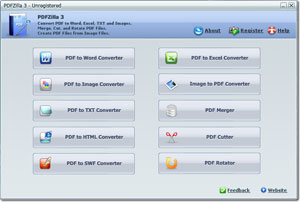
[#####"はデスクトップアプリケーショ迅速かつ正確に変換したPDFファイルの形式はMS Wordの文書の品質がクリティカルテーブル、リッチテキスト文書、テキストファイル、画像、HTMLファイル、Shockwave Flash SWFファイルです。 PDZillaもできるユーザーの回転、カットとの合併にPDFファイルです。 また、プログラムでの画像の変換のようなPNG,TIFF,BMPまたはJPGをPDFファイルされており、ユーザーは簡単に作成することができPDFファイルから。
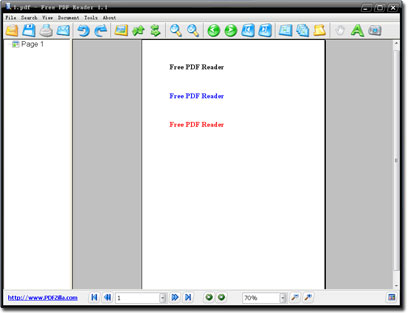
[#####"は無料のミニwindowsを使用するアプリケーションを、pdf形式のファイルを見る. Free PDF Reader複数のビューモードでは、ページの回転、テキストコピー、ページのスナップショットや数字が特徴です。 小さなファイルサイズ3MBだけます。

[#####"のPDFの編集ツールにドイツの言語です。 でPDFの編集ツールパックの作品から勝7勝10. が可能ですの変更や編集にPDF文書というコンテンツの追加テキスト、画像を挿入しの除去、テキストやグラフィック、ライン、回転PDFページ。
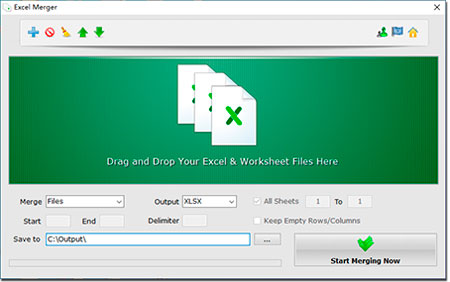
[#####】お手軽無料Excelファイルやワークブックを併用します。 することも可能で合併Excel XLS/XLSX、ODS/CSV/XMLファイルを単一のワークブックファイルをインストールせずに事務所またはMS Excelで動作します。


コメント PDF Eraser Pro 1.9.4.4
Please add a comment explaining the reason behind your vote.
Does it really remove the deleted content from the pdf or it only covers unwanted things with background-colored rectangles?
Save | Cancel
Henry, it covers with a layer. I just used it on a pdf file with selectable text. I "erased" a good part. Then, I opened this file with Adobe Reader, I selected all and then copied to the clipboard. When I pasted to notepad I could see everything, even the erased part.
Regards
Rodolfo Giovanninetti
Save | Cancel
At least I tried the erase tool. In fact, as James says, the "Delete Area" tool seems to really remove.
But You might want to test it Yourself.
Regards
Rodolfo Giovanninetti
Save | Cancel
This is not a PDF editor, it is a "white out" poured on the text, you have just created an additional layer on the file and you must save it first then open the same file and create additional layer of text on top of it and save it again, that's it. Anyone with a real PDF editor can remove the added layers and see the original text, in another words, it is a faux-pa (fake) eraser.
Save | Cancel
Mike, It depends what tool you use. You have the choice of three "layering" tool buttons labeled Small, Medium and Large.
Those are used to only "mask out" an area. What is underneath that layer is still available. I've tried it with a web page address, and I could click on the link, even though it was covered by a layer.
The permanent delete approach is to use the other button labeled "Delete Area", where you circled out (square in fact) an area. Once you save your document, that area will (should) be deleted, and not available using other tools like Adobe.
Hopes this info will help other interested users!
Save | Cancel