日本語
毎日 通常購入しなくては使用できないソフトウエアを無料で提供します!
PDF Multitool for Business 12.1.8< のgiveaway は 2021年8月28日
本日の Giveaway of the Day
Androidデバイスのあらゆる種類の紛失または削除されたデータを取り戻すのに役立ちます。
PDF Multitoolは、PDFからCSV、PDFからXML、PDFからXLS、PDFからHTMLへの変換を可能にする多目的ツールです。 また、PDFファイルを画像形式に変換し、スキャンして破損したテキストを読み取り、画像(OCR)からテキストを読み取り、PDF文書内の正規表現や表を検索し 添付ファイルや複数のデータを抽出したり、PDF文書を印刷したりすることができます。 それは毎日の使用のための素晴らしいツールです!
アクティベーションキーを使用して、登録を許可し、ビジネス目的でプログラムを実行します。
The current text is the result of machine translation. You can help us improve it.
必要なシステム:
Windows XP/ Vista/ 7/ 8/ 10
出版社:
ByteScout Softwareホームページ:
https://bytescout.com/products/pdfmultitool/index-business.htmlファイルサイズ:
280 MB
Licence details:
Lifetime
価格:
$19.99
他の製品

Document Parser SDKは、ドキュメントを操作するための新しいByteScoutツールです。 これは、迅速かつ円滑な文書処理のための内蔵のテンプレートエディタを提供します。 これは、複数の文書や表、画像処理、PDFスキャンなどをサポートしています

これはREST APIサーバー(オンプレミス)です。 それはすることを可能にします:
- PDFファイルを分割してマージします。
- DOCをPDFに変換するだけでなく、PDFをCSV、PDFをJSON、PDFをHTMLに変換します。
- PDFファイルを読み込みます。

PDF.co Web APIはREST Web APIです:
- 自動化されたデータ抽出;
- テキスト、CSV、JPG、TIFF、JSONなどへのPDFの生成と変換;
- PDFファイルの分割とマージ;
- 請求書の解析;
- 1Dおよび2Dバーコードの生成と読み取り。

PDF Extractor SDKは、PDFからテキストを抽出し、埋め込み画像、メタデータを抽出し、正規表現でテキスト検索を可能にし、破損した画像を修復し、PDFをCSV、Excel、XMLに変換し、OCR機能
GIVEAWAY download basket
Developed by Tracker Software Products Ltd
Developed by STD Utility
Developed by Dmitri Karshakevich
Developed by Multiicon
iPhone 本日のオファー »
$9.99 ➞ 本日 無料提供
Set days/dates to pray for various items plus reminders with call/text/email actions, search, tags.
$0.99 ➞ 本日 無料提供
Over a thousand unusual, confronting and funny quotes from the Bible and from well known religious skeptics.
$3.99 ➞ 本日 無料提供
Record the routes/tracks of your hikes, bike tours, excursions, trips or sporting activities and evaluate them on a map.
$2.99 ➞ 本日 無料提供
Pepi Bath 2 is a role playing game, a toy and a little helper — depends on what are you looking for.
$2.99 ➞ 本日 無料提供
Android 本日のオファー »
efense RPG is to train heroes, towers and pets to defend the Castle against enemies.
$1.59 ➞ 本日 無料提供
The ultimate digital card maker, making it easier to create a calling card, networking card, or name card.
$4.99 ➞ 本日 無料提供
$1.49 ➞ 本日 無料提供
An AppLocker or App Protector that will lock and protect apps using a password or pattern and fingerprint.
$84.99 ➞ 本日 無料提供
Meteoroid - Icon pack is a Unique Meteor shaped icon pack with material colors.
$1.49 ➞ 本日 無料提供


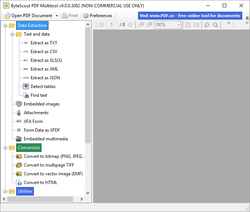
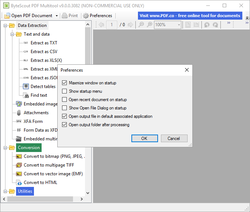
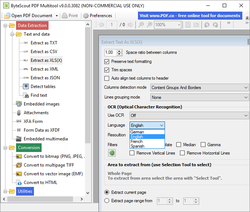
コメント PDF Multitool for Business 12.1.8
Please add a comment explaining the reason behind your vote.
I installed and activated the program, but I don't see a place to enter the registration number. Nothing under the "About" tab when I open the program, don't see a "Help" Tab. Does it register automatically?
Save | Cancel
And what about PDF to DOC or RTF?
OCR is great (if it is reliable - quite a rare case), but for a multi-tool I expected at least basic editing functions...
Save | Cancel
I've successfully--and easily--downloaded and installed PDF Multitool and opened a pdf that was scanned and created upside-down....and Multitool had the tool that I was most interested in, at the moment....it had a rotate button. Everything went smoothly and easily. But now: a) I can't find a SAVE button; b) I can't find a help screen. These are two serious questions that need to be answered before I can rate the software.
Save | Cancel
It can not convert to XLS like the original page layout. Adds more rows. Online converters are better than this app.
Save | Cancel
Whats the difference between this and PDF24? Which does all this and is free.
Save | Cancel