日本語
毎日 通常購入しなくては使用できないソフトウエアを無料で提供します!
PDF Page Delete 3.0< のgiveaway は 2018年10月21日
本日の Giveaway of the Day
プロフェッショナルで効率的なビデオコンバーター!
PDFページの削除を分割および削除のページからPDFファイルです。 のプログラムの削除が可能ですのPDFページを選択した保存の結果を新しいPDFファイルは分割毎PDFページを一つのPDFファイルです。 また、プログラムとしての機能は、PDFのスプリッターです。 この分割PDFページの範囲を設定します。 たとえば、この分割および保存毎に5つのPDFページを新しいPDFファイルを設定した場合、ページ5ます。
主な特徴:
- 削除PDFページ
- カットのPDFファイル
- 削除Odd/Even PDFページ
- 分割PDFページの単Pdf;
- 分割PDFページの範囲(例:分割3のページを新しいPDFファイル);
- 高速処理します。
The current text is the result of machine translation. You can help us improve it.
必要なシステム:
Windows 2000/ XP /2003/ Vista/ 7/ 8/ 10 or later (x32/x64)
出版社:
PDFZilla.comホームページ:
https://www.pdfzilla.com/pdfpagedelete.htmlファイルサイズ:
4.1 MB
価格:
$19.95
他の製品

[#####用]お手軽フリーウェアだきありがとうございます。でありプログラムWindowsを予定どおりの時間です。 [#####用]に設定することもできますのPCがシャットダウンし、ログオフは、hibernateは再起動後にコンピュータプログラム圏ます。

[#####用]便利なPDFを変更するツールのユーザーの追加と削除文字や画像をPDFファイルです。 すべての注釈を付けブラウザ、あるいはプラグイページのように線や図形を描く事によります。
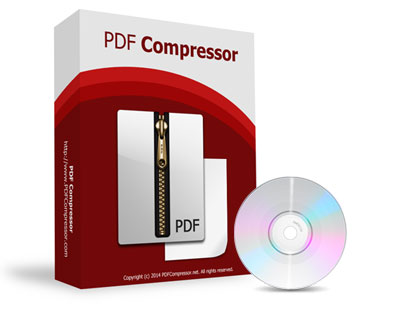
小さなPDFツール圧縮PDFファイルを削減PDFファイルサイズ高速、簡単にします。 このツールでは、圧縮率の良いPDFの表示結果と品質です。 にも対応バッチモードではユーザに圧縮数十人のPDFファイルです。
GIVEAWAY download basket
Developed by Microsoft
Create PDF documents from printable files.
Capture and synchronize project notes and ideas.
Developed by ES-Computing
iPhone 本日のオファー »
Zero-setup Python environment and developer toolbox in a first-class citizen app for iPad and iPhone.
$7.99 ➞ 本日 無料提供
$0.99 ➞ 本日 無料提供
$2.99 ➞ 本日 無料提供
$1.99 ➞ 本日 無料提供
$9.99 ➞ 本日 無料提供
Android 本日のオファー »
$4.99 ➞ 本日 無料提供
Resume Builder helps creating a impressive and professional resume & curriculum vitae PDF format in minutes.
$4.99 ➞ 本日 無料提供
$6.99 ➞ 本日 無料提供
ATNSOFTの電卓のポイント:✓ 人間工学に基づいたスクリーンキーボードと、日本語や英語などの多くの言語による音声入力で数や数式を入力できます。マイクボタンを...
$9.99 ➞ 本日 無料提供
$1.49 ➞ 本日 無料提供


コメント PDF Page Delete 3.0
Please add a comment explaining the reason behind your vote.
With .pdf manuals now coming out in many different languages combined into one document, this could be helpful in keeping your own language's pages without having to go through the rezst.
Save | Cancel
57% down votes, but no comments. I don't need this, but I can see a need for it for some people who deal often with .pdf files. I guess some down votes just mean I don't like you offering this kind of software. That doesn't help.
Save | Cancel
I've been using PDF Candy, a free suite of 35 PDF utilities that include split, merge and "from and to" format converters . I also use Foxit PDF reader, a free PDF reader, that lets you do many other functions like fill in forms with a typewriter function. I highly recommend both.
Save | Cancel
Works just fine... but leaves a *very* apparent and obnoxious bright red watermark on each and every page.
There are plenty of online services that can delete pages for free, search them out and use them.
Save | Cancel
I have Adobe Acrobat Pro and I use the Page Delete fairly often. It is a useful feature to me, especially when combined with the redaction feature so I can reduce a file to only the exact content required. If dealing only with full pages, then this PDF Page Delete program could be useful to those without Adobe Acrobat.
Save | Cancel