毎日 通常購入しなくては使用できないソフトウエアを無料で提供します!
PDF Replacer Pro 1.1.2.4< のgiveaway は 2019年9月16日
PDF ReplacerはPDF形式のテキスト代替用のソフトウェア-ツールのプラットフォーム. このソフトウェア製品は、簡単に置き換え特定の単語フレーズや文が複数のPDFファイルにしたいテキスト、設定変更の置換テキスト文字と文字の装飾などに太字-斜体-下線やstrikethrough. しかし、ときにのみ交換する必要があり、本文の数ページの代わりにスキルアップ、ランニングコストのファイル、PDF Replacerまたページ範囲の機能を簡単に置き換えるだけでなく、さらには頁とします。
このほか、PDF Replacer機能を加えることを可能にする入力は複数の交換単語を一度ですべて置き換えるテキストに設定すべてのPDFファイルにしております。 のほか、英語、ドイツ語、フランス語、PDF Replacerにも対応Pdf作成された50以上の言語のほぼすべての国です。
8トップの特徴PDF Replacer
-置換テキストPdfと新しいテキスト
-を維持オリジナルのPDFレイアウト
-支援制限&ロックでPDF書類
-交換PDFページの範囲
支援の一括交換複数の単語Pdf
-バッチモードに置き換えPDFファイル一括
-に変更、テキストPDFフォント&装飾
支援の50以上の言語
The current text is the result of machine translation. You can help us improve it.
必要なシステム:
Windows Vista/ 7/ 8/ 10
出版社:
PDFReplacer.comホームページ:
https://pdfreplacer.comファイルサイズ:
49.8 MB
価格:
$29.95
他の製品
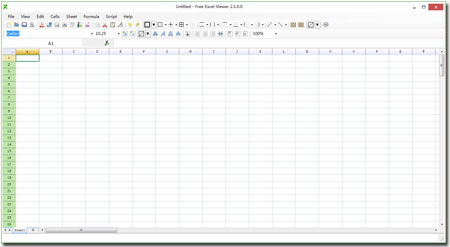
小さなフリーソフトExcel viewerツールのユーザで開き、編集Excel XLS/XLSX、よりスプレッドシート形式のWindowsではなくMS Officeや、 Excelを設置。

[#####"はWindowsの画像に変換ツールに変換するか。 イメージ形式をPDFとしています。 ほかに変換する複数の画像が一つのPDF 文書デフォルトでは、このコンバータをユーザーに変換する画像 ファイルを個別のPDFファイルです。

[#####"が便利なソフトウェアツールに変換するとPdfをJPG、 BMP、TIFF,GIF,PNG画像を一括でな品質です。 とPDF JPG コンバータまで作成(入力)は時間的余裕をもPDFの画像はイメージを加えて、さらに 出力の画質が得られます。
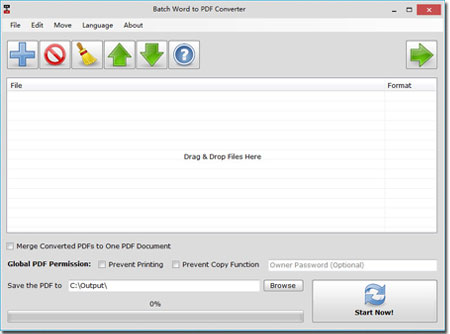
Batch Word To PDF Converterに変換するMSの単語と文書のフォーマット Pdf一括で切れ、しかも真直ぐに切なく、仮想プリントします。 このユーティリティもできます 合併に変換Pdfへの一つのPDFファイルです。 まMS WORD DOC/docking pane、xtreme property gridなどの高度な機能 形式Batch Word To PDF Converter対応し、Excel(XLS、CSV、ODF ODS), Powerpoint(PPT,ド,ODP,ODF)、リッチテキスト(RTF),テキスト(TXT)。 形式をPDFに変換。


コメント PDF Replacer Pro 1.1.2.4
Please add a comment explaining the reason behind your vote.
Installs easily but, despite showing "Pro" after "successful" registration, there is a watermark diagonally across the output file.
Text-replacement does NOT work, properly. For example, the program failed to replace three occurrences of the word "nation" with "Nation" in an 8-page file and, even worse, replaced "explanation" with "explaNation". I tried with/without Match Case option. No good.
The program does process quickly - 40 seconds for that 8-page file with images and complex formatting. It just does it poorly.
Save | Cancel
I installed it without a problem and got upgraded to Pro no sweat, I tested the software and it DOES do what it says BUT if the word is longer or simply replace one word with a long string of words instead (which you can do as well), It will NOT apply a carriage return and it will continue on the same line until it actually disappears off the right side of the page.
So, it is ONLY good if you have to replace one or two words on the same line.
Verdict, thumbs down.
Save | Cancel
How about replacing the text that is in the middle of the rest of the text, and maybe the word being replaced is longer than the one being replaced? So.
Save | Cancel
All the negative posting... and yet a vote ratio of 28/8 in support of. I wonder how that can be.
Save | Cancel