毎日 通常購入しなくては使用できないソフトウエアを無料で提供します!

Giveaway of the day — PDF Shaper Premium 10.9 (Lifetime)
PDF Shaper Premium 10.9 (Lifetime)< のgiveaway は 2021年4月19日
PDF Shaperを使用すると、PDFファイルの内容を簡単に調整できます。 ユーザーに分割することでPDFファイルをより小さいPdf抽出し、又は削除個人ページの暗号化と復号化ファイルです。 複数のPDFファイルを大きなファイルにマージするのと同じくらい簡単です。 ソフトウェアは、個別にまたはバッチモードで、ページを回転、作物、正規化します。 PDFファイルのテキストを一般的なMicrosoft Word RTF形式に変換したり、DOCファイルをPDFファイルに変換したりするのは簡単です。 同様に、ソフトウェアは、スタンドアロンの画像にPDFページを変換し、その逆。
主な利点
PDF Shaperのクリーンで直感的なインターフェイスにより、ユーザーはわずか数分で生産性を向上できます。 PDF Shaperは、CPUを大量に使用する変換操作中であっても、高DPIモニターと低CPUリソース使用率に最適化されています。 ソフトウェアは、以下の
高度なツール
セキュリティとプライバシーに重点を置いたPDF Shaperでは、作成者、タイトル、日付などのPDFメタデータフィールドを更新または削除できます。 PDFファイルは所有者とユーザーのパスワードで暗号化できます。 また、ソフトウェアの保護のたコンテンツ、ユーザーのアクセス権限は、PDFファイルを復号暗号化されたファイルです。
NB:
-ライフタイムライセンス(家庭用のみ)
-完全に機能する(活性化は必要ありません)
-更新チェック無効(更新は含まれていません)
-無料の技術サポートが含まれています
The current text is the result of machine translation. You can help us improve it.
必要なシステム:
Windows XP/ Vista/ 7/ 8/ 8.1/ 10 (x32/x64)
出版社:
Burnawareホームページ:
https://www.pdfshaper.com/features.htmlファイルサイズ:
14.7 MB
Licence details:
Lifetime, no updates
価格:
$29.95


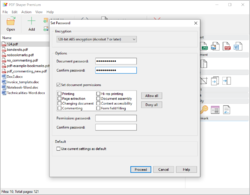
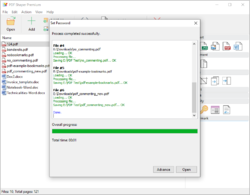
コメント PDF Shaper Premium 10.9 (Lifetime)
Please add a comment explaining the reason behind your vote.
When downloaded from the given link, there are two files "setup.exe" and setup.gcd. When I right click setup.exe under try installing under admin mode, it says "successfully activated". No software is seen installed. Clueless...
Save | Cancel
VN,
You've likely figured things out by now, but directions should be spelled out in the file "readme.txt".
Basically, did you first extract/copy/drag-out both setup.exe and setup.gcd to a folder (a folder of your choice, but preferably one at the root/top-level of drive C: for the least trouble) so that they temporarily exist together (outside of the ZIP file) before launching setup.exe?
After all installation activity is finished you can, of course, delete those two file copies from their temporary location in the folder.
Some more tips:
After downloading, and before opening the ZIP archive/container file for file extraction, on my machine I always display the "Properties" of the ZIP file and usually have to "Unblock" it (on the "General" tab) to prevent Windows Security from protecting against unknown sources which, otherwise, can cause installation problems.
Also, although many people advise against launching the setup.exe (or other installer) file using "Run as administrator", over many years I have had absolutely no issues caused by doing that, thus avoiding system "privilege" issues with the installation and operation of the software application (aside from, perhaps, a poorly written installer itself or a crappy software product) as long as I know/trust the source of the installer to be malware-free.
Additionally, it would be wise to first establish a "system restore point" beforehand, or maybe trial-install in a "sandbox".
If otherwise uncertain of the source, I sometimes take a few extra minutes to perform my own "pre-launch check" by searching online for any reported issues (or, on these pages, simply waiting until more GiveawayOfTheDay comments are posted); trying to find and compare/verify file "hashes" against author/developer-published values; and/or performing my own independent malware check of the contents of the downloaded files on, say, virustotal.com .
Hope this helps in the future.
Save | Cancel
Hello,
software is small with essential PDF feutres as Acrobat Professional. What I test is PDF-PDF option to resize file. Result was good. 42MB PDF catalog was reduced to 5.89MB with 72P option.
Save | Cancel
Good software, with most functions you will ever need to manage a PDF. Even if the design is a bit old and some functions not easy to use, it does the job.
Thanks GAOTD for the lifetime license
Save | Cancel
The screen shots here are from a previous version (latest screen shots on their 'homepage'). This version now includes PDF to DOC (DOCX).
Save | Cancel